Alt + Arrow keys to select the browser area (Option-LeftArrow) doesn't seem to work in Arrangement View.NSU_Spray wrote:Alt + Arrow keysKomponist-Kalle wrote:A few more
7) Keyboard shortcut to activate the browser section, as to make it respond to keyboard commands for file navigation.
5 things
-
Komponist-Kalle
- Posts: 34
- Joined: Fri Jul 09, 2010 5:51 pm
- Contact:
Re: 5 things
Re: 5 things
For 5) I use the Follow - Stop - Play mouseclick triplet.
Re: 5 things
for No 10, having "illegal" characters in a file name will not fly with your OS. just because a character is available to use in a word processor does not mean it can be used in a naming convention... remember, your sound files also get rendered by Live as an analysis file and into your set directory without changing or destroying the source material.
i'm fairly certain that you simply need to remove the character and replace it with something a little more... universal... that can be used as a naming convention.
i'm fairly certain that you simply need to remove the character and replace it with something a little more... universal... that can be used as a naming convention.
-
Martin Gifford
- Posts: 439
- Joined: Mon Jun 14, 2010 12:48 am
Re: 5 things
5) Home key in windows takes you to the start or the point you set as the start. Then spacebar to begin playback from there. 
End key should take you to the end of the song, but it seems to go past there.
I'm talking about arrangement view. BTW, I would like more improvements tot he arrangement view. Also increase screen real estate by moving buttons so the the work area goes to the edges.
Other shortcuts: Arrows navigate around arrangement view. Ctrl arrow to go to next clip on the track. Ctrl spacebar to start playback from cursor. Shift spacebar to resume playback from the current point.
End key should take you to the end of the song, but it seems to go past there.
I'm talking about arrangement view. BTW, I would like more improvements tot he arrangement view. Also increase screen real estate by moving buttons so the the work area goes to the edges.
Other shortcuts: Arrows navigate around arrangement view. Ctrl arrow to go to next clip on the track. Ctrl spacebar to start playback from cursor. Shift spacebar to resume playback from the current point.
Re: 5 things
It does jump to bar 1 for a few seconds after booting Live (8), until I press Play the first time. After that, nope.Martin Gifford wrote:5) Home key in windows takes you to the start or the point you set as the start.
Re: 5 things
Moreover since Live 9.0 Alt + Arrow keys doesn’t work even in Session View. But there is a nice addition (Windows only), which brings back this feature, including working in Session View:Komponist-Kalle wrote:Alt + Arrow keys to select the browser area (Option-LeftArrow) doesn't seem to work in Arrangement View.NSU_Spray wrote:Alt + Arrow keysKomponist-Kalle wrote:A few more
7) Keyboard shortcut to activate the browser section, as to make it respond to keyboard commands for file navigation.
GoodKeys for Ableton Live
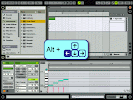
It’s smart hack in one exe-file and MIDI remote script. Installing and using very easy.