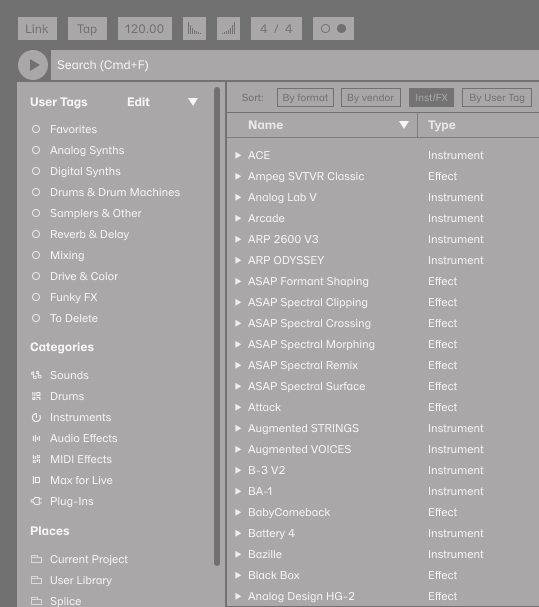Browser separation of plugin Instruments and FX
Browser separation of plugin Instruments and FX
Surprised this is not standard yet but would be very beneficial to have plugin instruments and FX separated so I don't have dig through one when all I want is the other.
Re: Browser separation of plugin Instruments and FX
The manual states:
So I asume you are arguing that since the browser already can tell what is an instrument and what is an effect that it should have subdirectories for each? It is already possible to do this yourself.Audio Units and VST Plug-ins are browsed and imported using the browser’s Plug-In label. Plug-in instruments can be differentiated from plug-in effects in the browser, as they appear with a keyboard icon.
Re: Browser separation of plugin Instruments and FX
Unless I'm missing something using Push 2 to scroll through plugins will give you a mix of instruments and FX.
Re: Browser separation of plugin Instruments and FX
Just create a folder called "instruments" and another one called "effects" in the VST folder on your hard drive, then move the the VST files into the relevant folders. You can even take it farther, and create subfolders called "delay & reverb", "distortion", etc.
Re: Browser separation of plugin Instruments and FX
OK, took the advice, thanks. Doesn't work for AU but at least I got some organization in the VSTs.
-
Martin Gifford
- Posts: 439
- Joined: Mon Jun 14, 2010 12:48 am
Re: Browser separation of plugin Instruments and FX
It would be great if you could create shortcuts (right-click > create shortcut) to all the folders, and then collapse all the folders in the browser and just use your newly created shortcut folders. Then highlight all the FX plugins, ableton FX, etc., then right-click > create shortcut. Then move all those shortcuts to your previously created shortcut folders. That way, you can have a totally personalised folder structure that is intuitive and immediate. 
-
itsbusinesstime
- Posts: 4
- Joined: Sun Apr 02, 2023 2:55 am
Re: Browser separation of plugin Instruments and FX
Every time i find a nice sample and i want to work on it i have to delete what i typed jsut to get an eq ont he track and to find the samples back i have to type again... I mean why this silly thing is not fixed yet. I'm just trying to understand how is it possible that brilliant people who develop this program with so much dedication payed no attention to the silliest fault in Ableton. I really cant get my head around it.
anyways has anyone found a solution to this?
Here's my solution : Run two live instances and when you want to grab a effect, drag from the second instance to the first It works ( sometimes it doesn't) it is what it is.. i hope this will get fixed.
anyways has anyone found a solution to this?
Here's my solution : Run two live instances and when you want to grab a effect, drag from the second instance to the first It works ( sometimes it doesn't) it is what it is.. i hope this will get fixed.
Re: Browser separation of plugin Instruments and FX
That's a pet peeve of mine as wellitsbusinesstime wrote: ↑Thu Apr 20, 2023 9:25 amEvery time i find a nice sample and i want to work on it i have to delete what i typed jsut to get an eq ont he track and to find the samples back i have to type again...
-
MallorcaMalle
- Posts: 105
- Joined: Fri Oct 16, 2020 10:35 am
Re: Browser separation of plugin Instruments and FX
Moving VST DLLs around is not recommended, not only because of update issues. And all VST3 plugins must go to "../Common files/VST3/" (Windows).
It is always the task of the DAW to make them accessible in a convenient manner.
I.m.o. for Ableton this means:
- The menu item "Plug-Ins"´should be removed completely from the browser.
- All effects - stock and 3rd party plugins - should automatically go to the "Effects" menu item. Ordered by manufacturer (Ableton, Arturia, Native Instruments, etc.) and subcategorized by their function.
- All instruments - stock and 3rd party plugins - should automatically go to the "Instruments" menu item. Ordered by manufacturer (Ableton, Arturia, Native Instruments, etc.).
It is always the task of the DAW to make them accessible in a convenient manner.
I.m.o. for Ableton this means:
- The menu item "Plug-Ins"´should be removed completely from the browser.
- All effects - stock and 3rd party plugins - should automatically go to the "Effects" menu item. Ordered by manufacturer (Ableton, Arturia, Native Instruments, etc.) and subcategorized by their function.
- All instruments - stock and 3rd party plugins - should automatically go to the "Instruments" menu item. Ordered by manufacturer (Ableton, Arturia, Native Instruments, etc.).
-
svennirusl
- Posts: 33
- Joined: Fri Jan 16, 2009 4:47 pm
- Location: Reykjavik, Iceland
- Contact: