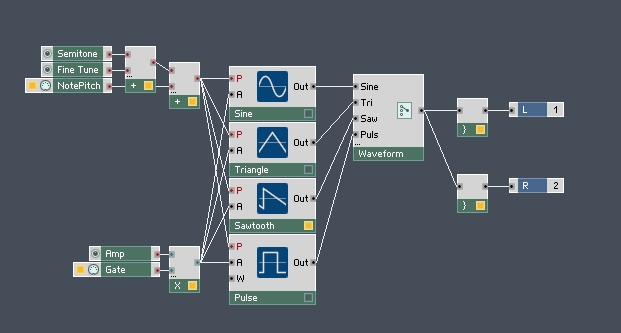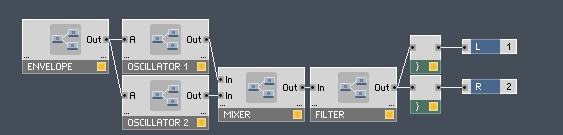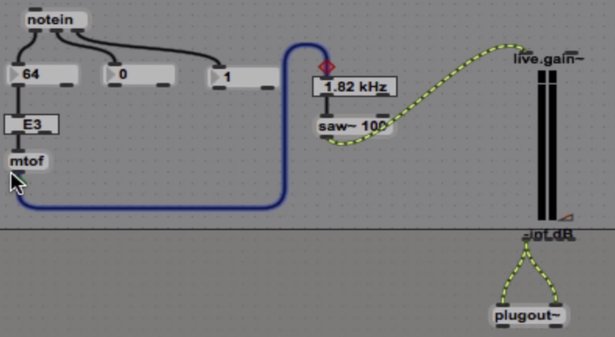Angstrom wrote:pottering wrote:
And a lot of Max objects are much easier to use than the non-Blocks Reaktor stuff. For example, you just drag a bunch of WAV files into Max and it creates a playlist with play/stop and loop buttons, also showing the waveforms (you can just connect it with plugout~), 100 times easier than using samples in Reaktor.
...
I'm not sure I'd agree there. Unless you are comparing Reaktor Core, which I think was a fuckup of gigantic proportions. But the old Primary method is simplicity itself
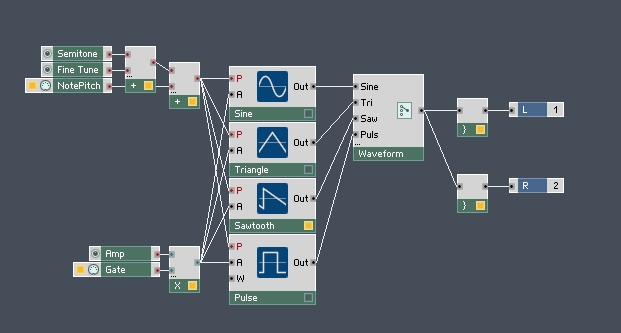
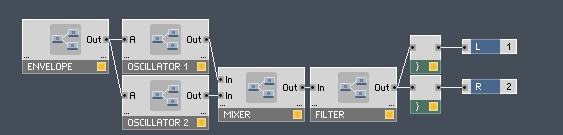
Now, are you really saying that the visual or interactive paradigm of Max is more intuitive than that? I really don't think so.
The Reactor Primary construction paradigm (to me) reads and correlates directly with synthesis as I think of it.
Large well labelled objects using a synthesis metapor, with well labelled and named ports, and a left to right signal flow. Just like ... every synthesizer!
here's how we discover ... how to add an oscillator in Reactor.
- Right-click to insert a "built in module".
- Choose "oscillator" from the list and instantly see a list of all the oscillator types (Sawtooth, Saw Fm, ... continues for about 30 oscillators)
- click one to insert it lets choose "Saw FM"
and what we see as a result is a box labelled "Saw Fm" with inputs on the left labelled P, F, A and on the right "Out" . Synthesizers usually have interfaces describing a flow from left to right, so this makes sense. Lets guess what these inputs are "P" ...hmm, Portamen...nope, it's obviously "pitch" F must be something else ... and A we can guess is "amp". Out is self explanatory.
Now lets try Max.
can we right click to discover an insert? Nope.
So where's the objects at? it's behind the mystery meat icon that's where. Now I've no idea what that icon is meant to be ... so lets call it the "oven"
here's how we discover ... how to add an oscillator in max
- click the oven icon to open the object list
- we see a list starting with "2d.wave", then "absolutepath", then "adc" then .. what in the name of Odin is all this? Where are the oscillators
- we use the filter to filter the list by "oscillators"
- no results
of course, what we need to know is ... a lot of stuff. A hell of a lot of stuff.
And even when we learn it ... are we really saying that typing " Saw~ 100" and the resultant tiny mystery box .. is more intuitive than the Reaktor version?
No way man. No way.
Not unless "mtof" is intuitive.
it aint
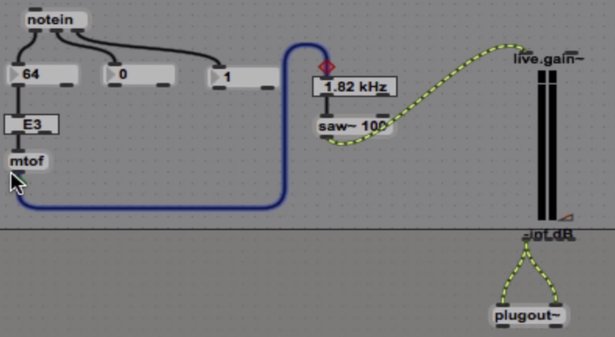
Max is much simpler than that, you can insert an empty object by simply double-clicking (or shortcut "N", or dragging from the top bar) to create a new object, and then typing the name of the object you want.
Since it has a pretty good smart search and auto-complete, typing "osc" will show several options (including "saw~") you can browse scrolling, with a short description of what they do. Of course, once you know the Max MSP names for stuff (cycle, saw, rect and tri, for sine,saw,square and triangle waves) you can just type those directly.
And after you add it you can right click (or alt+click, or ctrl+shift+H) to get the "Help" for the object, which looks like a JPEG illustration, but it is actually a working patch that can be manipulated with a mouse, and copy-pasted into your own patch. The Help will have links for related objects.
The Help example for "saw~" has a "mtof" ("MIDI to frequency", not a crazy name, and yes, there is a "ftom" object) right there, and then you can open the Help for "mtof" itself.
The pic you chose for Max looks complicated because it has 6 unnecessary objects (for educative reasons, I guess), the 4 objects between "notein" and "mtof" and the 1 between "mtof" and "saw~ 100" are only for showing the values for learning/debugging, and the "live.gain" is not necessary either. In truth you only need "notein", "mtof" and "saw~".
Takes a minute to build (in the vid, "cycle~", which is a sine, is used instead of "saw~"):
https://www.youtube.com/watch?v=W2uUbKa ... B005E84E10
You can do those Reaktor pics in Max with pretty much the same number of objects and connections (well, at least for the OSCs, don't know what's inside the "Mixer", "Filter", etc.), the logic is similar , except the envelopes in Max would connect to the Mixer, not the OSCs.
I own both M4L and Reaktor, and Max was 100 times easier for me. It has some gotchas and needs some learning, but so does Reaktor (neither will magically teach you DSP).
In Max you can resize stuff (and align, like Adobe Illustrator) and also zoom-in/out the whole thing. It also has better fake-cable management (for example, can select multiple cables and move them at the same time into another object) and that will be even better in Max 8 (
https://cycling74.com/products/new-max-version-8/). In that pic, where it is written "saw~ 100", if I want to change it to "rect~" I can simply type enter and rename it "rect~", it will change that oscillator from a saw to a square wave
in place, without having to reconnect or move anything at all. One advantage of Max "visual programming" system.
And Reaktor seems mostly mouse-based, while in Max there are many shortcuts, in addition to the virtual cable system.
Working with samples is much easier too, you can simply drag samples into Max's window and start using them. Building a audio or video player in M4L is super easy, you need only 3 objects, "playbar", "jit.movie~" and "jit.pwindow", plus a "read" Message for the "jit.movie~" object.