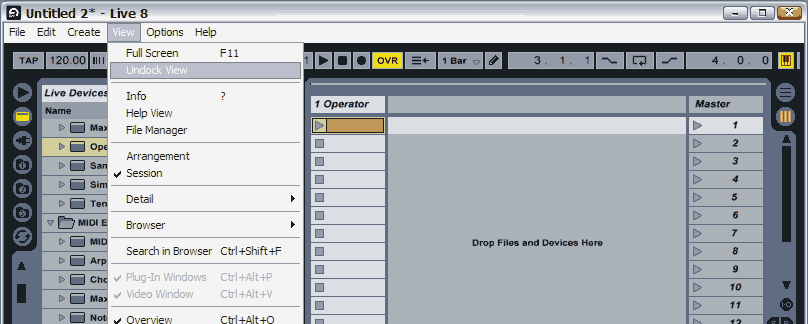dual monitor support damnit!!!!!
Re: dual monitor support damnit!!!!!
Come on ... it's 2012. I've been using 3 monitors for 15 years.
In any given session on Live the most repeated action is resizing windows. This seriously retards workflow. Honestly ... the arguments for not including multi monitor support are just bizarre. In an age where pretty much every pro studio has a multi monitor setup, Live is still locked to one monitor only.
Despite the original intended uses for Live, it is now part of many professional production setups, many using multiple monitors and audio apps simultaneously. To keep Live locked into a one screen design in this day and age is absurd.
I am sick to death of resizing Live windows for so many years. Hundreds of pointless click and drags every time I work a session in Live and still forced to work on a fraction of the available screen area (of one screen) while two more 23 inch monitors sit there unused. Honestly Abes, it's just farcical.
The single screen restriction is a complete joke when it comes to workflow. A real ball and chain that needs to be ditched at the first possible opportunity.
In any given session on Live the most repeated action is resizing windows. This seriously retards workflow. Honestly ... the arguments for not including multi monitor support are just bizarre. In an age where pretty much every pro studio has a multi monitor setup, Live is still locked to one monitor only.
Despite the original intended uses for Live, it is now part of many professional production setups, many using multiple monitors and audio apps simultaneously. To keep Live locked into a one screen design in this day and age is absurd.
I am sick to death of resizing Live windows for so many years. Hundreds of pointless click and drags every time I work a session in Live and still forced to work on a fraction of the available screen area (of one screen) while two more 23 inch monitors sit there unused. Honestly Abes, it's just farcical.
The single screen restriction is a complete joke when it comes to workflow. A real ball and chain that needs to be ditched at the first possible opportunity.
-
Christian Witt
- Posts: 61
- Joined: Tue May 24, 2011 3:57 pm
- Location: Berlin
Re: dual monitor support damnit!!!!!
Dimi Frank wrote:ooooooo beautiful!NSU_Spray wrote:In my opinion, it would be enough.
the undock view menu show in ableton only when you have connected a second screen?
because without second screen is not in view menu!
i will try!!!!!!
thanks broooooo!
YES, man!
Re: dual monitor support damnit!!!!!
hopefully the guys who are talking about a "retarded workflow" without dual monitor support are smart enough to know that there is a nice workaround for dual monitor support in live. sometimes i think i should write this tool as an official live plugin and sell it for shit loads of money. 
really i don´t get the problem!? what would be the most used dual monitor situation? i guess most user would like to use a mixer on one screen an the arrangement on the other screen. a second option could be arrangement on one screen and mixer on the session view on the second screen. ok there are a couple of other possibilities but i think this would be the most used way. so why you don´t use max4live for this? ok some people could say "i don´t want to buy max4live to use dual monitor support" but with live 9 suite you will get it anyway.
by the way this is possible since round about 3 years, but i think the most of you know this.
really i don´t get the problem!? what would be the most used dual monitor situation? i guess most user would like to use a mixer on one screen an the arrangement on the other screen. a second option could be arrangement on one screen and mixer on the session view on the second screen. ok there are a couple of other possibilities but i think this would be the most used way. so why you don´t use max4live for this? ok some people could say "i don´t want to buy max4live to use dual monitor support" but with live 9 suite you will get it anyway.
by the way this is possible since round about 3 years, but i think the most of you know this.
-
Muzik 4 Machines
- Posts: 769
- Joined: Thu Oct 22, 2009 9:35 am
Re: dual monitor support damnit!!!!!
show us pleasebasti wrote:hopefully the guys who are talking about a "retarded workflow" without dual monitor support are smart enough to know that there is a nice workaround for dual monitor support in live. sometimes i think i should write this tool as an official live plugin and sell it for shit loads of money.
really i don´t get the problem!? what would be the most used dual monitor situation? i guess most user would like to use a mixer on one screen an the arrangement on the other screen. a second option could be arrangement on one screen and mixer on the session view on the second screen. ok there are a couple of other possibilities but i think this would be the most used way. so why you don´t use max4live for this? ok some people could say "i don´t want to buy max4live to use dual monitor support" but with live 9 suite you will get it anyway.
by the way this is possible since round about 3 years, but i think the most of you know this.
-
friend_kami
- Posts: 2255
- Joined: Mon May 29, 2006 10:10 pm
Re: dual monitor support damnit!!!!!
when you can update one of those floating mixer m4l plugins to always update itself whenever you insert a new track or delete a track, have group and ungroup buttons for tracks, update it's number of sends according to have many sends you have, aswell as let us detach to editing window (midi, or arrangement, then), as well as detach the browser, then yes, you can say that it already works.basti wrote:hopefully the guys who are talking about a "retarded workflow" without dual monitor support are smart enough to know that there is a nice workaround for dual monitor support in live. sometimes i think i should write this tool as an official live plugin and sell it for shit loads of money.
really i don´t get the problem!? what would be the most used dual monitor situation? i guess most user would like to use a mixer on one screen an the arrangement on the other screen. a second option could be arrangement on one screen and mixer on the session view on the second screen. ok there are a couple of other possibilities but i think this would be the most used way. so why you don´t use max4live for this? ok some people could say "i don´t want to buy max4live to use dual monitor support" but with live 9 suite you will get it anyway.
by the way this is possible since round about 3 years, but i think the most of you know this.
otherwise, you have a very finicky workaround that also requires extra addons to work, and even then requires to be setup beforehand, and needs to updated manually.
not exactly the same, is it?
Re: dual monitor support damnit!!!!!
A work around for this is a bloody joke.. you should not have to own max 4 live .. and you should not have to use a workaround.. If ableton wants to charge pro prices (more then logic) and put it's self out there as a fully fledged DAW then it should have this as a STANDARD function.
I have a second monitor sitting there doing next to nothing when i run ableton.
I have a second monitor sitting there doing next to nothing when i run ableton.
http://www.soundcloud.com/mikewolf
Live setup: Macbook pro 3ghz 16gb ram, Live 8.x.x, max 4 live, Mpc 1000, Komplete 7, Circle, Akai apc40, Motu ultralite, Krk Vxt8's, and soon a Innerclock Systems sync gen.
Live setup: Macbook pro 3ghz 16gb ram, Live 8.x.x, max 4 live, Mpc 1000, Komplete 7, Circle, Akai apc40, Motu ultralite, Krk Vxt8's, and soon a Innerclock Systems sync gen.
Re: dual monitor support damnit!!!!!
I completely agree. Live 9 is looking great except for the lack of multi-monitor support. This was the one feature I thought FOR SURE would be added. I can't fathom how this didn't make the cut. Live needs this feature more than it needs new devices, new sounds and updated devices. Sounds, instruments and effects can be added via plugins if desired, but native multi-monitor support is something that can only be done by Ableton.
Re: dual monitor support damnit!!!!!
screw workarounds. fix it so it's a total pleasure to use on multi monitors.
-
FarawaySkies
- Posts: 1
- Joined: Tue Oct 16, 2012 6:42 pm
Re: dual monitor support damnit!!!!!
Lol what a stupid comment. Of course you haven't because it's not possible. That's why we're all hear asking for it, like we've been doing for years. For god sakes is adding the option to have your mix view on one screen and arrangement on the other so hard to code that it's not worth adding? I feel like it should be atleast an option.ze2be wrote:Ive never ever seen anyone do a LIVE performance with 2 screens.
Re: dual monitor support damnit!!!!!
I currently use Live across 2 monitors in a somewhat Guerilla fashion.
I drag the window to precisely fill both monitors.
And, aside from a few days of getting used to this messing with your head when you edit data in the middle of the two screens, it's actually entirely workable, and has revolutionised my Live experience.
No, it is NOT proper dual monitor support, but it does work in the interim.
Has anyone mocked up a workable dual monitor graphic that they can suggest?
So far all I'm reading is that people generally want dual monitor support, or the arrange and session views on separate monitors.
But what does that ACTUALLY look like?
I drag the window to precisely fill both monitors.
And, aside from a few days of getting used to this messing with your head when you edit data in the middle of the two screens, it's actually entirely workable, and has revolutionised my Live experience.
No, it is NOT proper dual monitor support, but it does work in the interim.
Has anyone mocked up a workable dual monitor graphic that they can suggest?
So far all I'm reading is that people generally want dual monitor support, or the arrange and session views on separate monitors.
But what does that ACTUALLY look like?
evolutionary-theory
- Film Visual Effects Core RnD Programmer / Artist
- Freelance Music Composition
http://www.evolutionary-theory.com - website coming soon
http://soundcloud.com/evolutionarytheory
http://www.facebook.com/pages/evolution ... 7958952413
- Film Visual Effects Core RnD Programmer / Artist
- Freelance Music Composition
http://www.evolutionary-theory.com - website coming soon
http://soundcloud.com/evolutionarytheory
http://www.facebook.com/pages/evolution ... 7958952413
Re: dual monitor support damnit!!!!!
I still say the draggable-panes system is the only way to satisfy the both the One Big Screen guys and the multi-screen types
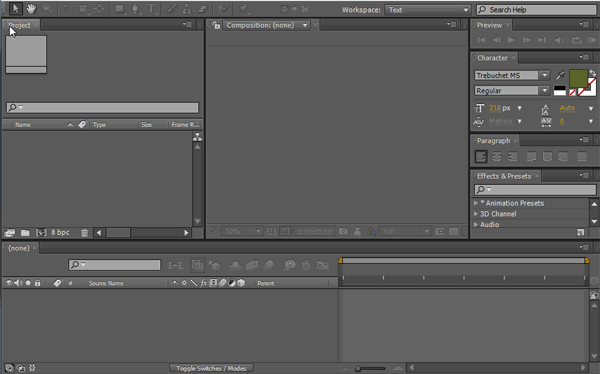
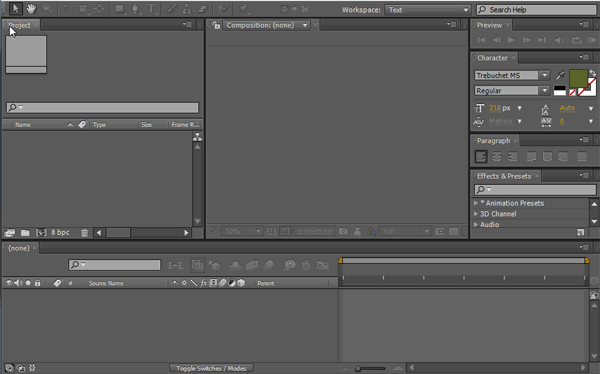
Re: dual monitor support damnit!!!!!
Its not a critical comment, just what I have experienced. I dont mean live as the ableton live program, I mean performing live. It can be any program. But I only see laptops. Ableton Live is first and formost a live performance tool. And thats likely why this havent been adressed sooner.FarawaySkies wrote:Lol what a stupid comment. Of course you haven't because it's not possible. That's why we're all hear asking for it, like we've been doing for years. For god sakes is adding the option to have your mix view on one screen and arrangement on the other so hard to code that it's not worth adding? I feel like it should be atleast an option.ze2be wrote:Ive never ever seen anyone do a LIVE performance with 2 screens.
-
designwebuk
- Posts: 14
- Joined: Sat Nov 10, 2012 11:57 pm
Re: dual monitor support damnit!!!!!
+1 from me
Re: dual monitor support damnit!!!!!
I am amazed that Ableton ain't included dual monitor support as a new feature for Live 9.
I understand that they originally started Live as a programme to play `Live' so a laptop monitor is all that is needed, and I'm guessing this is why in all of their promotional photo's its always a laptop but I think its a bit naive of Ableton to think that people who use Ableton only work on laptops.
It has become such a wideley used DAW, people do use it in a studio setup. And studio setup's nowadays usually have two or more monitors. Plus the majority of laptops are dual monitor ready with a VGA output so when you've been out and about with your laptop, when you get back to your studio you can plug in another monitor to improve workflow.
The idea of having the arrangement view on one screen and the mixer on another is something that is greatly needed to stop flicking back and forth between views which is extremely annoying and time consuming. For example, I was just doing a mix in arrangement view which I find easier to work in, and the audio clip I was using was low on volume so I was turning up the clip volume but I had to keep jumping back to session view to see the detailed mixer view.
And forget workarounds, this is something that should have been added long time ago, every other DAW now has some form of dual monitor support.
So come on Abe's, this is something that a LOT of people want, or are you keepin it a nice surprise for the launch?
So it's a BIG +1 from me.
I understand that they originally started Live as a programme to play `Live' so a laptop monitor is all that is needed, and I'm guessing this is why in all of their promotional photo's its always a laptop but I think its a bit naive of Ableton to think that people who use Ableton only work on laptops.
It has become such a wideley used DAW, people do use it in a studio setup. And studio setup's nowadays usually have two or more monitors. Plus the majority of laptops are dual monitor ready with a VGA output so when you've been out and about with your laptop, when you get back to your studio you can plug in another monitor to improve workflow.
The idea of having the arrangement view on one screen and the mixer on another is something that is greatly needed to stop flicking back and forth between views which is extremely annoying and time consuming. For example, I was just doing a mix in arrangement view which I find easier to work in, and the audio clip I was using was low on volume so I was turning up the clip volume but I had to keep jumping back to session view to see the detailed mixer view.
And forget workarounds, this is something that should have been added long time ago, every other DAW now has some form of dual monitor support.
So come on Abe's, this is something that a LOT of people want, or are you keepin it a nice surprise for the launch?
So it's a BIG +1 from me.
Re: dual monitor support damnit!!!!!
YESSS COMONNNN