Hi all,
I'm just beginning the test of M4L... and I can't find the max tutorial, in the "examples overview" (all patches in tab "audio" and "instrument", like "M4L.del.00.SimpleGain").
Why ?
tutorials & doc
Re: tutorials & doc
hello all...
roughly the same question... many the live. objects in max don't seem to have help patches. (live.remote~, live.param~ etc.) would like to get a better understanding of what these objects do.
thanks
roughly the same question... many the live. objects in max don't seem to have help patches. (live.remote~, live.param~ etc.) would like to get a better understanding of what these objects do.
thanks
-
olivierseb
- Posts: 230
- Joined: Sun Dec 11, 2005 8:52 pm
- Location: FRANCE
- Contact:
Re: tutorials & doc
I agree, but you can read the reference manual for most of objects without an help patch yet.enomis wrote:hello all...
roughly the same question... many the live. objects in max don't seem to have help patches. (live.remote~, live.param~ etc.) would like to get a better understanding of what these objects do.
thanks
We just have to be patient and glad to be beta tester
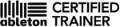
MacBookPro17", mac OS 10.6.2/RME FF400 & FF800
http://www.olivierseb.com
Max for Live training sessions in Paris @
http://www.apaxxdesigns.com/
Max for Live training sessions in Rennes @
http://www.intouchmedia.fr
-
emmanuel_2
- Posts: 127
- Joined: Fri Sep 11, 2009 7:54 am
- Location: Paris
- Contact:
Re: tutorials & doc
We have some cleaning to do in the extra menu. Thanks for mentioning.olivierseb wrote:I agree, but you can read the reference manual for most of objects without an help patch yet.
We just have to be patient and glad to be beta tester
ej
-
Gregory Taylor
- Posts: 268
- Joined: Tue Sep 01, 2009 3:11 pm
Re: tutorials & doc
While the help files (when they're present, of course)
contain lots of useful examples of how the object is
commonly used, the Reference is the final correct and
complete description of what any Max object does - keeping
that in mind will serve you well in the days to come. You
can also see relevant parts of the Reference page from
inside of Max itself. Choose "Clue Window" from the
Window menu and a new floating window will appear. Now,
move your cursor so that it's positioned over the inlet
of any Max object (you'll see a pink or blue circle appear)
and click. a pale yellow menu will appear with a list that
looks like this:
Messages:
(list of messages)
Actions:
(list of stuff)
While that window's up, position your cursor on one
of the messages and look down at the Clue Window.
Presto - you're reading the Reference entry for that
message for that object. You can do this with any
Max object.
contain lots of useful examples of how the object is
commonly used, the Reference is the final correct and
complete description of what any Max object does - keeping
that in mind will serve you well in the days to come. You
can also see relevant parts of the Reference page from
inside of Max itself. Choose "Clue Window" from the
Window menu and a new floating window will appear. Now,
move your cursor so that it's positioned over the inlet
of any Max object (you'll see a pink or blue circle appear)
and click. a pale yellow menu will appear with a list that
looks like this:
Messages:
(list of messages)
Actions:
(list of stuff)
While that window's up, position your cursor on one
of the messages and look down at the Clue Window.
Presto - you're reading the Reference entry for that
message for that object. You can do this with any
Max object.