I've just sent out emails to everyone on my mailing list for the links for my full dj template pre mapped and ready to rock with an APC40, if you would like a copy pm your email address and i'll send it across
Cheers
D
Well i've hit a massive brick wall, i have so many other ideas for what i want to be able to do with the device including the choice of functions of the scene launch buttons independant of the stop clip buttons....
But....
Now that i've brought the slave device up to the latest version i can only use the master and three slaves before i run into out of memory crashes, i can load a device on all eight tracks but it will crash Ableton after about an hour of use which is just not good enough.
I've had to delete around 6000 objects to slim down the device so anyone out there doing M4L stuff watching their patch grow, take my advice, avoid send and receive objects unless absolutely neccesary! I had hundreds of them because i thought it would make things look tidier without loads of patch cords all around the place!
I'm just uploading my Live Set as a template for people who just want to plug in and go however the Master and Slave Isotonik devices (Version 4.3) have been uploaded to max4live.com for anyone that wants to build them into an already existing template...
Place the master on track one, the slaves on 2,3 and 4 and then work through them sequentially....
Double click to load the device and then choose the rack that you want the right hand knobs to control, turn the knobs to the values you want to reset to and click the red record button.
Double click the 1st tab on the left hand knobs of the master and you'll take control of the 1st rack in each of your first 8 tracks of your live set. Pressing metronome and the track slects buttons will choose the paramater you want to control. Midi map these knobs to the pan bank on the APC and work through the parameters saving the reset values with the red record tab for the right hand set after recording press reset each time, this can be done by pressing metronome and master select on the APC. Once all 8 have been recorded and reset click the red record tab on the right hand set of knobs and this should save the values into the master preset.
Now repeat the process for each of the slaves with regards to loading and choosing the control of the right hand knobs.
To change the functionality of the stop clip buttons press metronome and the scene launch buttons, on the master device bring up the send control option as a floating window. As the "Fist" scene sends audio to up to 8 sends you can use this element to be a set of automap knobs to the send itself. Enable learn mode and set up what you want the knobs to control, i have the 9th audio track set up with 8 clips in it, with the numbers on the enable learn mode you want something like 9 1 1 which would be the 9th track 1st clip and 1st send. This will then take control of the rack in send one when you fire audio from the "Fist" scene to send 1.
To change the functionality of the Activator/Cue/Rec Arm buttons press metronome and a clip stop button. Most of the functions work currently apart from the EQ Kills which needs some work!
To change the global launch quantize and the behaviour of the follow action press the rec quantize button on the APC and use the clip stop buttons....
Thats it for now, unlikely to be another update as i've done my bit so thanks for the feedback!!
I'll continue to work on Lite versions with restricted functionality with the people on the list that have contributed......
Cheers
D
Update 11:
This patch includes a number of revisions:
1, the scene launch buttons are now disabled so i've added new functionality in, not least on scene 3 with Bentosan's eq3 patch so you get high, mid and low kills along with filter up and down, press up and without releasing press down and the filter will glide press up and let go and it'll slam back to uneffect the audio.....
2, Beatrepeats now act more like live's native device, still quantized you pick the point in audio to repeat which then by not letting go of the button and pressing another will change the size of the repeat (this functionality is also on scene two's scene launch buttons as well as being on scene 4 on the stop clip buttons as it seems to complement nicely the looping functions which can only go down to one beat in size)
3, On Scene two (shifted) you can now turn off the follow action functionality as well as choosing it's behaviour when active, choose between play again or play below at the end of a clip (the next clip is triggered 1 beat before the end of the current clip so will work down as low as 1 beat launch quantization
4, The rack on the right now is intelligent to only allow control of devices placed after the patch so as to avoid any crossover of control eg. trying to control the patch itself (bad loop!). Scen Five allows you to choose which device is active but beware that currently values from the current in focus devcie are often carried across into the new device so avoid doing this while audio is playing...
5, The power of Hoffman2k's patch is now included within scene 5, select the send control and you'll launch a floating window that allows you to midi map the 8 knobs displayed and then define clips that when launched change the focus of the 8 knobs, if you choose a clip and select a corresponding send the clip will be launched on the first press of the send controls that are on this scene stop clip buttons, this way i have mapped the Track Control section, Send A of my APC40 so that as i send audio to a send i also have instant control of the device in that send. It take a fair few minutes to get set up but once you've done it once save it within your set and your good to go....
Things to do include some browser stuff that i'd like to implement and it would be nice that when holding the metronome button down i have some functionality of the cliup launch grid on the APC40 for doing stuff like mousecontrol....
The scene launch buttons as well don't currently do their standard function so i need to get into how the redbox works to get that going again (tips please!)
I also have a lot of the Activator and Record Arm buttons unfunctioning at the moment so will look to complete them shortly including a quick focus on clip button.....
Feedback as ever is greatly appreciated, a slave version will appear in the next day or so but if you can't wait simply open a new view of the rack on the left and delete all the live.remotes you find within it....
Cheers
D
Update 9:
Added back the functionality that you'll now be able to use the patch with any controller (however the APC40 works using control surface mapping so no need for hard mapping anything)
In addition been working with JuanSOLO on the racks within it and using live.remotes now you don't get any stutteryness when turning the knobs.....
The best way i use this is to have a dj rack before it (comprising of Tarektih effects including the bottom row of knobs being a dj eq with the twister filter, a phaser, fade2redux and a gain forming the top row) which is then greyed out and controlled by the patch when loaded, this will effect the audion into the patch and then if the same rack is dropped onto every one of the other 8 tracks you have control with 8 knobs over one parameter across all eight tracks quickly switchable by holding down shift (map to the small round button that sits on the shift button) and pressing whichever button you've got mapped to each of the little buttons to the right of the top line of clip stop buttons.... And having just read that back it's a bit of a mouthful so i'll post a video in a bit....
Cheers
D
Update 8:
This update is mainly bugfixing with the ability to choose which of five devices on a track the patch controls, i now place my patch as the second device on a track with my dj rack before and after it, that way i can effect signals going into the patch and those coming out (especially effective to filter the stutering effects within the patch)
Been working with JuanSOLO on an update to the control surface master 8x8 which will bear fruit soon, this gives dynamic control of the reset values and the ability to store presets within the patch, once this is done i'll integrate the functionality within as at the moment jumping between devices seems to impose values on the devices the patch is letting go of control of.....
Anyways the best bit of the new update is the beatrepeats and gaters on scene 4.... Limited to 5 clipstop buttons as i want to move these to the scene launch buttons when somebody anybody can help me to disable the scene launch buttons permanently.....
The gater functions off of the Stop All Clips button and is synced to the last chosen beatrepeat, sounds wicked to me but you make up your own mind....
Been asked if i can make the patch functional again for people who don't have an APC40 so i'll try and get that done if enough people want to give the patch a go.....
http://darrencowley.blogspot.com/2010/0 ... pt-iv.html
Cheers
D
Update 7:
Added the ability to trigger the highlighted clip from scene one, a reverse effect (the fp reverser from max4live.com) to the stop all clips button, scene four has a set of four different beatrepeats on it whilst scene five.....
Recreates what i imagine the finger does.... Fill the first eight sends with effects you like, then in scene five the clip stop buttons route the audio to the 8 sends, the first clip stop button pressed then disables the ability to send the original audio to all 8 sends and have a dramatic increase in volume.... Instead the second, thirtd fourth fifth etc. clip stop button pressed will instead control the sends on the first send chosen allowing you to send say the audio to a revrb first and then chain it ino a beat repeat for example.... Completely configurable to the effects you want but chevthewizard and GBSR along with Rus-Audio have put out some pretty fantastic rack effects that can be "played"!
Video Here:
http://darrencowley.blogspot.com/2010/0 ... t-iii.html
Cheers
D
Update 6:
Things are much clearer now i've plugged the apc in and learnt how to listen and disable some of it's controls

User Guide
1. Top row of controls are mapped to stop buttons of APC40
2. Left hand rack is the numbered paramter of the device in focus across the first 8 tracks
3. Right Hand rack is control over the choice of the rack number (far right) in this track, up to five racks can be placed before it
4. Boxes in middle, from left....
Left Box.... Mapped to Activate, Cue and Record Arm buttons on APC, oblong toggles are switches, bottom buttons are available when shift is lit
(metronome buttton is shift) different controls per scene as below
Middle box.... Map the Load Button to something (i use the tap tempo button) or add a keystroke to it, do this for every instance of the device so all load
at once
The number box shows the display of the scene that your in control of, this is temporary until i can provide visual feedback to the APC40's scene launch
buttons
Knob below Load button is mapped to the Cue Level Knob and it's function changes per scene with a shifted function for each (detailed below)
Live Slider is as yet unused (details below of development plans)
Right Box... Currrently shows (when shifted) the scene that is in control by name and those available, until the scene launch buttons can be disabled on
their own in standard mode i'm unable to add the extra functionality i'd planned as these are reserved for additional audieffects that complement the
functionality of the rest of the scenes controls
Scene One
Stop Buttons = Display playing status of track and update the lights on the APC40
Activate = Standard Mapping
Cue = Standard Mapping
Rec / Arm = Standard Mapping
Cue Level = Standard Mapping
Scene One Shifted
Stop Buttons = Clip Launch Quantization with update of lights on APC40
Activate = Not yet active, ignore the labels, answers on a postcard for best use
Cue = Standard Mapping
Rec / Arm = Not yet active
Cue Level = Not Yet Active
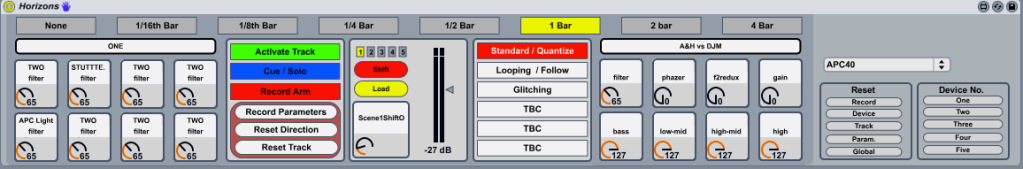
Scene Two
Stop Buttons = Loop control, turn off set a 1, 2 or 4 bar loop, manually set a loop or halve or double a loop that's been set down to a 1 beat loop
Activate = Not yet Active
Cue = Standard Mapping
Rec / Arm = Not Yet Active
Cue Level = Not Yet Active
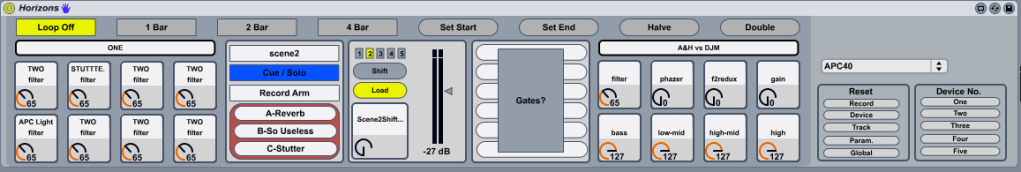
Scene Two Shifted
Stop Buttons
1, Follow Action behaviour, play again or play below
2, Entitled Clip as i wanted to have this button bring the focus of the clip into view and then float the patch as a floating window, press again and your back to see the device (some way off doing this)
3,4,5 select the sends that can be punched in below
6,7, 8, Choose Crossfader assign position
Activator / Cue / Rec Arm all act as punches for the sends displayed on the buttons themselves, think of having a ping pong delay that's filtered to fvck but with a large level of feedback for some sonic business... (i'll be working on my sends as a result of this device as i've never given them enough attention
Cue Level = Not yet Active
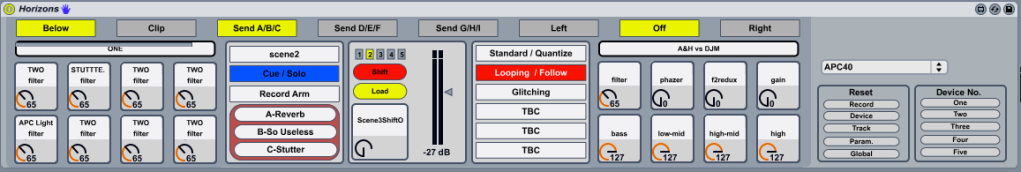
Scene Three
Stop Clip Buttons = each corresponds to the pro-rated position in the clip, you haver the choice of the buttons representing 1/4 slices capturing two bars or 1/8 slices capturing just one bar. The metronome lights flash across the APC40. The red highlighted button is the slice glitch size, down to 1/64th. Pressing plays the slice at the size chosen, let go and the audio returns to where it would have been like the slip mode of the CDJ900. When holding a slice playing and moving the Cue Level knob the glitch will change in size, when moving between slices but letting go of the first chosen slice will not end the slice your playing (convoluted explanation, best just press the buttons and see ow it plays, then get crazy with the cue level knob)

Scene Three Shifted
Currently only chooses whether you're dealing with a one bar or two bar capture of audio, the cue level however controls the smoothing effect on the slices which can subtly change the effect based on the audio you are slicing
Things to do.....
1,Disable the scene launch buttons in the standard mode so that 5 banks of new controls can be added
2, Reverser that works on the stop all clips button
3, Reset left hand device on master track select and right hand device on shift plus master track select button
4, Navigation of browser with scene number five on the shifted stop buttons
5, Onerownome on scene 3
6, Shift functionality of scene 3, 4... Suggestions please?
7, Disable and take control of Master Volume control giving both knob and fader functiopnality per scene for effects
8, Add functionality in this area so user can dial in reset values for devices avoiding need to dig into patch to locate the message boxes
9, Give visual feedback on the scene launch buttons of which scene is in control
As you can see i've got a fair bit to do but i've also got a fair bit that has yet to be defined so i'm more than grateful if anyone would like to contribute deas to what the controls may be assigned to....
Cheers
D
UPDATE: 6
http://www.maxforlive.com/library/device.php?id=137
Now mappable through midi to a nanokontrol, in fact anything with a bank of 16 buttons to play the effects and choose the track and then 5 buttons to select scene, 1 shift button and 3 more buttons.... so that's 25 buttons.... (and the nanoKontrol only has 24 so i had to map one effect button to fader number 9)
Added the ability (thanks to JuanSOLO for the idea) to change the size of the slices in the beatjumps, a bank of gaters to cut the sound rhythmically and some rudimentary beatrepeat stuff.......
Cheers
D
ps i'm a way off of the number one download on max4live.com! Help!!
Update 5:
Having now learnt the beauty of snap to grid and bpatchers i've relooked at my control surface device and redone it from scratch so as to avoid any conflicts and tidied things up nicely....
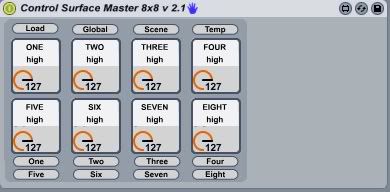
http://www.maxforlive.com/library/device.php?id=115
It's now being added into my tidied up main patch but sits very well as a patch on it's own if you have 8 knobs lying around doing nothing....
Cheers
D
UPDATE 4:
This is the one i was waiting to do in Max but i needed a lot of help (much thanks to Michael Chenetz)
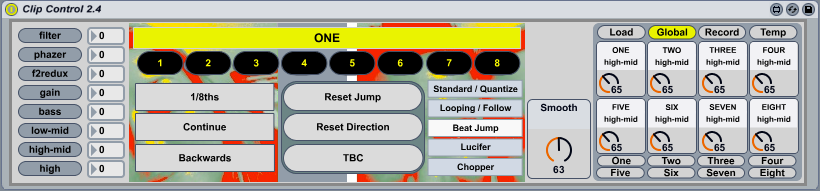
http://vimeo.com/8441111
Thanks to Mike Chenetz of maxforlive.info i've finally got round to replacing beatlookup and lucifer within my DJ template so that i can run things as native as possible....
This update to my clip control patch gives beatjumping functionality that can either be on a Stutter or Continue basis, you can also select what division the 8 buttons control either 1/4s or 1/8ths....
With the smooth control you can vary the edges of the slices depending on the style of music your playing...
And finally the reverse function plays all the slices in reverse order from the last slice played and backwards giving a very smooth sounding rewind (only at the same tempo currently)
The patch also adds the Reset option of the 8 macros in the first device in the track, you can record new values and quickly reset to them after playing with say a filter in the mix....
Patch for download at maxforlive.com!
Cheers
D
UPDATE 3:
Added some neat little visual elements to the patch so that you can see what the loop length selected is and get feedback on where you are when you halve and double things....
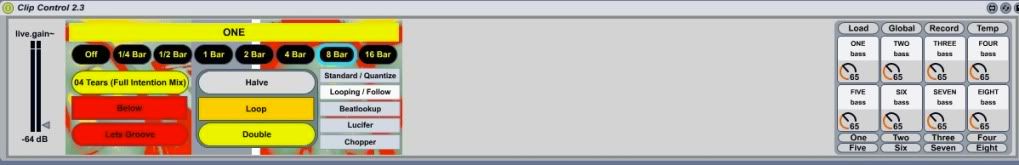
Plus theres a quick guide to what the patch does so far for anyone downloading it from maxforlive.com, i know most of us on here have our heads deep in our own patches but if you have a minute to have a look or download it and have some ideas on what you think it would be good if it could do then please let me know, i'm loving the challenge of figuring things out!
http://vimeo.com/8395502
Cheers
D
UPDATE 2:
Hi there,
Thanks to the feedback so far....
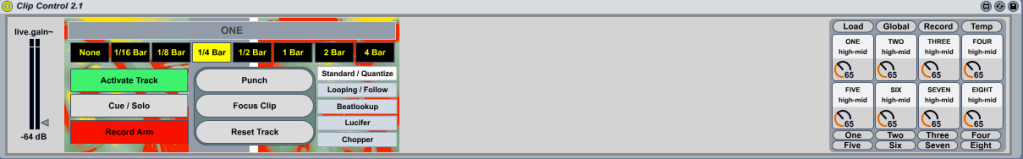
http://www.maxforlive.com/library/device.php?id=137
Updated and refined.....
New functionality mimics the APC40's standard mapping, this'll need a second device on a midi track or the use of bomes to make the most of the APC but for now i' just trying to get the patch working to do what i want it to.... Next steps are a few more Live API calls and then it's onto effects and beatmashing... (probably using the iphone at some point)
Cheers
D
Hi All,
In the spirit of sharing i've posted my second patch up at maxforlive.com
http://www.maxforlive.com/library/device.php?id=137
It is my second device so again i'm learning as i go but this one supports me using this method of cutting up my songs ( http://vimeo.com/8138781 ) and needing to perform loops on the fly whilst still retaining the ability of Ableton to perform a follow action at a clips end...
It's by no means a finished patch as you can see from the screenshot i'm going to build 5 tabs of functionality within it so that the scene launch buttons of my APC40 can give me quick dynamic control over a track with the clip stop buttons performing the control over the tab....

Let me know what you think, or help guide me with improvements!
Cheers
D
My first patch is also on max4live.com (it's filed under Dj and Utility), basically, 8 knobs that control the parameters in the first device in each of the first 8 tracks.... you choose which parameter across the eight tracks you want to control so you can gain some semblance of a DJ mixer...
There's a set of standard defaults recorded being knob 1 resets to half way, 2-4 reset to 0 and 5-8 reset to 127.... Then you can record temporary defaults and snap back to these as well....
Start by pressing load and it will grab your track names and the parameters in each of the 8 devices you can control.....
In essence 8 knobs to control 64 parameters....!
Cheers
D