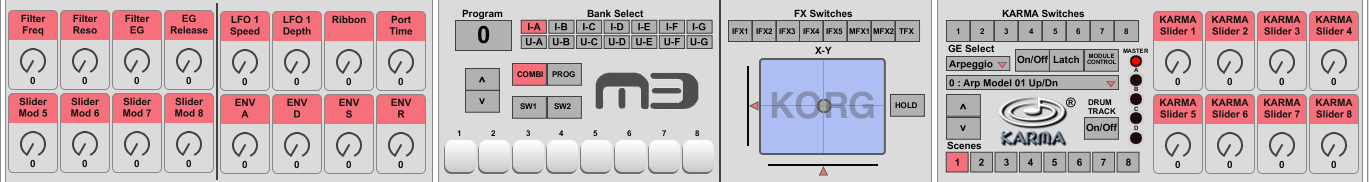
I created this editor so that I could use Ableton Live’s automatic Macro mapping and MIDI Map to easily control and automate my Korg M3’s various parameters. The M3 Editor provided by Korg gives a great deal of control over the M3 when using a mouse. However, when it comes to automating various features and parameters using your DAW, the M3 Editor plug-in is limited to just a small handful of of parameters that can be automated. I personally would rather use a physical knob or button than a mouse. While the hardware interface of the M3 does give you a great deal of control, I do most of my production sitting in front of a computer now a days. On my desk and in my work area there is not enough room for the M3 to sit right in front of me, but there is enough room for a smaller MIDI controller (nanoKey & APC40 in my case). M3Kontrol gives me easy access to all of the parameters I use most on the M3 while staying within my production/recording environment.
EVERY function on the M3Kontrol GUI can be easily mapped to a physical controller and automate.
The Pads are set to a velocity value of 127. The way Ableton’s MIDI Map function works there is no way to map a key to the pads and retain the key’s velocity information (I tried).
The X-Y pad monitors your mouse button’s up and down value. This means if you grab the center circle with your mouse, move it in any direction and release the mouse button the circle will return to the center position. Note, the X-Y function on the actual M3 is not something that it turned on, per say, it is always on, the X-Y MODE button on the M3 just gives you access to it using the M3’s touchscreen. Since the X-Y pad on the M3Kontrol GUI gives you instant access to the X-Y parameters there is no need to turn it on. The HOLD button on the M3Kontrol functions much the same way the HOLD button on the actual M3 does, but does not turn no the hold function on the actual M3. (See the * note below regarding X-Y automation)
The GE Select menus function like you would probably expect. Do note that when in COMBI mode you must select the module you want effect using the GUI’s MODULE CONTROL button. In PROG mode the MASTER module control the GE functions. When switching from COMBI mode to PROG mode the MASTER module will be automatically select.
MACRO Mapping. M3Kontrol was designed to take advantage of Ableton’s MACRO mapping. The first 8 knobs on the left of M3Kontrol will MACRO map to any standard controller with 8 knobs or sliders (if Ableton recognizes it). If you have an APC40 or something similar the rest of the functions are automapped as well. On the APC40 click Shift + Device Control 2 to control the next 8 knobs, Shift+ Device Control 3 to control the “KARMA Slider” knobs, Shift + Device Control 4 to control the X-Y parameters, the Program scroll, the GE Category and the GE scroll. (Note that by default the APC40 knobs send values of 0-127, so when trying to control the GE scroll using a knob you may not get desirable results (There are 3,199 GE’s in the list and only 128 values to the knob, get it?). Since the APC40 does have endless encoders this can probably be overcome with a custom patch.
As some of the corresponding CC's can be changed manually on the M3
Global page (i.e. pads, KAMRA sliders, etc) you may need to make a few changes in the patch. Click the M4L edit button to view instructions found in the Patching window. Anything that may need to be changed is highlighted in green. The knobs on the left are mapped to the parameters I use most, however, with a little editing you can change these to control the parameters you use most.
With the exception of the program change number, M3Kontrol is NOT bidirectional. If you make changes on the actual M3 these will be not be reflected on the M3Kontrol GUI. So, if you select a Program that has MFX2 turned on, the M3Kontrol GUI has this turned off by default, so in order to turn it off on the M3 you will have to turn it on in the GUI then off.
Download: http://www.neilbufkin.com/Neil_Bufkin_2 ... ntrol.amxd
READ THIS!!! For this patch to work properly M3Router.maxpat must be running in MAX Runtime. M3Router.maxpat comes imbedded in the M3Kontrol.amxd file. To access it click the Unfreeze button at the bottom left of the patch window. Max will create an unfrozen folder on your computer containing any dependent files (i.e. KARMA Logo, M3 Logo, and M3Router.maxpat) Place the M3Router.maxpat file where you can easily access it any time you plan to use M3Kontrol.

* Ableton records automation for X-Y movements, but is currently causing this specific automation to be disabled (the “Back to Automation” turns on). I am not sure what is causing this behavior but am working to resolve the issue.
** There could be some bugs. If you find one let me know.
*** A special thanks goes out to Stephen Kay for hooking me up with the KARMA GE list and letting me use the KARMA logo in the patch. Not only is he the mastermind behind KARMA technology, but he also runs a great web resource for M3 users called http://www.Karma-Lab.com
I hope M3Kontrol is useful to you in your setup.
Enjoy!