MIDI assignment works not for me in opened subpatchers
MIDI assignment works not for me in opened subpatchers
hi,
some new bug:
I can not assign MIDI controller anymore in opened subpatchers of my MAXforLIVE PlugIns.
I can not delete them / or assign them new.
EDIT: "Workaround of clicking the track header that the device is contained within and then switching focus to the floating window works fine".
greetings,
bd
MacBook-Pro 2.5 Intel Gore 2 Duo.
MACOSX- 10.5.8.
-------------------------------------------
latest ABLETON LIVE,
latest MAX FOR LIVE ,
latest MAX/MSP,
TAPTOOLS-PRO 3.0.1. ,
some new bug:
I can not assign MIDI controller anymore in opened subpatchers of my MAXforLIVE PlugIns.
I can not delete them / or assign them new.
EDIT: "Workaround of clicking the track header that the device is contained within and then switching focus to the floating window works fine".
greetings,
bd
MacBook-Pro 2.5 Intel Gore 2 Duo.
MACOSX- 10.5.8.
-------------------------------------------
latest ABLETON LIVE,
latest MAX FOR LIVE ,
latest MAX/MSP,
TAPTOOLS-PRO 3.0.1. ,
Last edited by bdhm on Wed Oct 13, 2010 11:37 am, edited 5 times in total.
-
olivierseb
- Posts: 230
- Joined: Sun Dec 11, 2005 8:52 pm
- Location: FRANCE
- Contact:
Re: bug: no MIDI assignment in patcher
so what does it mean ?bdhm wrote:hi,
s
"open" does not mean in edit modus.
olivier
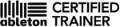
MacBookPro17", mac OS 10.6.2/RME FF400 & FF800
http://www.olivierseb.com
Max for Live training sessions in Paris @
http://www.apaxxdesigns.com/
Max for Live training sessions in Rennes @
http://www.intouchmedia.fr
Re: bug: no MIDI assignment in patcher
hi°so what does it mean ?
olivier
if you integrate a patcher-object into your plugin.
and you double click the patcher object - an extra window is opening.
normally I could assign the MFL objects in this window to MIDI controllers.
but some how this doesn't work anymore.
I can only assign MFL objects in the normal LIVE PlugIn window.
greetings,
bd
-
olivierseb
- Posts: 230
- Joined: Sun Dec 11, 2005 8:52 pm
- Location: FRANCE
- Contact:
Re: bug: no MIDI assignment in patcher
Ok I got it now,
well, I don't have any midi gear near me right now so I did a quick test with Keyboard mapping instead of Midi mapping,
it works even inside a [patcher]
please try this :
<pre><code>
----------begin_max5_patcher----------
1225.3oc6Y1zaiiBFG+bxmBKetaUvNMMc0dYlaizbZtVUEQL3D1ACVFbl1cT
2O6KuXGiSrwNMMsak5EGG3gGd3OvOdw+d5jv07Gwhvf+L39fIS98zISLIoSX
R0+mDlAeLgBEFyBY3ewW+2gWYyRheTZRNOPhEx5jS4Lof7OXcVfYWOqJYVYF
gQwRimbRjWJOL0bnLYKgsYUANQZiuXvbkmB.wZGFDeq4OKudVvCUkgfLghJ7
9CvL2PgAyLgR3WJHPZvW4TTna8fKpZvUsXUoHT7NbgfvYl1vUUo2DMQ2nq+E
2oeNedjIXbiFkNtgxS9IF4zrlDhvomhO34XVi8lFdqGssjvxKvBLSBkUAta8
BKoxUs5YVbcm4mBSv8V31ZYXsIaJHHNSGDsJoN45p69.fo8pe1D2FKXv7NJr
jyoqgE6HBxZJtU+fZLJjQxfRrjXimnY6KGIKufvjs7ElAU9XqHofSosbkMmc
cjCBuijf+EAI2Z7UiZ0ZViy3lVydZk9Ayhnjc3qQNBn1hcvh8pamFzZ9CncF
Nyghbxoi4QfYlQZw.6vNyyac5RNXpTTXK2UnhPItXkU1NLPrQg7o7pd7vvqB
BSobnptc8u.tCiVAkxBx5RIt4Mgi34ndZwgVh4otY6luankoTo1cXGZQc.1W
9DFQpzdmFYeVJ1xKjG2qcO3gvdJQFGoFJXDtna6MBob1lS1sC0roD1O0NU3q
EocDGMf7jxMAVeASoR+DdsfWfrT29pCEywuAhbLFQIYFkr2lrPhyE9aKN7k9
LB+nhOgsHk9qKHiwsn2U6657pPxm7WsYtCTZL44oSO908u87zqNGnjjuYiJp
7gkN1jQBl.C.ltcoAFEWuJwAqUb3Z7mGX5+i7nnKAOx1ccAHRixwexjtTLI0
bqpwx7zT85r5s78v6CACLHB6T.XM6NTM5ndiVAOLsBuM0YJqBDn3GcLesdm7
pMguFRq1l+QMpvN2u6kZSxCsI7NJ5zFow7zR2GyA0NFUO.IuSJd2D7NOdVbr
O5sK4dYyou5kZ6gXOBZccu+gT5ZBse5rOx73nxigHG1gw8fhGAFtOu4qw0M6
c.tqWlqedqWVqWN6vLVu70AYqimqNLScr7zgYo93nU3xWNZv4vkdO44XvBQ8
iEhVXNmo8pNN9zltXgadYXgiNg46AeX1qIen049OS5fOe8Ia3TYCWlY7dmv2
b1uyYJeBOKSG3Gdus+UvWKITTvS7xh.XIhvCvoopYuApsKsemA5sgkvKsM7n
S3RdAm5k7d2ByUhZ3D2Ytkyn65lVLena38UTk9w95pXy556hMVeCrwy0OUO.
NQYOJi1cIbJuXXObdhX0M7A.1e7dS4Q2LfNF7MIjRRdMkyu+wRNsevgwolKd
6UyOlCNiGiZN+ywliZro8t7GPLid6EyuXVPQxC9tZqHmgvBdGD1E1O1nQYWZ
02dVI512KgMsfm8QTZq3ol03W3SYufzz99N1zxMpVw+dJeI6nS8LQyW5rfxM
wdm0Nxui8QGKRPTGDfpObT0a16O60SkHr2BQJdDZD3xnQlpx8FHqkLSvpSus
vITagNo10UwUPS.ivBIgs+Kye+99WGa1RPnVeD7vLBJmSXxVWB5QchmRDAFQ
DAdgQj5OOO8+..5ILeB
-----------end_max5_patcher-----------
</code></pre>
olivier
well, I don't have any midi gear near me right now so I did a quick test with Keyboard mapping instead of Midi mapping,
it works even inside a [patcher]
please try this :
<pre><code>
----------begin_max5_patcher----------
1225.3oc6Y1zaiiBFG+bxmBKetaUvNMMc0dYlaizbZtVUEQL3D1ACVFbl1cT
2O6KuXGiSrwNMMsak5EGG3gGd3OvOdw+d5jv07Gwhvf+L39fIS98zISLIoSX
R0+mDlAeLgBEFyBY3ewW+2gWYyRheTZRNOPhEx5jS4Lof7OXcVfYWOqJYVYF
gQwRimbRjWJOL0bnLYKgsYUANQZiuXvbkmB.wZGFDeq4OKudVvCUkgfLghJ7
9CvL2PgAyLgR3WJHPZvW4TTna8fKpZvUsXUoHT7NbgfvYl1vUUo2DMQ2nq+E
2oeNedjIXbiFkNtgxS9IF4zrlDhvomhO34XVi8lFdqGssjvxKvBLSBkUAta8
BKoxUs5YVbcm4mBSv8V31ZYXsIaJHHNSGDsJoN45p69.fo8pe1D2FKXv7NJr
jyoqgE6HBxZJtU+fZLJjQxfRrjXimnY6KGIKufvjs7ElAU9XqHofSosbkMmc
cjCBuijf+EAI2Z7UiZ0ZViy3lVydZk9Ayhnjc3qQNBn1hcvh8pamFzZ9CncF
Nyghbxoi4QfYlQZw.6vNyyac5RNXpTTXK2UnhPItXkU1NLPrQg7o7pd7vvqB
BSobnptc8u.tCiVAkxBx5RIt4Mgi34ndZwgVh4otY6luankoTo1cXGZQc.1W
9DFQpzdmFYeVJ1xKjG2qcO3gvdJQFGoFJXDtna6MBob1lS1sC0roD1O0NU3q
EocDGMf7jxMAVeASoR+DdsfWfrT29pCEywuAhbLFQIYFkr2lrPhyE9aKN7k9
LB+nhOgsHk9qKHiwsn2U6657pPxm7WsYtCTZL44oSO908u87zqNGnjjuYiJp
7gkN1jQBl.C.ltcoAFEWuJwAqUb3Z7mGX5+i7nnKAOx1ccAHRixwexjtTLI0
bqpwx7zT85r5s78v6CACLHB6T.XM6NTM5ndiVAOLsBuM0YJqBDn3GcLesdm7
pMguFRq1l+QMpvN2u6kZSxCsI7NJ5zFow7zR2GyA0NFUO.IuSJd2D7NOdVbr
O5sK4dYyou5kZ6gXOBZccu+gT5ZBse5rOx73nxigHG1gw8fhGAFtOu4qw0M6
c.tqWlqedqWVqWN6vLVu70AYqimqNLScr7zgYo93nU3xWNZv4vkdO44XvBQ8
iEhVXNmo8pNN9zltXgadYXgiNg46AeX1qIen049OS5fOe8Ia3TYCWlY7dmv2
b1uyYJeBOKSG3Gdus+UvWKITTvS7xh.XIhvCvoopYuApsKsemA5sgkvKsM7n
S3RdAm5k7d2ByUhZ3D2Ytkyn65lVLena38UTk9w95pXy556hMVeCrwy0OUO.
NQYOJi1cIbJuXXObdhX0M7A.1e7dS4Q2LfNF7MIjRRdMkyu+wRNsevgwolKd
6UyOlCNiGiZN+ywliZro8t7GPLid6EyuXVPQxC9tZqHmgvBdGD1E1O1nQYWZ
02dVI512KgMsfm8QTZq3ol03W3SYufzz99N1zxMpVw+dJeI6nS8LQyW5rfxM
wdm0Nxui8QGKRPTGDfpObT0a16O60SkHr2BQJdDZD3xnQlpx8FHqkLSvpSus
vITagNo10UwUPS.ivBIgs+Kye+99WGa1RPnVeD7vLBJmSXxVWB5QchmRDAFQ
DAdgQj5OOO8+..5ILeB
-----------end_max5_patcher-----------
</code></pre>
olivier
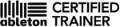
MacBookPro17", mac OS 10.6.2/RME FF400 & FF800
http://www.olivierseb.com
Max for Live training sessions in Paris @
http://www.apaxxdesigns.com/
Max for Live training sessions in Rennes @
http://www.intouchmedia.fr
Re: bug: no MIDI assignment in patcher
MIDI assignment works fine for me in opened subpatchers
-A
-A
Re: bug: no MIDI assignment in patcher
hi,
thanks for your thoughts.
@ olivier: thanks for the test-patch.
but same result / problem.
sometimes I can assign the MIDI controllers in a subpatcher window and sometimes not.
I can never erase the assignments in the subpatcher window. but I can erase them in the MIDI-Mappings-menu.
I have soon a rehearsal. hopefully I can fined a solution.
greetings,
bd
thanks for your thoughts.
@ olivier: thanks for the test-patch.
but same result / problem.
sometimes I can assign the MIDI controllers in a subpatcher window and sometimes not.
I can never erase the assignments in the subpatcher window. but I can erase them in the MIDI-Mappings-menu.
I have soon a rehearsal. hopefully I can fined a solution.
greetings,
bd
-
olivierseb
- Posts: 230
- Joined: Sun Dec 11, 2005 8:52 pm
- Location: FRANCE
- Contact:
Re: bug: no MIDI assignment in patcher
Sorry for the obvious question, but, and you are sure it is not because you use some Max GUI objects without [pattr] ? only Live GUI objects are "automation" ready AFAIR.bdhm wrote:hi,
thanks for your thoughts.
@ olivier: thanks for the test-patch.
but same result / problem.
sometimes I can assign the MIDI controllers in a subpatcher window and sometimes not.
I can never erase the assignments in the subpatcher window. but I can erase them in the MIDI-Mappings-menu.
I have soon a rehearsal. hopefully I can fined a solution.
greetings,
bd
olivier
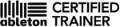
MacBookPro17", mac OS 10.6.2/RME FF400 & FF800
http://www.olivierseb.com
Max for Live training sessions in Paris @
http://www.apaxxdesigns.com/
Max for Live training sessions in Rennes @
http://www.intouchmedia.fr
Re: bug: no MIDI assignment in patcher
hi,olivierseb wrote:Sorry for the obvious question, but, and you are sure it is not because you use some Max GUI objects without [pattr] ? only Live GUI objects are "automation" ready AFAIR.bdhm wrote:hi,
thanks for your thoughts.
@ olivier: thanks for the test-patch.
but same result / problem.
sometimes I can assign the MIDI controllers in a subpatcher window and sometimes not.
I can never erase the assignments in the subpatcher window. but I can erase them in the MIDI-Mappings-menu.
I have soon a rehearsal. hopefully I can fined a solution.
greetings,
bd
olivier
thanks!
good point - but I am using Live GUI objects.
and if they are not in the subpatcher - everything works fine.
really strange ...
bd
-
olivierseb
- Posts: 230
- Joined: Sun Dec 11, 2005 8:52 pm
- Location: FRANCE
- Contact:
Re: bug: no MIDI assignment in patcher
ok, just out of curiosity, did you check their attributes ,"Parameter Visibility = Automated and Stored" ?bdhm wrote:[
good point - but I am using Live GUI objects.
bd
maybe something change the default value
oliver
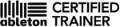
MacBookPro17", mac OS 10.6.2/RME FF400 & FF800
http://www.olivierseb.com
Max for Live training sessions in Paris @
http://www.apaxxdesigns.com/
Max for Live training sessions in Rennes @
http://www.intouchmedia.fr
Re: bug: no MIDI assignment in patcher
hi°olivierseb wrote:ok, just out of curiosity, did you check their attributes ,"Parameter Visibility = Automated and Stored" ?bdhm wrote:[
good point - but I am using Live GUI objects.
bd
maybe something change the default value
oliver
I have checked: "Parameter Visibility = Automated and Stored"
so this is not the point.
thanks!
bd
Re: MIDI assignment works not for me in opened subpatchers
Seems to be a problem of the window focus. I have sent you an email.
Best,
Nico
Best,
Nico
Nico Starke
Ableton Product Team
Ableton Product Team
Re: MIDI assignment works not for me in opened subpatchers
hi,
ableton support can reproduce the bug.
it seems to be a problem of the window focus.
if I have two subpatchers open I can not assign easily MIDI controllers.
I have to click first the parameter, then the plugin track and then I can assign the controller.
so I wonder if I am the only one with this problem ?
anyone els ?
greetings,
bd
MacBook-Pro 2.5 Intel Gore 2 Duo.
MACOSX- 10.5.8.
latest ABLETON LIVE,
latest MAX FOR LIVE ,
latest MAX/MSP,
TAPTOOLS-PRO 3.0.,
ableton support can reproduce the bug.
it seems to be a problem of the window focus.
if I have two subpatchers open I can not assign easily MIDI controllers.
I have to click first the parameter, then the plugin track and then I can assign the controller.
so I wonder if I am the only one with this problem ?
anyone els ?
greetings,
bd
MacBook-Pro 2.5 Intel Gore 2 Duo.
MACOSX- 10.5.8.
latest ABLETON LIVE,
latest MAX FOR LIVE ,
latest MAX/MSP,
TAPTOOLS-PRO 3.0.,
-
Palmer Eldritch
- Posts: 525
- Joined: Thu Jun 23, 2005 9:47 pm
- Location: Universe>Earth>Europe>Germany
Re: MIDI assignment works not for me in opened subpatchers
No, same problem here, but also with one subpatcher open.bdhm wrote: so I wonder if I am the only one with this problem ?
cheers, palmer
Live 8_3_4 + 4b7_32+64 -Suite- Max4Live 5_1_9 _ core2DuoMacBook 2*2,16 Ghz + external FW HD _ OSX 10.6.8 _ 3G RAM _ M.H. MIO 2882 + 5.4d208 Driver _ Faderfox LV1 _ Akai MPK25 _ Logitec wheel mouse _______ PeacE will be the SOLution of LIVE
Re: MIDI assignment works not for me in opened subpatchers
hi,Palmer Eldritch wrote:No, same problem here, but also with one subpatcher open.
cheers, palmer
thanks - good to know.
so it makes no difference to change my setup.
and yes, you are right: same problem with one open subpatcher.
greetings,
bd
Re: MIDI assignment works not for me in opened subpatchers
And mine has just developed the problem!!
Slight variation in that i can't midi map live gui objects (that are automated and stored) within a floating window.... And the same in that i can't delete mappings made directly only within Live's browser....
Must have only happened since 8.2
EDIT: Workaround of clicking the track header that the device is contained within and then switching focus to the floating window works fine... Thank god i found this post otherwise i'd have been hours troubleshooting it!!
Cheers
D
Slight variation in that i can't midi map live gui objects (that are automated and stored) within a floating window.... And the same in that i can't delete mappings made directly only within Live's browser....
Must have only happened since 8.2
EDIT: Workaround of clicking the track header that the device is contained within and then switching focus to the floating window works fine... Thank god i found this post otherwise i'd have been hours troubleshooting it!!
Cheers
D