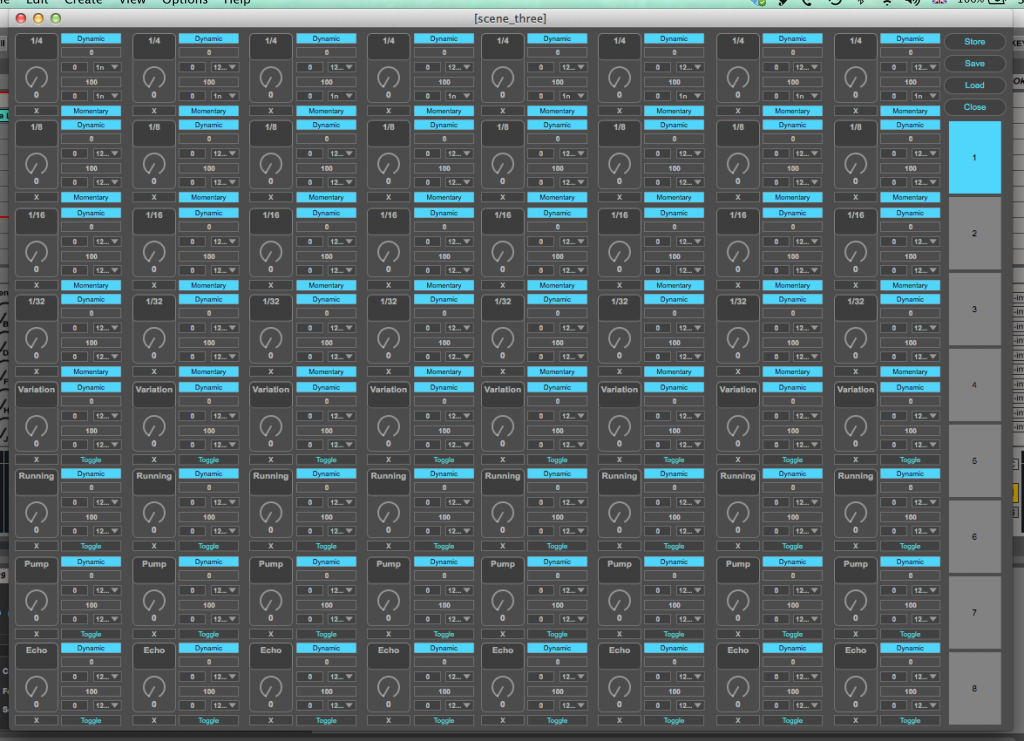https://www.sugarsync.com/share/dx0n9p3t42r3h
Ok following Mark Egloff's lead in the APC40 step Sequencer device, i'll be building the manual for this device so that it's contained within the device itself....
I've detailed how to set up your ableton preferences and configuring the device for the first time....
The next tab details how to set up a template using the device in a return track...
I'll finish the final tab explaining how the Shuffler Scene works but in short...
1, Press and hold User 2 and the Vol Button (Round Button at the right hand side)
2, Bank Select Up resets the grid
3, Bank Select Down toggles each slice between Mute and Play
4, Bank Select Left toggles each slice between Reverse and Play
5, Bank Select Right toggles each slice between Play and Reverse
The running metronome changes colour to indicate which mode you're in, each first press of an unlit button will configure that slice to the default action for the colour displayed:
Green = Play
Orange = Reverse
Red = Mute
The shared folder also includes Isotonik 7 Lite and a host of effects racks i've used in previous templates....
Get on board and let me know what you think....
Cheers
D