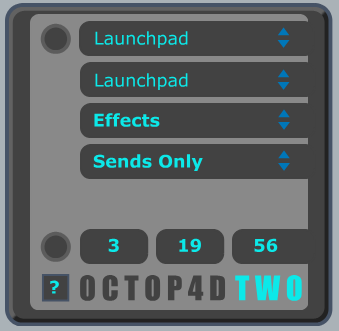Learn about building and using Max for Live devices.
-
docprosper
- Posts: 1193
- Joined: Sat Apr 24, 2010 11:20 am
- Location: Fredericksburg, VA
Post
by docprosper » Sun Jul 24, 2011 6:45 pm
S4racen wrote:docprosper wrote:Another question / request:
Right now the rightmost round buttons toggle sends into the octop4d, assuming it is in the proper return track. If these buttons also toggled sends for another (clean, no fx) return track in an inverted fashion simultaneously each track could be switched through your device without the audio stopping on the master. I have my main tracks set to "sends only" so that when I do use octop4d it is not overlaid with the clean version of the audio. Right now the rightmost buttons only toggle between audio with octop4d fx or no audio hence my problem.
Please note that I'm not well versed with return tracks so this may be something I can fix with a mod to my setup instead of your octop4d.
Hamish
Yeah thats something you'll need to code for yourself i'm afraid... but it doesn't seem necessary as Octop4d has an internal phase cancellation effect so anything you send to it isn't doubled in the usual way that happens when using return tracks...
Cheers
D
I'm confused by your phase cancellation effect comment; it seems that the only way to use the select buttons either doubles the audio (with tracks to master overlaid with the return channel) or kills it (with sends only selected), assuming the Octop4d is set up in a return track. It turns out I can midi-map the same buttons to multiple send knobs, with one inverted, and set up my own 'clean' return track so i've got a good workaround.
-hamish
Funk N. Furter wrote:Post properly.
Ableton Live Suite | M4L | Powerbook | Launchpad | APC40 | Faderfox | 2x1200 | Xone:96 | ...
--->
http://soundcloud.com/kilcraft
-
S4racen
- Posts: 5838
- Joined: Fri Aug 24, 2007 4:08 pm
- Location: Dunstable
-
Contact:
Post
by S4racen » Mon Jul 25, 2011 12:01 pm
Let me test when i get home but that's not the desired behaviour, each track should be set to output to the master, when sending audio to Octop4d it should create two signals, one phaze inverted to kill the audio from the track and the second which is normally phazed but sent through the effects chain of the device....
Cheers
D
-
S4racen
- Posts: 5838
- Joined: Fri Aug 24, 2007 4:08 pm
- Location: Dunstable
-
Contact:
Post
by S4racen » Mon Jul 25, 2011 9:19 pm
Yo Hamish....
You're wish is my command lol!
Version 2.4.1 is now in the shared folder, pressing user 2 and the bank up button in the Shuffler scene will reset the button grid...
Theres also a phase button exposed in the gui, set it to external if your tracks are set to sends only, or internal if they are st to go to the master....
Can you test it for me and let me know then i can update the lite device accordingly....
Cheers
D
-
docprosper
- Posts: 1193
- Joined: Sat Apr 24, 2010 11:20 am
- Location: Fredericksburg, VA
Post
by docprosper » Tue Jul 26, 2011 1:35 pm
Darren - Just saw your post, will do my best to check it out tonight! I will say that in general stability seems much better already, very little locking up apart from what I mentioned earlier.
-Hamish
Funk N. Furter wrote:Post properly.
Ableton Live Suite | M4L | Powerbook | Launchpad | APC40 | Faderfox | 2x1200 | Xone:96 | ...
--->
http://soundcloud.com/kilcraft
-
S4racen
- Posts: 5838
- Joined: Fri Aug 24, 2007 4:08 pm
- Location: Dunstable
-
Contact:
Post
by S4racen » Tue Jul 26, 2011 2:18 pm
Cool, it's been under intensive test since i started this version, you only have to look inside to see how much work has gone into streamlining everything!!
Just starting work on the 5th scene so i might get i finished before Global Gathering this weekend (maybe)
Cheers
D
-
S4racen
- Posts: 5838
- Joined: Fri Aug 24, 2007 4:08 pm
- Location: Dunstable
-
Contact:
Post
by S4racen » Tue Jul 26, 2011 8:14 pm
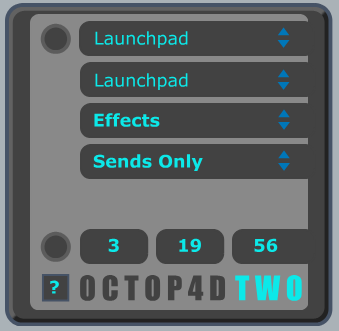
New GUI, ready for scene 5!!
Cheers
D
-
S4racen
- Posts: 5838
- Joined: Fri Aug 24, 2007 4:08 pm
- Location: Dunstable
-
Contact:
Post
by S4racen » Wed Jul 27, 2011 1:26 pm

And now a fifth menu appears allowing you to select a dry return track to toggle the audio of the 8 tracks between, this means you don't have to use phaze cancellation to kill the original audio, however i have left this option as a choice for people with a restriction on the number of return tracks they have free.....
Thanks to Hamish for the idea, Isotonik will be getting the same treatment in version 8!
Cheers
D
-
docprosper
- Posts: 1193
- Joined: Sat Apr 24, 2010 11:20 am
- Location: Fredericksburg, VA
Post
by docprosper » Wed Jul 27, 2011 2:25 pm
Darren,
Tested out your latest rev (Octop4d 2.4.3) last night & this morning and it still doesn't seem that the phase cancellation is working properly. Here's my setup:
- clips/songs in tracks 1 & 2, set to "master"
- Octop4d 2 in return track, set to "master"
- Live 8.2.2
- Max 5.1.8
- No fx in track 1/2, or at least those fx disabled (this shouldn't matter anyway)
- no channel delays
- all channel levels (1,2, and return) set to 0 dB
The litmus test I set up for this was just to play audio from one of my two tracks and cue the tapestop (with that track enabled in Octop4d). Instead of a tapestop effect to silence, I hear the tapestop but then continue to hear the regular track audio. Also, with no effect cued in Octop4d, I can toggle the track enable (rightmost round buttons) and hear an audible volume change.
BTW, I tried all other combinations of (sends only / master) between my audio track and Octop4d as a sanity check and still couldn't come up with a combo that will
a) yield full-on effect with track cued in Octop4d (i.e. tapestop to silence)
b) feed through clean audio with track NOT cued in Octop4d
You may want to kit this up on your end and see if you can recreate the results I've seen so far. Keep in mind that my midi-workaround works (from an ealier post), but getting this to work internal to the device would certainly be a cleaner solution. Good luck!
-Hamish
Funk N. Furter wrote:Post properly.
Ableton Live Suite | M4L | Powerbook | Launchpad | APC40 | Faderfox | 2x1200 | Xone:96 | ...
--->
http://soundcloud.com/kilcraft
-
S4racen
- Posts: 5838
- Joined: Fri Aug 24, 2007 4:08 pm
- Location: Dunstable
-
Contact:
Post
by S4racen » Wed Jul 27, 2011 3:21 pm
You need to clear the mute, turn the muting on and off and it will sync up....
However try the latest version which does the toggling between two return tracks (one dry one effected) as another option, this could be better going forwards as having the tracks sent to send only will allow you to put any racks after Octop4d to allow control (guess what's coming!) and not have any phazing issues...
Cheers
D
-
docprosper
- Posts: 1193
- Joined: Sat Apr 24, 2010 11:20 am
- Location: Fredericksburg, VA
Post
by docprosper » Wed Jul 27, 2011 3:29 pm
sounds good man, I'll try that & cheers on putting in so many different options!
-h
Funk N. Furter wrote:Post properly.
Ableton Live Suite | M4L | Powerbook | Launchpad | APC40 | Faderfox | 2x1200 | Xone:96 | ...
--->
http://soundcloud.com/kilcraft
-
S4racen
- Posts: 5838
- Joined: Fri Aug 24, 2007 4:08 pm
- Location: Dunstable
-
Contact:
Post
by S4racen » Wed Jul 27, 2011 3:33 pm
No problem, gonna start work on the faders scene next....
Cheers
D
-
docprosper
- Posts: 1193
- Joined: Sat Apr 24, 2010 11:20 am
- Location: Fredericksburg, VA
Post
by docprosper » Thu Jul 28, 2011 1:53 am
Darren,
Just tried out 2.4.4. Still seem to have issues with the phase inversion settings, even when resetting the mutes but...
The B-return setting works perfectly! It's awesome to be able to control effects feeds on a track by track basic while rocking the fx, big ups for that!!
-Hamish
Funk N. Furter wrote:Post properly.
Ableton Live Suite | M4L | Powerbook | Launchpad | APC40 | Faderfox | 2x1200 | Xone:96 | ...
--->
http://soundcloud.com/kilcraft
-
S4racen
- Posts: 5838
- Joined: Fri Aug 24, 2007 4:08 pm
- Location: Dunstable
-
Contact:
Post
by S4racen » Thu Jul 28, 2011 7:44 am
I think the Sends only may be the way forwards... The phaze inversion works perfectly on my system but i'm sure it'll run into difficulties elsewhere....
It'll also make it easier for me to integrate it with Isotonik 8....
Did all the lighting for Scene 7 last night but i won't get a chance to finish it now before the weekend, it'll give the user 8 Faders per scene with 8 scenes, all completely configurable by the user however i've got Octop4d built into a template now so that i can test it so i may well offer both as a download, the device on its own and the template, the faders themselves will have the ability to set the range from min to maximum and have a seperate rest value for when mapping to say an eq where neutral is at 12 o'clock... Each can also be set as momentary or toggle, i'm just toying with whether to add in a smoothing function so that values travel over a period of time rather than jumping....
Cheers
D
-
docprosper
- Posts: 1193
- Joined: Sat Apr 24, 2010 11:20 am
- Location: Fredericksburg, VA
Post
by docprosper » Fri Aug 05, 2011 8:24 pm
Darren,
The smoothing function idea is awesome; I can't be bothered with the Lauchpad's mixer since the step changes are so audible. If you make the ramp speed selectable people could tweak to their liking.
Another thing to consider: autolevel buttons for each track; essentially when pressed the track would be sampled for some amount of time (~1s??) and the track gain adjusted such that the output is normalized to 0dB. By playing a section of the 'peak' of a track and hitting the button the volume could be quickly normalized to other tracks in the mix. Maybe this is just my hangup, I have an adversion to the track meters in Ableton but would gladly do this myself if feeding individual tracks through a DJM. Could be handy if there's room.
-Hamish
Funk N. Furter wrote:Post properly.
Ableton Live Suite | M4L | Powerbook | Launchpad | APC40 | Faderfox | 2x1200 | Xone:96 | ...
--->
http://soundcloud.com/kilcraft
-
S4racen
- Posts: 5838
- Joined: Fri Aug 24, 2007 4:08 pm
- Location: Dunstable
-
Contact:
Post
by S4racen » Tue Aug 09, 2011 1:06 pm
Not sure how to do the second suggestion but the first i'm working on as we speak...
I've also been lucky to have received a new chucker object for testing that has erradicated the glitching of a ghost slice, thanks to Darwin Grosse for rewriting the object seemingly from scratch!
Cheers
D