controlling other devices - tutorials?
controlling other devices - tutorials?
are there any GOOD in depth tutorials around on how to control devices?
i can get to the devices with live.path but that's as far as i get. i still can't find a way to get a list of usable parameters, eg arpeggiator / delay etc.
one thing i'm trying to do as a learning project is to take 4 buttons on a launchpad and assign them to different arp styles as a multi selector, or do the same thing with pingpong delay times. (as opposed to picking them with a continuous knob)
i can get to the devices with live.path but that's as far as i get. i still can't find a way to get a list of usable parameters, eg arpeggiator / delay etc.
one thing i'm trying to do as a learning project is to take 4 buttons on a launchpad and assign them to different arp styles as a multi selector, or do the same thing with pingpong delay times. (as opposed to picking them with a continuous knob)
-
olivierseb
- Posts: 230
- Joined: Sun Dec 11, 2005 8:52 pm
- Location: FRANCE
- Contact:
Re: controlling other devices - tutorials?
Hi,mrniss wrote:are there any GOOD in depth tutorials around on how to control devices?
i can get to the devices with live.path but that's as far as i get. i still can't find a way to get a list of usable parameters, eg arpeggiator / delay etc.
one thing i'm trying to do as a learning project is to take 4 buttons on a launchpad and assign them to different arp styles as a multi selector, or do the same thing with pingpong delay times. (as opposed to picking them with a continuous knob)
I suggest you get this device :
http://www.maxforlive.com/library/device.php?id=331
Api.Explorer is a wonderful tool to understand API architecture and get the path you need.
if you are brave enough you can even open it and loot at the way it get all the parameters from a device.
Thanks to Mathieu Chamagne for this tool.
olivier
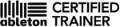
MacBookPro17", mac OS 10.6.2/RME FF400 & FF800
http://www.olivierseb.com
Max for Live training sessions in Paris @
http://www.apaxxdesigns.com/
Max for Live training sessions in Rennes @
http://www.intouchmedia.fr
Re: controlling other devices - tutorials?
fantastic. this is indeed helpful;
now i just need to figure out the launchpad part. ugh.
now i just need to figure out the launchpad part. ugh.
-
kgmonarch
- Posts: 75
- Joined: Thu Aug 07, 2003 4:24 pm
- Location: under a mountain of unwashed coffee cups
- Contact:
Re: controlling other devices - tutorials?
Which part?mrniss wrote:fantastic. this is indeed helpful;
now i just need to figure out the launchpad part.
Yeah, M4L will put permanent creases on your forehead.mrniss wrote:ugh.
-
olivierseb
- Posts: 230
- Joined: Sun Dec 11, 2005 8:52 pm
- Location: FRANCE
- Contact:
Re: controlling other devices - tutorials?
The novation Step Sequencer is a very well crafted device, grab it from novation's web site.mrniss wrote:fantastic. this is indeed helpful;
now i just need to figure out the launchpad part. ugh.
good luck
olivier
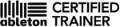
MacBookPro17", mac OS 10.6.2/RME FF400 & FF800
http://www.olivierseb.com
Max for Live training sessions in Paris @
http://www.apaxxdesigns.com/
Max for Live training sessions in Rennes @
http://www.intouchmedia.fr
Re: controlling other devices - tutorials?
User 2 is designed for use with M4L....
Cheers
D
Cheers
D
Re: controlling other devices - tutorials?
the biggest problem i have is that i'm used to building things for the launchpad to use outside of live in regular max/msp where you just deal with raw midi data. i'm still on the demo of m4l, and it's really frustrating to see that i now have to re-learn addressing the device entirely. the documentation just doesn't click well in my brain for some reason, or i wouldn't be here whining about it =P
edit: ok, even doing this simple thing i want to do is WAY outside my capability, so thanks for the help but i'm definitely giving up. no way am i gonna be able to accomplish this in 23 more days.
edit: ok, even doing this simple thing i want to do is WAY outside my capability, so thanks for the help but i'm definitely giving up. no way am i gonna be able to accomplish this in 23 more days.
Re: controlling other devices - tutorials?
Ahhh... if you have a look at the toolbox on the cycling 74 website, you'll find some Launchpad objects that allow you to address the device through max rather then through midi...
Cheers
D
Cheers
D