Well, that's good!
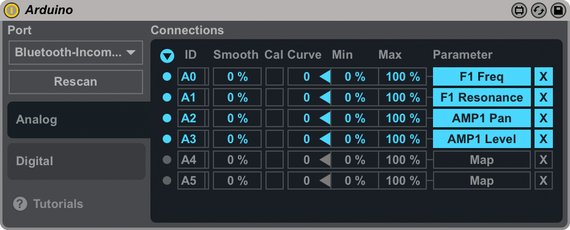
I guess it's time to get started on my robot drummer!
http://www.instructables.com/id/Arduino ... otic-Drum/
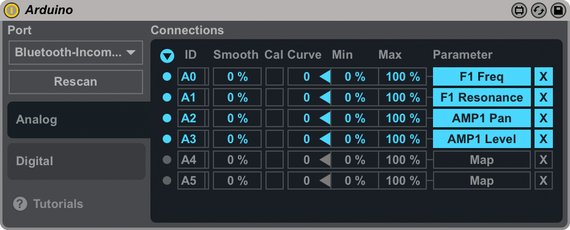
Actually I wanted to post it, but I had the secret hope that you find out by yourself while checking the great blog articles on the main ableton.com pageAngstrom wrote:I think everybody should be ashamed that it's me who posted this. Be ashamed of yourselves!
Hey there,telekom wrote:OK... I raise my hands here and admit I am a complete novice with both Arduino and M4L. I have an Arduino (I can make lights flash and a few other simple things) and I would like to learn more about M4L. I'm a noob. I've read Massimo Banzi's book (at least twice), I've read sections of the O'Reilly book on Processing, and I am hugely impressed by the amazing Amanda Ghassaei on Instructables. I still don't really know what I'm doing!
Do any of you fine experts have thoughts on what an enthusiastic noobster like me should do next to get further with Arduino/M4L/sensors and lights?
Thanks RRY![rry] wrote:Hey there,telekom wrote:OK... I raise my hands here and admit I am a complete novice with both Arduino and M4L. I have an Arduino (I can make lights flash and a few other simple things) and I would like to learn more about M4L. I'm a noob. I've read Massimo Banzi's book (at least twice), I've read sections of the O'Reilly book on Processing, and I am hugely impressed by the amazing Amanda Ghassaei on Instructables. I still don't really know what I'm doing!
Do any of you fine experts have thoughts on what an enthusiastic noobster like me should do next to get further with Arduino/M4L/sensors and lights?
Leap Motion was a great entry point for me, as it was a matter of plug and play really, (except all of the Leap Motion App store nonsense). Of course, programming your own Arduino based device is gonna open a lot more options, but if you are looking for some interesting numbers to control musical paramters, then Id recommend starting here.
For more info on everything in the M4L connection, check the Github pages:
https://github.com/Ableton/m4l-connection-kit
Best,
r