APC 40 FAQs, features and questions
Re: APC 40 FAQs, features and questions
To whom it may concern,
Akai released the APC 40 midi documentation via their monthly news letter although a direct link is impossible to find in their support page. It is a welcomed addition to the seemingly minimal support users receive from Akai.
Hardware image overlay:
- http://www.akaipro.com/extras/product/a ... C40map.jpg
Technical specifications:
http://www.akaipro.com/extras/product/a ... _rev_1.pdf
It's about time Akai, nice work! I hesitate to provide too much congratulations as this documentation should have been in the user manual when the unit shipped. However, this information is appreciated and I hope this signals a change in your support efforts in the future.
1-0ne
Akai released the APC 40 midi documentation via their monthly news letter although a direct link is impossible to find in their support page. It is a welcomed addition to the seemingly minimal support users receive from Akai.
Hardware image overlay:
- http://www.akaipro.com/extras/product/a ... C40map.jpg
Technical specifications:
http://www.akaipro.com/extras/product/a ... _rev_1.pdf
It's about time Akai, nice work! I hesitate to provide too much congratulations as this documentation should have been in the user manual when the unit shipped. However, this information is appreciated and I hope this signals a change in your support efforts in the future.
1-0ne
-
alex pardo
- Posts: 56
- Joined: Fri Jun 13, 2008 8:58 pm
Re: APC 40 FAQs, features and questions
The CC18 goes crazy and y can't configure anything because of that i can't configure nothing!! 
Re: APC 40 FAQs, features and questions
Sounds like you might need to clean it. From your description the knob is triggering by itself and that tends to happen if (a) there is a broken/warped component or (b) it is dirty. The latter is most likely the case and the least expensive to resolve. I don't know if you can pull the knob out to get a better view but using a q-tip with rubbing alcohol or blowing in some compressed air will do wonders (note: unplug the unit while cleaning to make your APC a happy APC).alex pardo wrote:The CC18 goes crazy and y can't configure anything because of that i can't configure nothing!!
Hope that resolves your problem.
1-0ne
Re: APC 40 FAQs, features and questions
question, my akai seems to stop reading albleton on some sessions....it works for a while, then suddenly turns into a blank pad...this is rather fustrating for i cant get it back, i havent midi mapped anything too....it just does it at random...is there a setting to turn it back to a ABLETON based midi controller?
please help!!!!
cheers
please help!!!!
cheers
Re: APC 40 FAQs, features and questions
Live APC40 edition v.8 online now.. Really improves the APC's performance. Thanks.
Re: APC 40 FAQs, features and questions
I have hooked up the apc40 one time and it worked as intended. Currently for some reason it dosent work as intended and plays music like a midi keyboard and not as an actual clip launcher. the pads are blank and i have no idea why it wont go back to the regular settings. I am using an RME Fireface 800. could somebody post their midi settings on here so i might be able to figure out what im doing wrong? thanks
-
chelemasty
- Posts: 300
- Joined: Sat Apr 25, 2009 5:43 am
- Location: Los Angeles CA
Re: APC 40 FAQs, features and questions
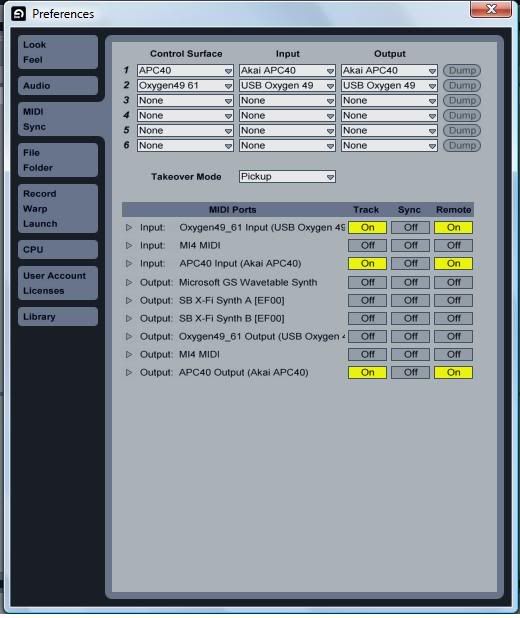
Here's my setting.
Equipments: Softwares, hardwares, plastics and metal controllers, computers, headphones, a pair monitor speaker, and electricity to power them up.
Re: APC 40 FAQs, features and questions
Hello all,
Is it possible not only turning a device on and of but also to activate/see the device on your computer screen when getting activated?
Cheerss,
Daduk
Is it possible not only turning a device on and of but also to activate/see the device on your computer screen when getting activated?
Cheerss,
Daduk
Re: APC 40 FAQs, features and questions
chelemasty,
below is what me preferences look like. It does not give me the APC40 as an option for the input and output for my midi device. The same goes for me axiom 49, however i do not have a problem getting it to work i just select usb device as the input and it works fine. The problem is when i do it for the apc 40 it turns into a not playing keyboard rather than a actual program controller. any ideas from here?
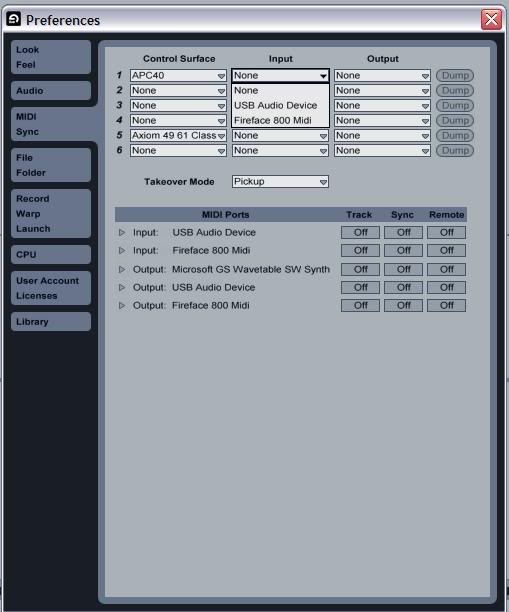
below is what me preferences look like. It does not give me the APC40 as an option for the input and output for my midi device. The same goes for me axiom 49, however i do not have a problem getting it to work i just select usb device as the input and it works fine. The problem is when i do it for the apc 40 it turns into a not playing keyboard rather than a actual program controller. any ideas from here?
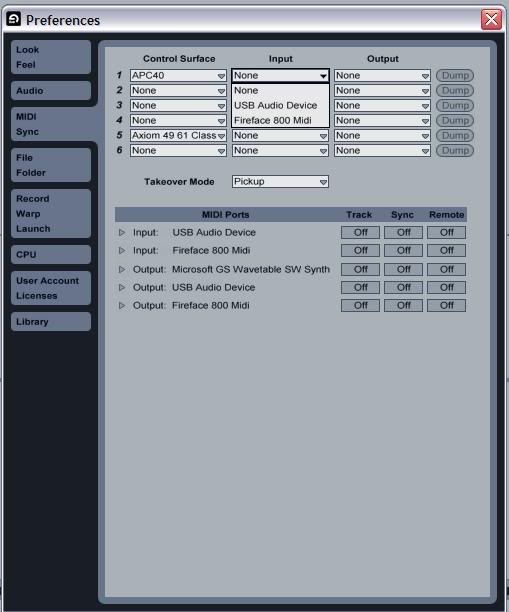
-
chelemasty
- Posts: 300
- Joined: Sat Apr 25, 2009 5:43 am
- Location: Los Angeles CA
Re: APC 40 FAQs, features and questions
Make sure you plug the power supply and the USB properly. Or make sure if the USB slot is working. LEt me know after that. Coz Ableton should recognize the APC.UL wrote:chelemasty,
below is what me preferences look like. It does not give me the APC40 as an option for the input and output for my midi device. The same goes for me axiom 49, however i do not have a problem getting it to work i just select usb device as the input and it works fine. The problem is when i do it for the apc 40 it turns into a not playing keyboard rather than a actual program controller. any ideas from here?
Equipments: Softwares, hardwares, plastics and metal controllers, computers, headphones, a pair monitor speaker, and electricity to power them up.
Re: APC 40 FAQs, features and questions
i finally got it working. I guess my computer will recognize both my apc and my axiom as usb 1 and usb 2, rather than their actual names. thanks for the info 
-
chelemasty
- Posts: 300
- Joined: Sat Apr 25, 2009 5:43 am
- Location: Los Angeles CA
Re: APC 40 FAQs, features and questions
Make sure to turn on both MIDI port's input and output's "TRACK" and "REMOTE" like what I did on mine. This will allow you to map and for the knobs to remember the values if you change banks.UL wrote:i finally got it working. I guess my computer will recognize both my apc and my axiom as usb 1 and usb 2, rather than their actual names. thanks for the info
Equipments: Softwares, hardwares, plastics and metal controllers, computers, headphones, a pair monitor speaker, and electricity to power them up.
Re: APC 40 FAQs, features and questions
yeah i used your settings and everything works exactly how i want it. I actually feel a little dumb, when i finally figured out to use the usb names rather than apc and axiom it all clicked. Thanks
-
chelemasty
- Posts: 300
- Joined: Sat Apr 25, 2009 5:43 am
- Location: Los Angeles CA
Re: APC 40 FAQs, features and questions
You're welcome, glad I could help.UL wrote:yeah i used your settings and everything works exactly how i want it. I actually feel a little dumb, when i finally figured out to use the usb names rather than apc and axiom it all clicked. Thanks
Equipments: Softwares, hardwares, plastics and metal controllers, computers, headphones, a pair monitor speaker, and electricity to power them up.
Re: APC 40 FAQs, features and questions
Does anyone know how I can find a replacement APC40 power supply? I left mine at the bar after my first time playing out with it (seriously). I know akai sells one for $30 + shipping but I'd rather just grab one at radioshack or something. My problem is I don't know which third-party adapter will work.
Akai's site says it's 12V 2.0A pin-positive, but I don't know what the size of the plug is or if there's a way to figure that out.
Any ideas/links to working power supplies? Thanks guys
Akai's site says it's 12V 2.0A pin-positive, but I don't know what the size of the plug is or if there's a way to figure that out.
Any ideas/links to working power supplies? Thanks guys