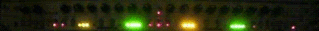Cant trigger sounds? mpk
Cant trigger sounds? mpk
I cant seem to figure out how to sample using ableton. I slice audio and drag to the simpler but for some reason it will not trigger the sample it will only play the attack. I need to hold the pad for the full sample in order to hear it. Can anyone help me out?
Re: Cant trigger sounds? mpk
You need to adjust the release value accordingly.
You may also want to disable the R (retrigger) button so that your sample will not stop dead when you replay it.
Are you familiar with Attack, Delay, sustain and Release envelopes?
if not, http://en.wikipedia.org/wiki/Synthesizer#ADSR_envelope < might be a good place to start

You may also want to disable the R (retrigger) button so that your sample will not stop dead when you replay it.
Are you familiar with Attack, Delay, sustain and Release envelopes?
if not, http://en.wikipedia.org/wiki/Synthesizer#ADSR_envelope < might be a good place to start
Re: Cant trigger sounds? mpk
Thank you. But how do I edit these settings.
Re: Cant trigger sounds? mpk

..... and for 40 thousand dollars, the question is:
Which parameter in Abletons 'Simper' device is used to control the release setting?
is it,
a) on/off
b) Sustain
C) Release
D) CTRL+ALT+DEL
..... tic toc tic toc...
Would you like to use one of your lifelines? You've already used 'sign up to a forum', you have '50/50' or 'read the manual' remaining.
Re: Cant trigger sounds? mpk
My simpler doesent look like that. Who feels like putting that much effort into a bad joke.
-
Thomsonaudio
- Posts: 4
- Joined: Sun Oct 18, 2009 11:31 pm
- Location: Sheffield
- Contact:
Re: Cant trigger sounds? mpk
That's what simpler looks like all the time, the only thing I can think of is that your in the sampler.
Sound Design Sheffield http://groundbird.tv
Re: Cant trigger sounds? mpk
you were right I was in sampler. But I still have trouble with my samples tripping over eachother.
Re: Cant trigger sounds? mpk
I don't have my Sampler open right now but, find "Voices" which sets the polyphony. Set it to One. This means that you are not allowed to play more than one sample at a time.
If you use Drum Racks you can do the same thing just as easily by setting the 'choke' group.
Another thing I would suggest is looking at the Ableton Live vid from Ski Beatz (it is in the videos section of the ableton site). He does a similar process and it has a link to the slice to midi preset he used.
If you use Drum Racks you can do the same thing just as easily by setting the 'choke' group.
Another thing I would suggest is looking at the Ableton Live vid from Ski Beatz (it is in the videos section of the ableton site). He does a similar process and it has a link to the slice to midi preset he used.
-
outershpongolia
- Posts: 2230
- Joined: Wed Dec 31, 2008 8:40 am
Re: Cant trigger sounds? mpk
People with too much time on their hands.. Wonder if they even make music? Probably not.Thelurk wrote:My simpler doesent look like that. Who feels like putting that much effort into a bad joke.
Re: Cant trigger sounds? mpk
Thank you very much Yur2.
Re: Cant trigger sounds? mpk
So I'm using the Ski Beatz preset. I throw the sample in, and it plays back at its original speed. I got it sliced and all. Really works out well.
Until I try and do the same for an alternate version of the song. Thinking I could do the same type of slicing inside the project, this time the (warped) sample fodder does not play back at its original speed. It is instead insanely fast, as my project tempo is a lot faster than the samples I'm using.
After repeat attempts at changing the "Seg. BPM" (which is sometimes greyed out), also dabbling with the ":2" and "*2" buttons, I still don't get it to play at original speed to listen for the splicing I'm looking to do. Sure, I can disable warp, but then I'm not able to palce any warp markers (duh).
At some point I got one of the warping alternatives to work for me. Which warping method am I supposed to use? And why is (essentially) the same song warped in two different ways in the same project?
I know this is warping 101, which I'm still having problems with.
Until I try and do the same for an alternate version of the song. Thinking I could do the same type of slicing inside the project, this time the (warped) sample fodder does not play back at its original speed. It is instead insanely fast, as my project tempo is a lot faster than the samples I'm using.
After repeat attempts at changing the "Seg. BPM" (which is sometimes greyed out), also dabbling with the ":2" and "*2" buttons, I still don't get it to play at original speed to listen for the splicing I'm looking to do. Sure, I can disable warp, but then I'm not able to palce any warp markers (duh).
At some point I got one of the warping alternatives to work for me. Which warping method am I supposed to use? And why is (essentially) the same song warped in two different ways in the same project?
I know this is warping 101, which I'm still having problems with.
Re: Cant trigger sounds? mpk
If your bpm is grayed out, chances are, there is another warp marker following that marker. In theory, changing the tempo, would move the next marker. If you had no markers after, it would just move the audio along the grid.
Now, because of the markers being at specific tempos, you are faced with the other problem of being forced to hear tracks according to your tempo.
If you are using the Ski Beatz preset, that actually isn't a huge problem (you just have to put on your thinking cap to deal with it), you delete a bunch of markers, play the clip, adjust the bpm. play it again until it sounds normal. Pop on your markers haphazardly (since you are not warping this with the intention of matching tempo), and do your slicing.
If tempo ABSOLUTELY is a problem, then find some blank space wayy wayy at the end of your Arrangement View, automate a bpm change (turn on record) to the bpm you need. and go about it that way
Skinning cats.
Now, because of the markers being at specific tempos, you are faced with the other problem of being forced to hear tracks according to your tempo.
If you are using the Ski Beatz preset, that actually isn't a huge problem (you just have to put on your thinking cap to deal with it), you delete a bunch of markers, play the clip, adjust the bpm. play it again until it sounds normal. Pop on your markers haphazardly (since you are not warping this with the intention of matching tempo), and do your slicing.
If tempo ABSOLUTELY is a problem, then find some blank space wayy wayy at the end of your Arrangement View, automate a bpm change (turn on record) to the bpm you need. and go about it that way
Skinning cats.