Maschine: Templates for Live and how to set it all up.
Re: Maschine: Templates for Live and how to set it all up.
Ok, after having used the Mackie Control template some more, it is now my Live template of choice on Maschine. I like that the F1,F2/Snap,Autowrite buttons let you scroll through all tracks, 8 at a time. And of course, full visual feedback of track names, parameter values...etc.
I'm actually using LiveControl for TouchOSC for most stuff in Live now since it's the best Live controller I've ever used, but as an all-in-one Maschine solution for Live mixer and third party plugin control, the Mackie Control template gets my vote!
I'm actually using LiveControl for TouchOSC for most stuff in Live now since it's the best Live controller I've ever used, but as an all-in-one Maschine solution for Live mixer and third party plugin control, the Mackie Control template gets my vote!
-
Winterpark
- Posts: 1671
- Joined: Thu Apr 15, 2004 2:59 am
- Location: Melbourne, Australia
Re: Maschine: Templates for Live and how to set it all up.
Hi all Maschine/Ableton users.
I know there are all sorts of ways of using the maschine to control live, so I thought i'd share a template that i've been finding sort of useful.
Basically, I've been experimenting with trying to get more functionality out of Maschine as a control surface for Ableton, and the hurdle i kept coming across was that i wanted to use the NI apc clip launch functionality, as well as the drum racks/macros functionality, but couldn't do this without having to go up and change control surfaces in live's preferences...
so...
what i did was create a template in NI Control editor software that mimics the akai mpd24's control surface functionality... which allows for drum racks type use and instant blue hand macros mapping.
This way i was able to load up both the NI maschine template for apc style clip triggers, and the MPD24's template simultaneously in live's preferences, so it was a simple template change on the maschine controller.
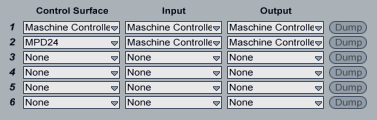
i've also included my default ableton template, which has play, record, tempo, overdub, metronome and cue level all mapped so that functionality is duplicated between both control surface templates.
find a zipped file which includes:
default ableton template, with midi mappings
NI Maschine and MPD24 remote scripts (which may actually already be in your remote script folder)
NI Controller editor file, which you need to load into your maschine control editor software.
check it out
I know there are all sorts of ways of using the maschine to control live, so I thought i'd share a template that i've been finding sort of useful.
Basically, I've been experimenting with trying to get more functionality out of Maschine as a control surface for Ableton, and the hurdle i kept coming across was that i wanted to use the NI apc clip launch functionality, as well as the drum racks/macros functionality, but couldn't do this without having to go up and change control surfaces in live's preferences...
so...
what i did was create a template in NI Control editor software that mimics the akai mpd24's control surface functionality... which allows for drum racks type use and instant blue hand macros mapping.
This way i was able to load up both the NI maschine template for apc style clip triggers, and the MPD24's template simultaneously in live's preferences, so it was a simple template change on the maschine controller.
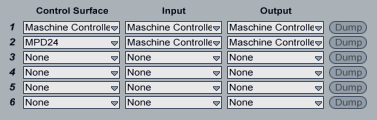
i've also included my default ableton template, which has play, record, tempo, overdub, metronome and cue level all mapped so that functionality is duplicated between both control surface templates.
find a zipped file which includes:
default ableton template, with midi mappings
NI Maschine and MPD24 remote scripts (which may actually already be in your remote script folder)
NI Controller editor file, which you need to load into your maschine control editor software.
check it out
-
The Northern Contingent
- Posts: 300
- Joined: Sat Jul 11, 2009 4:37 pm
Re: Maschine: Templates for Live and how to set it all up.
I don't know what to say! You are an absolute STAR my friend! Thank you SO MUCH!!!!!!! I've been trying to do this for so long!am wrote:Hi all Maschine/Ableton users.
I know there are all sorts of ways of using the maschine to control live, so I thought i'd share a template that i've been finding sort of useful.
Basically, I've been experimenting with trying to get more functionality out of Maschine as a control surface for Ableton, and the hurdle i kept coming across was that i wanted to use the NI apc clip launch functionality, as well as the drum racks/macros functionality, but couldn't do this without having to go up and change control surfaces in live's preferences...
so...
what i did was create a template in NI Control editor software that mimics the akai mpd24's control surface functionality... which allows for drum racks type use and instant blue hand macros mapping.
This way i was able to load up both the NI maschine template for apc style clip triggers, and the MPD24's template simultaneously in live's preferences, so it was a simple template change on the maschine controller.
i've also included my default ableton template, which has play, record, tempo, overdub, metronome and cue level all mapped so that functionality is duplicated between both control surface templates.
find a zipped file which includes:
default ableton template, with midi mappings
NI Maschine and MPD24 remote scripts (which may actually already be in your remote script folder)
NI Controller editor file, which you need to load into your maschine control editor software.
check it out
-
Winterpark
- Posts: 1671
- Joined: Thu Apr 15, 2004 2:59 am
- Location: Melbourne, Australia
Re: Maschine: Templates for Live and how to set it all up.
Hy...
im using the makie control template for ableteon and i like tha way it works.. especially the version of jb 2010 on the ni forum...
but i never figured out how tho get ni ableton template and the makie template work with a simple template change..
is there way like am figured out for controlling drum rack??
i got a different remote skript for my makie template.. may this is the problem..
may somebody can help..
Cheers
im using the makie control template for ableteon and i like tha way it works.. especially the version of jb 2010 on the ni forum...
but i never figured out how tho get ni ableton template and the makie template work with a simple template change..
is there way like am figured out for controlling drum rack??
i got a different remote skript for my makie template.. may this is the problem..
may somebody can help..
Cheers
-
Spectrumdisco
- Posts: 109
- Joined: Fri Feb 12, 2010 8:44 am
Re: Maschine: Templates for Live and how to set it all up.
thanks, i will give these a try
Re: Maschine: Templates for Live and how to set it all up.
Hi.. bumping an old but fantastic thread
so I cant get the "auto focus selected drum racks" working on the LiveMaschine sript and I assume I've just put the "Livemaschine" user configuration on the wrong folder. I have copied it to C:program files/ableton/resources/midi remote scripts/ folder and I can select it from the midi sync preferences but auto focus for group A is still missing
Should I copy that user configuration file somewhere else too?
Thanks a bunch! If I get this working I can die happy (finally a use for Maschine)
so I cant get the "auto focus selected drum racks" working on the LiveMaschine sript and I assume I've just put the "Livemaschine" user configuration on the wrong folder. I have copied it to C:program files/ableton/resources/midi remote scripts/ folder and I can select it from the midi sync preferences but auto focus for group A is still missing
Should I copy that user configuration file somewhere else too?
Thanks a bunch! If I get this working I can die happy (finally a use for Maschine)
-
deejayollie
- Posts: 13
- Joined: Tue Jan 10, 2012 6:30 pm
Re: Maschine: Templates for Live and how to set it all up.
Thanks for this! I've also tweaked it to my liking as well! One question... I checked the manual... and I like the current default setting of using the group buttons to scroll up, down, left and right through ableton, and also Iike using the Pad pages to switch to different pad groups... But is there a way to activate/deactivate the Pad Pages button on the physical Maschine Controller? (Without using the Controller Editor software?)
The manual doesn't specify...

The manual doesn't specify...

Re: Maschine: Templates for Live and how to set it all up.
am wrote:Hi all Maschine/Ableton users.
I know there are all sorts of ways of using the maschine to control live, so I thought i'd share a template that i've been finding sort of useful.
Basically, I've been experimenting with trying to get more functionality out of Maschine as a control surface for Ableton, and the hurdle i kept coming across was that i wanted to use the NI apc clip launch functionality, as well as the drum racks/macros functionality, but couldn't do this without having to go up and change control surfaces in live's preferences...
so...
what i did was create a template in NI Control editor software that mimics the akai mpd24's control surface functionality... which allows for drum racks type use and instant blue hand macros mapping.
This way i was able to load up both the NI maschine template for apc style clip triggers, and the MPD24's template simultaneously in live's preferences, so it was a simple template change on the maschine controller.
i've also included my default ableton template, which has play, record, tempo, overdub, metronome and cue level all mapped so that functionality is duplicated between both control surface templates.
find a zipped file which includes:
default ableton template, with midi mappings
NI Maschine and MPD24 remote scripts (which may actually already be in your remote script folder)
NI Controller editor file, which you need to load into your maschine control editor software.
check it out
Love it, works perfect for what I do! The only command I can't figure out is tempo. When I try to assign it within ableton I can click the tap tempo or manual tempo but both are "grayed" out. Anyone have any input on this?