inspired by this topic about drum processing I decided to write a little tutorial on actual drum programming. I think it's the essential part in getting groove into your (House) track; processing should be rather subtle and polish the drums. You can't polish a turd!
I know this is not difficult stuff, but you find suprisingly little on drum programming in the internet.
I don't consider myself an expert in any way, I still have a lot to learn. But I had difficulties programming drums when I was beginning, so if this helps out just one of you beginners my work here is done
I'm gonna give you both a screenshot of the pattern and a link to the audiofile, so you can both see and hear the subtle changes in rythm. To hear the audio, click on the image!
Step 1
Let's start with a simple Kick/Snare/HiHat pattern:
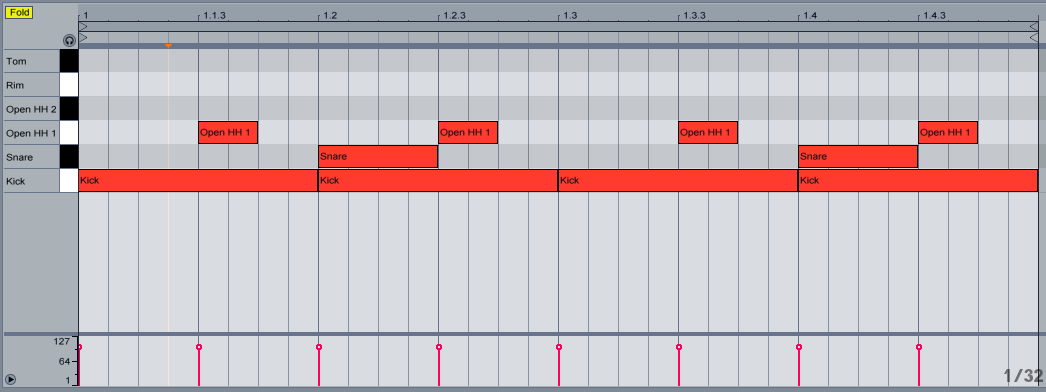
You probably heard this pattern millions of times already. It's pretty effective as a basic foundation of a track, but sounds rather boring and ungroovy.
You should choose samples that you are happy with, but if you don't find the perfect drums just now don't worry. I often go through dozens of samples until I'm happy and I often change samples when I got the pattern layed out completley. Just choose something you can work with!
Step 2
To loosen up the groove a bit, we are going to do two things:
1. Move the snare slightly ahead of the kick, which will give us a slightly more driving feel and line up the transients of kick and snare
2. Add slightly off-grid ghost notes for the HiHat
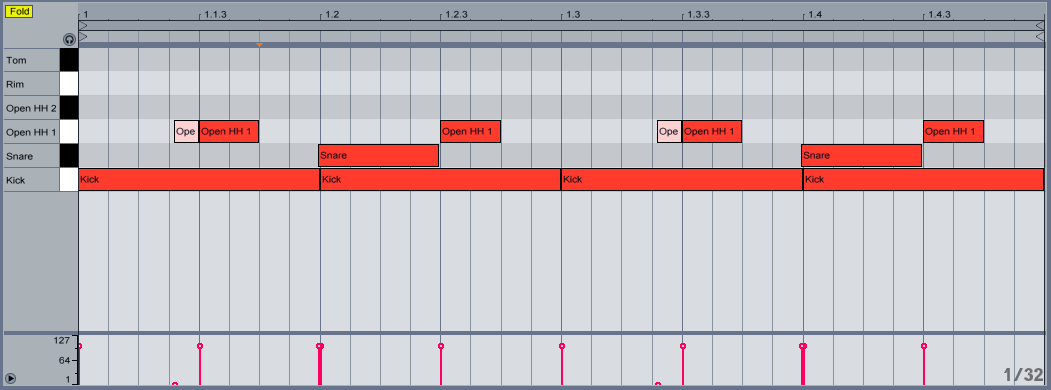
Step 3
Adding a second HiHat never hurts. Pick out a sound that is similar to the first HiHat, but different enough so you can hear it clearly in the mix. Note that it is placed pretty offgrid!
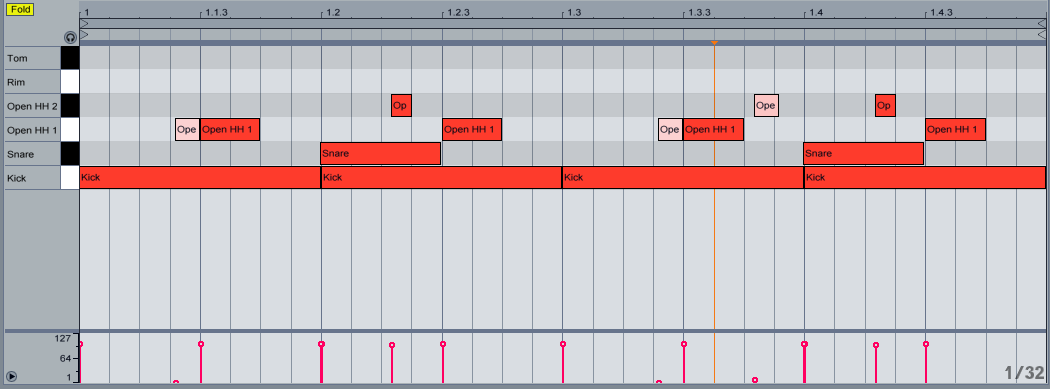
Step 4
Now that the basic HiHat pattern is done, you can add other elements. I've chosen a classic rimshot sound.
Because this sound is pretty dominant in the mix (as it's a very different timbre than the HiHats), you probably shoudln't go too crazy with it. I'd advise a good mix between on-grid and off-grid hits.

Step 5
Adding a drum sound that is similar to another and playing around with it can add tension and release to your drums - an essential technique to get groove.
I've chosen a tom sound that fits just nice with the rimshot. Note how both rimshot and tom overlap at a certain time.
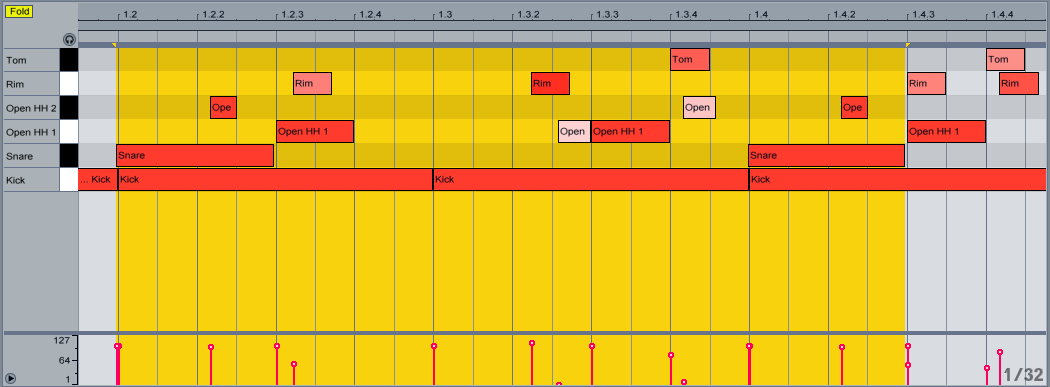
Step 6
Alright, that's it! You got a nice foundation of a house track.
Please note that I didn't do a lot of processing on the drums. I used some light transient shaping to lower the sustain of the drum hits a bit and some NY style compressing to give it loudness without losing too much dynamics.
Things you can do:
- check if the drums sound good when you mute the HiHats
- check if the drums sound good when you mute the kick
- add variation! Just a small fill each 8 bars make a huge difference.
- experiment adding other elements. Note that you don't have to play all drum sounds at the same time, you can arrange it in different ways later on.
- experiment with groove templates
- add ghost kick notes
- add ghost snare notes
- play around with note velocity! If you use simpler, you're not limited to the standard Velocity->Volume mapping. Things you can try to modulate: filter cutoff, pitch, decay length, ...
- ...
Hope you enjoyed my little tutorial. If you're intersted in more, just tell me what topic you'd like to learn about!
Cheers.