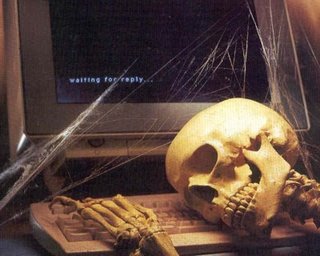Page 1 of 1
Getting my Live Session into Logic...
Posted: Tue Jun 13, 2006 7:32 pm
by ursinila
So i do most of my sequencing and such in live, then i mix down and master in logic. im sure most of you do a similar thing, but my question is: What is the best way to get all my tracks into Logic without having to sit there and bouncce them down one at a time?
Pro Tools has an automated way to do this, but not live as far as i know..
Someone said to rewire everything to logic, then record into logic... does that work?
any help would be apriciated. thanks!
Larrrrrry-
Posted: Tue Jun 13, 2006 10:37 pm
by claude_young
There are a couple ways you can go about doing this.
1) You could use the track freeze function in Ableton on all the tracks (if im not mistaken) then use the freeze files in Logic.
2) You could run Live into Logic via Rewire (using separate input tracks for each Live mixer tracks you use) then do a track freeze bounce in Logic which would create the files you need.
The Bounce procedure in Ableton is really not that bad and works pretty quickly so if you have some coffee and bounce down the tracks one at a time it should not take that long.
Hope this helps.
regards.
Posted: Tue Jun 13, 2006 10:41 pm
by ursinila
the rewire might work, but the freeze feature in live only bounces the active parts, not the whole track, so id have to reline everyhting back up. maybe the logic freeze may work better:)
Posted: Tue Jun 13, 2006 11:31 pm
by claude_young
you could use a dummy clip at the end of every track you have in ableton then select the tracks (one at a time) and use the join function on each track. this will create a mix-down of the entire track as is.
let me know which way you finally use - just curious.
regards!

Posted: Tue Jun 13, 2006 11:38 pm
by ursinila
thats interesting..... do an apple+j with a dummy clip at the end, and maybe the begining too. ill try it when i get home....
might still ahve to bounce the midi stuff tho.... but thats not too hard
Posted: Sat Jun 17, 2006 2:23 pm
by brainray
claude_young wrote:There are a couple ways you can go about doing this.
1) You could use the track freeze function in Ableton on all the tracks (if im not mistaken) then use the freeze files in Logic.
2) You could run Live into Logic via Rewire (using separate input tracks for each Live mixer tracks you use) then do a track freeze bounce in Logic which would create the files you need.
The Bounce procedure in Ableton is really not that bad and works pretty quickly so if you have some coffee and bounce down the tracks one at a time it should not take that long.
Hope this helps.
regards.
Does Logic read 32 bit files meanwhile? I remember that Emapple thought it was not necessary to support the import of 32 bit files, even if their freeze format is 32 bit as well :-/
Anothor way to get the thing into Logic is to use the Soundflower driver which gives you 16 I/Os in HAL. This means you can direrectly record tracks from Live to Logic. It's important that you FIRST start Live, then Logic - this way Live will not be a Rewire slave, which means VSTs and all audio I/O driver features still work (other than with Rewire active). Soundflower is free.
But IMHO it's much better to mix in Live, I'm glad that I don't have to use Logic any more after all those years. But thats a matter of taste ;-)
Best
Ray
Posted: Sun Jun 18, 2006 11:55 pm
by dr.wackler
'Freeze' option:
Bear in mind that no volume or pan automation will be reflected by the resulting files.
'Dummy clip + consolidate (join)' option:
Bear in mind that neither volume or pan automation nor any track plugins will be reflected by the resulting files.
'Rewire' option:
Unfortunately not possible if you use AUs/VSTs in your Live session.
'Rendering each track' option:
Too much coffee.
Here is another option:
Say you have 8 tracks in your session. Create another 8 audio tracks. Set track 9 to receive audio from track 1, set track 10 to receive audio from track 2, and so on. Record enable track 9 through 16 and hit record/play.
Kind of multitrack realtime bouncing/rendering.
If you do this a lot, it might be a good idea to set up your template with enough 're-record' tracks, so you'll be able to very quickly do the multitrack bouncing.
Posted: Tue Jun 20, 2006 2:58 pm
by Groovecake
dr.wackler wrote:'Freeze' option:
Here is another option:
Say you have 8 tracks in your session. Create another 8 audio tracks. Set track 9 to receive audio from track 1, set track 10 to receive audio from track 2, and so on. Record enable track 9 through 16 and hit record/play.
Kind of multitrack realtime bouncing/rendering.
If you do this a lot, it might be a good idea to set up your template with enough 're-record' tracks, so you'll be able to very quickly do the multitrack bouncing.
Coming from someone who hasn't done this yet but will be, this option sounds like the best one.
Posted: Tue Jun 20, 2006 3:45 pm
by mcconaghy
If you go the Rewire route with Logic choose File ->Export -> All Tracks As Audio. Bounces everything to audio in one fell swoop, and doesn't take two long, two cups of coffee max. Just make sure you've named the tracks inside Logic or else you'll end up with cryptic file names.
Posted: Wed Jun 21, 2006 2:11 am
by dr.wackler
mcconaghy wrote:If you go the Rewire route with Logic choose File ->Export -> All Tracks As Audio. Bounces everything to audio in one fell swoop, and doesn't take two long, two cups of coffee max. Just make sure you've named the tracks inside Logic or else you'll end up with cryptic file names.
Good idea, but watch out:
Logic's "File ->Export -> All Tracks As Audio Files..." creates files which are more like freeze files, and not like bounced tracks. That is: No automation of volume and pan will be reflected by the resulting files.
Though I guess it's very unlikely that you have any volume or pan automation at all on Rewire tracks in Logic.
Posted: Wed Jun 21, 2006 4:32 am
by mcconaghy
dr.wackler wrote:mcconaghy wrote:If you go the Rewire route with Logic choose File ->Export -> All Tracks As Audio. Bounces everything to audio in one fell swoop, and doesn't take two long, two cups of coffee max. Just make sure you've named the tracks inside Logic or else you'll end up with cryptic file names.
Good idea, but watch out:
Logic's "File ->Export -> All Tracks As Audio Files..." creates files which are more like freeze files, and not like bounced tracks. That is: No automation of volume and pan will be reflected by the resulting files.
Though I guess it's very unlikely that you have any volume or pan automation at all on Rewire tracks in Logic.
Even if you do, automation data is so easily copied within Logic that it's really negligible.
Re: Getting my Live Session into Logic...
Posted: Tue Jun 04, 2013 5:46 pm
by Ellergy
In ableton export audio, export all tracks. Done?
Re: Getting my Live Session into Logic...
Posted: Tue Jun 04, 2013 5:56 pm
by H20nly
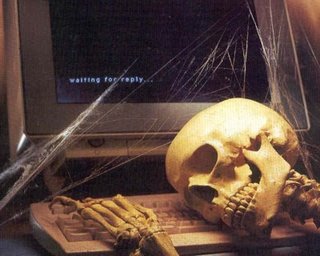
the OP ^
Re: Getting my Live Session into Logic...
Posted: Sun Jun 09, 2013 12:33 am
by antarktika
H20nly wrote: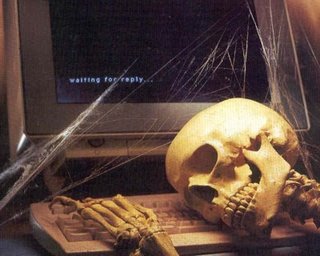
the OP ^
*Bump*