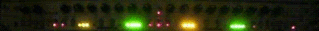HAHA!............... fail.
Stuff in Live you wish you figured out a long time ago
Re: Stuff in Live you wish you figured out a long time ago
after always having both a midi track AND and audio track for each reason rewired instrument, I only just noticed the 'external instrument' device.
HAHA!............... fail.
HAHA!............... fail.
Re: Stuff in Live you wish you figured out a long time ago
strangely, I'd been using external FX devices for ages 
-
ReasonliveUSER
- Posts: 94
- Joined: Wed Oct 01, 2008 8:34 am
- Location: USA
- Contact:
Re: Stuff in Live you wish you figured out a long time ago
here's two things I just figured out
sigh*, I thought I read about these in the manual but I forgot I guess
1)you can play a selection to stop at the the end by holding down alt as you press play or scrub a selection back and forth for edits by holding down the space bar and alt
2) the new zoom feature in 8. I use a 32''wide screen LCD TV as a dual monitor and zoomed at 160% looks prefect(in all fairness I just went from Live 7 to 8 a few weeks ago so this isn't something I could had figure out a long time ago
awww shit I wish I saw this thread a long time ago
my new goal is to learn something new every day regarding production so anytime I come across something ableton related I'll post it here
sigh*, I thought I read about these in the manual but I forgot I guess
1)you can play a selection to stop at the the end by holding down alt as you press play or scrub a selection back and forth for edits by holding down the space bar and alt
2) the new zoom feature in 8. I use a 32''wide screen LCD TV as a dual monitor and zoomed at 160% looks prefect(in all fairness I just went from Live 7 to 8 a few weeks ago so this isn't something I could had figure out a long time ago
awww shit I wish I saw this thread a long time ago
my new goal is to learn something new every day regarding production so anytime I come across something ableton related I'll post it here
http://therightbros.blogspot.com
Computer: 2.16Ghz Intel core 2 Duo 17''Imac w/ 500gb internal HD 3gigs of ram on Snow Leopard
Software: Ableton Live 8 Suite & Propellerhead Reason 5
Storage: 5x OWC Mercury Elite 1TB HD
M-Audio ProjectMix I/O
Computer: 2.16Ghz Intel core 2 Duo 17''Imac w/ 500gb internal HD 3gigs of ram on Snow Leopard
Software: Ableton Live 8 Suite & Propellerhead Reason 5
Storage: 5x OWC Mercury Elite 1TB HD
M-Audio ProjectMix I/O
-
baseinstinct
- Posts: 929
- Joined: Sun Feb 24, 2008 3:45 am
Re: Stuff in Live you wish you figured out a long time ago
Yes, and do it in the following order:3dot... wrote:.. always name the channel before recording into it...
it'll make your sets and file-names easier to comprehend
Ctrl+T
atl+up 2 times
Ctrl+R
[enter the track name]
Enter
Ctrl ALT I
select track input (asks for simplification!!!)
mute and arm track (I do it with my padKONTROL) and you're done.
POossible to do it mechanically
EDIT
After a while I thought why not automate it even more?
Here we go - for autohotkey users (google ; )
;------------------new track in ableton Live------------------
;-------------------Audio-------------------------
#IfWinActive ahk_class Afx:00400000:0:00000000:01900015:00000000
!T:: Send, {CTRLDOWN}r{CTRLUP}{CTRLDOWN}c{CTRLUP}{CTRLDOWN}t{CTRLUP}{ALTDOWN}{UP}{ALTUP}{CTRLDOWN}rv{CTRLUP}{ENTER}{ALTDOWN}{DOWN}{ALTUP}
!+T:: Send, {CTRLDOWN}r{CTRLUP}{CTRLDOWN}c{CTRLUP}{CTRLDOWN}T{CTRLUP}{ALTDOWN}{UP}{ALTUP}{CTRLDOWN}rv{CTRLUP}{ENTER}{ALTDOWN}{DOWN}{ALTUP}
#IfWinActive
New dark techno rave track:
https://warriorlite.bandcamp.com/track/relic
https://warriorlite.bandcamp.com/track/relic
-
re:dream
- Posts: 4598
- Joined: Fri Dec 28, 2007 9:42 am
- Location: Hoerikwaggo's sunset side...
- Contact:
Re: Stuff in Live you wish you figured out a long time ago
As far as I know, PC users substitute 'COMMAND' with 'ALT' and 'ALT' with 'CTRL'
Live shortcuts & alternative controls for certain functions.
Duplicate = COMMAND+D.
Disable Grid = COMMAND+4 (or hold COMMAND whilst selecting note or note start/end).
Select Looped = COMMAND+SHIFT+L.
Resize/Move Loop braces = cursor keys or COMMAND+cursor keys.
In arrange view loop selected = COMMAND+L.
In arrange view consolidate multiple selected clips = COMMAND+J.
Playback from current position = SHIFT+SPACEBAR.
Trigger selected clip slot = RETURN.
Switch Clip/Track view = SHIFT+TAB.
Move clip from session to arrange & vica versa = Click and hold on clip then press TAB.
Stop focus moving when triggering clips (all clips) = In prefs > Record/Warp/Launch > Select on Launch > select 'off'.
Stop focus moving when triggering clips (selected clips) = CTRL+Click desired clip > select 'Select on Launch (Pref)'.
Preferences = COMMAND+,.
Adjust all track widths = hold ALT while adjusting.
Record Enable Track = F9.
Slower response while changing track levels = Hold COMMAND while moving fader.
Show hide plugin windows = COMMAND+ALT+P.
Stop browser preview = ESC.
In browser alternate navigation/previewing = left & right cursor keys.
Zoom to loop = Click on the word "length".
Zoom to position = Click on the word "position".
Zoom out 100% = Double click the bottom clip overview tab.
Zoom to specific portion = Use start and end of bottom clip overview like loop braces.
Alternate scrolling in MIDI clips = COMMAND+ALT+Drag.
Show/Hide overview in session view = COMMAND+ALT+O.
Show/Hide Info View = SHIFT+/.
Mute/Unmute tracks 1-8 = F1-F8.
Time compress/expand MIDI notes = right-click with all notes selected then select 'stretch notes'.
Insert silence in arrange view/scene in session view = COMMAND+I.
Drag multiple files to individual tracks = Hold COMMAND whilst dragging files in.
Unfold all arrange tracks = ALT+Click a track arrow icon.
Alternative velocity control in MIDI editor = COMMAND+Click note+drag.
Duplicate note in MIDI editor = ALT+Click note+drag.
Render tracks as individual files = In render dialog change "Master" to "All Tracks".
Assign twice as many qwerty keys to live = SHIFT.
Restrict automation point movement to vertical axis = COMMAND+Drag.
Scroll drum racks 1 row at a time = COMMAND+Drag.
View multiple plugin windows = In prefs > Look/Feel > Auto-Hide Plugin Windows > select 'off'.
Edit info text for tracks and devices to make notes = CTRL+Click > select 'Edit Info Text'.
Create note with draw mode off = Double Click.
Remove stop buttons to avoid clips stopping when changing scenes = Select clip slot > COMMAND+E (or enable 'Legato' launch mode).
General Tips.
*Hidden buttons visible when in midi or key assign mode =
scene up/down (in master track).
per track play button - launches selected clip in track.
*Entering bpm in the scene launch buttons title sets bpm when launched.
*Click the headphone icon in midi editor to enable vertical keyboard to preview related sound.
*While MIDI synced to external machine hosting Live ALT+SPACEBAR on the sync slave causes it to sync to the masters current song position. (remedy for sync drifting without stopping and starting).
*Remember to experiment with the default live rack presets especially the DJ/Performance ones.
*GIGA libraries can be exported to Sampler then deleted (if required), as all samples are copied to the library.
*Mac users check out a free app called Soundsource. It adds an audio prefs selector to the menu-bar.
*OSX Function keys = ALT+F1/F2 opens Display Prefs, ALT+F3/F4/F5 opens Sound Prefs, ALT+F8/F9/F10 opens Keyboard & Mouse Prefs.
*When a new version of Live is released. Open Info Window (SHIFT+/) and hover any new parameters, fields or preferences.
*Multiple tracks can be selected and frozen simultaneously.
*Drag and drop tracks directly from iTunes for DJing.
*Dragging a sample onto a plugin instrument will replace the instrument with an instance of Simpler containing that sample.
We should revise this one for Live 9
Re: Stuff in Live you wish you figured out a long time ago
+1We should revise this one for Live 9
Oliver Giving
Owner/Operator
Probiotic Soundsystem
C: 604.655.8840
http://www.probioticsoundsystem.net
"Audio Visual Production for Live Community Audiences"
Owner/Operator
Probiotic Soundsystem
C: 604.655.8840
http://www.probioticsoundsystem.net
"Audio Visual Production for Live Community Audiences"
Re: Stuff in Live you wish you figured out a long time ago
I only recently discovered that you can rename clips in session view via CMD+R. Just like everywhere else in Live, go figure.
tarekith
https://tarekith.com
https://tarekith.com
Re: Stuff in Live you wish you figured out a long time ago
I love the 'Dah' momentsTarekith wrote:I only recently discovered that you can rename clips in session view via CMD+R. Just like everywhere else in Live, go figure.
Re: Stuff in Live you wish you figured out a long time ago
Wish I clicked on this topic 5 years ago, always thought I knew enough 
Re: Stuff in Live you wish you figured out a long time ago
Hey all, pretty sure you can file this under "d'ah questions", but I'm new to the Ableton Mac world and wondering how to simply make the Menu Bar visible. I can bring up much of what I need by the myriad shortcuts available, but if I just want to access the Menu Bar itself I'm unable.
Ayudame, por favor.
Thanks,
Chris
Ayudame, por favor.
Thanks,
Chris
-
Idonotlikebroccoli
- Posts: 1205
- Joined: Thu Aug 11, 2005 12:29 pm
- Location: Norway
Re: Stuff in Live you wish you figured out a long time ago
In Windows full screen mode, you can access the file menu by pressing alt+f.
-
BobSubgenius
- Posts: 80
- Joined: Fri May 08, 2009 3:27 pm
- Contact:
Re: Stuff in Live you wish you figured out a long time ago
- Using the keymap feature to assign hotkeys to things like record, overdub, loop, metronome etc and saving the whole thing as a Live preset.
- Changing the default preset of effects.
- Changing the default setup of a new track (eg for having an EQ and compression in every new track).
- Freeze a track and copy drag it to a new audio track will give you the flattened audio in a new track AND keep the frozen track. Very handy if you are not sure if you need to change things later that can easier be done in midi then by editing the audio.
- Changing the default preset of effects.
- Changing the default setup of a new track (eg for having an EQ and compression in every new track).
- Freeze a track and copy drag it to a new audio track will give you the flattened audio in a new track AND keep the frozen track. Very handy if you are not sure if you need to change things later that can easier be done in midi then by editing the audio.
-
Idonotlikebroccoli
- Posts: 1205
- Joined: Thu Aug 11, 2005 12:29 pm
- Location: Norway
Re: Stuff in Live you wish you figured out a long time ago
Ctrl+scroll activates horizontal scrolling!
Re: Stuff in Live you wish you figured out a long time ago
Excellent tip, thanks!Idonotlikebroccoli wrote:Ctrl+scroll activates horizontal scrolling!
Re: Stuff in Live you wish you figured out a long time ago
Operator has 5 operators. A, B, C, D and ... the 5th oscillator - the LFO set to hi speed with pitch tracking 100%
Unlike the basic A-D operators - operator "5" can be sent to FM any combination of operators A,B,C,and D. And it has more tricks than that.
It can FM the filter frequency (works on the un-interpolated F-Env amount).
Operators A-D have amplitude envelopes, but the 5th Operator is the only one which can can use it's own envelope to modulate its own pitch (LFO Dest B 100% -> LFO rate)
it's quite a powerful feature. I only figured that out today.
I'm very slow sometimes.
Unlike the basic A-D operators - operator "5" can be sent to FM any combination of operators A,B,C,and D. And it has more tricks than that.
It can FM the filter frequency (works on the un-interpolated F-Env amount).
Operators A-D have amplitude envelopes, but the 5th Operator is the only one which can can use it's own envelope to modulate its own pitch (LFO Dest B 100% -> LFO rate)
it's quite a powerful feature. I only figured that out today.
I'm very slow sometimes.