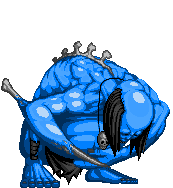Collaborating over the internet, how do you do it?
Collaborating over the internet, how do you do it?
So having recently got my Mojo back I will be starting to work with a friend of mine on some track collaborations. We live in different towns so it's easier for us to share projects via the internet.
I was wondering how people go about this. Currently I am thinking about working on a set then saving it as complete project and sending it over to my mate and ten he will do a bit and send it back.
I was curious how this can be improved with working on things together at the same time for example?
I've considered remote access software so we can see each other screen, but just wondered if anyone had had success with other methods?
I was wondering how people go about this. Currently I am thinking about working on a set then saving it as complete project and sending it over to my mate and ten he will do a bit and send it back.
I was curious how this can be improved with working on things together at the same time for example?
I've considered remote access software so we can see each other screen, but just wondered if anyone had had success with other methods?
Re: Collaborating over the internet, how do you do it?
I've not used this service for this yet, but you might want to check out sugarsync.com - they have a shared folders feature that might keep projects synced up automatically, or at least simplify the transfer of files. They have a 2GB free account you can test with. I've been using it for syncing my work PC, home PC, and laptop, and it's been working great.
Re: Collaborating over the internet, how do you do it?
http://www.digitalmusician.net/
A bit complex to set up, but the best solution.
A bit complex to set up, but the best solution.
ITS NOT WHAT YOU GOT.........
http://soundcloud.com/thestr8jackets
http://soundcloud.com/thestr8jackets
Re: Collaborating over the internet, how do you do it?
I tend to do it just as you suggested, work and save, then send and wait. I think you're better off waiting until you hear back from the other end before proceeding on yours, just saves a lot of headaches later on. Personally I have my own website and online storage, so I just set up an FTP for us to share the files. I also find it a good idea to make a copy of the files you get from your partner, and save the ones they send you (and vice versa on their end). That way you always have exactly what they send you, and you build up a timeline of the project if you ever need to go back to something.
tarekith
https://tarekith.com
https://tarekith.com
Re: Collaborating over the internet, how do you do it?
Sounds good to me so far, I'll check out digital musician, but don't want to bog down the process with headaches.
I have web storage and a dropbox so no problems there!
Great stuff, if anyone else has any ideas keep them coming!
I have web storage and a dropbox so no problems there!
Great stuff, if anyone else has any ideas keep them coming!
Re: Collaborating over the internet, how do you do it?
I posted this in another thread the other day...
A good way to collaborate on a set (as long as one of you do not have a newer version of Live than the other) is to use Dropbox, it is a free online file sync application which is cross platform, Windows, OS X, Linux & even iPhone. It's totally integrated with your operating system and just shows up as a folder (the contents of which, are uploaded online and synced with any other computer you may have Dropbox installed on). You can set up a shared folder with anyone you wish to collaborate with and put the Live Project in that folder (just remember to collect all and save). It takes all the hassle out of sending files back and forth and it is uber simple to use
You get a totally free 2GB of space and if you sign up via this link you (and I) will get an additional 250mb added to our free space (up to a max of 3GB) everyone wins...
https://www.dropbox.com/referrals/NTM2NjIwNjI5
To say it's useful is an understatement. Oh and I forgot to mention that as soon as you sign up you just follow 5 simple tutorial steps that are on the site and that nets you an additional 250mb too...so using my link and doing the 5 steps which takes about 5 min gives you an instant 2.5GB of space
A good way to collaborate on a set (as long as one of you do not have a newer version of Live than the other) is to use Dropbox, it is a free online file sync application which is cross platform, Windows, OS X, Linux & even iPhone. It's totally integrated with your operating system and just shows up as a folder (the contents of which, are uploaded online and synced with any other computer you may have Dropbox installed on). You can set up a shared folder with anyone you wish to collaborate with and put the Live Project in that folder (just remember to collect all and save). It takes all the hassle out of sending files back and forth and it is uber simple to use
You get a totally free 2GB of space and if you sign up via this link you (and I) will get an additional 250mb added to our free space (up to a max of 3GB) everyone wins...
https://www.dropbox.com/referrals/NTM2NjIwNjI5
To say it's useful is an understatement. Oh and I forgot to mention that as soon as you sign up you just follow 5 simple tutorial steps that are on the site and that nets you an additional 250mb too...so using my link and doing the 5 steps which takes about 5 min gives you an instant 2.5GB of space
Re: Collaborating over the internet, how do you do it?
It is a brilliant service and works seamlesslyDalski wrote:I posted this in another thread the other day...
A good way to collaborate on a set (as long as one of you do not have a newer version of Live than the other) is to use Dropbox, it is a free online file sync application which is cross platform, Windows, OS X, Linux & even iPhone. It's totally integrated with your operating system and just shows up as a folder (the contents of which, are uploaded online and synced with any other computer you may have Dropbox installed on). You can set up a shared folder with anyone you wish to collaborate with and put the Live Project in that folder (just remember to collect all and save). It takes all the hassle out of sending files back and forth and it is uber simple to use
You get a totally free 2GB of space and if you sign up via this link you (and I) will get an additional 250mb added to our free space (up to a max of 3GB) everyone wins...
https://www.dropbox.com/referrals/NTM2NjIwNjI5
To say it's useful is an understatement. Oh and I forgot to mention that as soon as you sign up you just follow 5 simple tutorial steps that are on the site and that nets you an additional 250mb too...so using my link and doing the 5 steps which takes about 5 min gives you an instant 2.5GB of space
-
supamonsta
- Posts: 2621
- Joined: Tue Feb 20, 2007 7:31 pm
- Location: The Lounge
- Contact:
Re: Collaborating over the internet, how do you do it?
??
I thought internet was only made to compete...
"collaboration"
I'll try to think about it! thanks
I thought internet was only made to compete...
"collaboration"
I'll try to think about it! thanks
Re: Collaborating over the internet, how do you do it?
Using a FTP is probably your best bet, IMO.Tarekith wrote:I tend to do it just as you suggested, work and save, then send and wait. I think you're better off waiting until you hear back from the other end before proceeding on yours, just saves a lot of headaches later on. Personally I have my own website and online storage, so I just set up an FTP for us to share the files. I also find it a good idea to make a copy of the files you get from your partner, and save the ones they send you (and vice versa on their end). That way you always have exactly what they send you, and you build up a timeline of the project if you ever need to go back to something.
DUH--Wait---Just hold tight, Ableton's "Share feature will be released soon!
-
Hidden Driveways
- Posts: 1977
- Joined: Tue Mar 21, 2006 8:13 pm
- Location: Brooklyn, NY
- Contact:
Re: Collaborating over the internet, how do you do it?
Be wary of third party plug-ins. If you guys both don't have exactly the same stuff it could be problematic.
Re: Collaborating over the internet, how do you do it?
Im just starting a collab using drop box to sync the project versions - in theory seems good - everytime I save/change a file it evenually gets synced in the background.
The only thing to be careful of is using plugins that the other doesnt have, so we will just bounce their output to audio before saving.
Everytime an edit is done and passed over - save to a new file too - so we have the main edit history.
The only thing to be careful of is using plugins that the other doesnt have, so we will just bounce their output to audio before saving.
Everytime an edit is done and passed over - save to a new file too - so we have the main edit history.
Nothing to see here - move along!
Re: Collaborating over the internet, how do you do it?
Yeah we decided as part of the project to limit ourselves to Abe only. Should be interesting. Actually looking forward to not getting distracted by plug-in madness!
-
GUY SMILEY
- Posts: 716
- Joined: Mon Apr 02, 2007 2:35 am
- Location: London, UK
- Contact:
Re: Collaborating over the internet, how do you do it?
i heard google wave recommended the other day ?