I have a reversed 909 cymbal riser, and I wish to change the levels automatically so the dynamic range is flattened to 0 dB, and the perceived volume of the sample is the same from the start to the end of the riser. This differs from normalization because the entire sound would constantly peak at 0 dB, not just the loudest peak. The audio can't be allowed to clip.
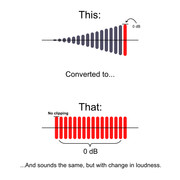
This is the riser in question, with compression ratio ∞ : 1, and threshold -∞

This does pretty much what I want, but I'm wondering if there is anything that can do this automatically, just by analyzing the sample.
My question to the forum:
Does anyone know a specific technique, VST, or Max for Live device that will achieve this, with as few clicks as possible?
Thanks,
CC