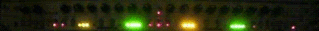LIVE 8 PERFORMANCE TEST - Results Here
Re: LIVE 8 PERFORMANCE TEST - Results Here
1 Ableton Live CPU Meter 22%
2 Laptop/Desktop Make/Model custom PC Gigabyte GA-X58A-UD7
3 Operating System W7 64
4 Ableton Live version 8.1.1
5 CPU Make, Model, and Speed i7 920
6 Amount of Ram 6gb
7 Soundcard (and driver version if you know it) onboard sc asio4all
8 Hard Disk Drive Speed (if you know) 10k
9 Number of playback tracks 8
2 Laptop/Desktop Make/Model custom PC Gigabyte GA-X58A-UD7
3 Operating System W7 64
4 Ableton Live version 8.1.1
5 CPU Make, Model, and Speed i7 920
6 Amount of Ram 6gb
7 Soundcard (and driver version if you know it) onboard sc asio4all
8 Hard Disk Drive Speed (if you know) 10k
9 Number of playback tracks 8
Re: LIVE 8 PERFORMANCE TEST - Results Here
1) Ableton Live CPU Meter 71%, solid throughout
2) Desktop Dual G5 2.5 Ghz
3) Operating System OSX 10.4.11
4) Ableton Live version 8.0.1
5) Dual G5 2.5 Ghz
6) 2.5 GB RAM
7) Onboard Soundcard
9) 8 tracks
Not too surprising, I just played some patches in (Cakewalk) Rapture softsynth which taxed Live beyond 100% CPU capacity for a *single* track.
2) Desktop Dual G5 2.5 Ghz
3) Operating System OSX 10.4.11
4) Ableton Live version 8.0.1
5) Dual G5 2.5 Ghz
6) 2.5 GB RAM
7) Onboard Soundcard
9) 8 tracks
Not too surprising, I just played some patches in (Cakewalk) Rapture softsynth which taxed Live beyond 100% CPU capacity for a *single* track.
Re: LIVE 8 PERFORMANCE TEST - Results Here
1) Ableton Live CPU Meter % (if it bounces around, please list the peak) 21-22% (one blip to 22 before the template dropped to 6 tracks)
2) Laptop/Desktop? Make/Model? Custom Build PC - Hackintosh
3) Operating System? OS X 10.5.8
4) Ableton Live version? 8.1
5) CPU Make, Model, and Speed? Core 2 Quad Q9400 @ 3.2ghz (air cooled and stable)
6) Amount of Ram? 4GB
7) Soundcard (and driver version if you know it)? M-Audio FW 410
 Hard Disk Drive Speed (if you know)? 7200rpm
Hard Disk Drive Speed (if you know)? 7200rpm
9) Number of playback tracks? 8
Comfortably runs 32 tracks @ 64% - beyond this there's a drop in interface response and I wouldn't trust it to be totally glitch free.
Will repost results when I upgrade this machine to Snow Leopard.
J
2) Laptop/Desktop? Make/Model? Custom Build PC - Hackintosh
3) Operating System? OS X 10.5.8
4) Ableton Live version? 8.1
5) CPU Make, Model, and Speed? Core 2 Quad Q9400 @ 3.2ghz (air cooled and stable)
6) Amount of Ram? 4GB
7) Soundcard (and driver version if you know it)? M-Audio FW 410
9) Number of playback tracks? 8
Comfortably runs 32 tracks @ 64% - beyond this there's a drop in interface response and I wouldn't trust it to be totally glitch free.
Will repost results when I upgrade this machine to Snow Leopard.
J
-
cedricdetienne
- Posts: 10
- Joined: Thu Dec 20, 2007 9:10 am
Re: LIVE 8 PERFORMANCE TEST - Results Here
1) Ableton Live CPU Meter 51%
2) Laptop Make/Model : Macintosh Macbook pro
3) Operating System? : Snow leopard 10.6.2.
4) Ableton Live version : 8.1.1.
5) CPU Make, Model, and Speed? Intel Core 2 duo 2.4. Ghz
6) Amount of Ram? 2gigas
7) Soundcard (and driver version if you know it)? Internal soundcard
 Hard Disk Drive Speed (if you know)? 72000rpm
Hard Disk Drive Speed (if you know)? 72000rpm
9) Number of playback tracks? 8
2) Laptop Make/Model : Macintosh Macbook pro
3) Operating System? : Snow leopard 10.6.2.
4) Ableton Live version : 8.1.1.
5) CPU Make, Model, and Speed? Intel Core 2 duo 2.4. Ghz
6) Amount of Ram? 2gigas
7) Soundcard (and driver version if you know it)? Internal soundcard
9) Number of playback tracks? 8
Re: LIVE 8 PERFORMANCE TEST - Results Here
1. Ableton Live CPU Meter: 19%
2. Desktop: Custom desktop
3. OS: Windows 7 Pro 64
4. Ableton Live version: 8.1.1
5. CPU Make, Model, and Speed: AMD PHENOM II X4 965 @ 3.82GHZ
6. Amount of RAM: 8 GB
7. Soundcard: RME Fireface 800
8. Hard Disk Drive Speed: 7200 rpm
9. Number of playback tracks: all 8
2. Desktop: Custom desktop
3. OS: Windows 7 Pro 64
4. Ableton Live version: 8.1.1
5. CPU Make, Model, and Speed: AMD PHENOM II X4 965 @ 3.82GHZ
6. Amount of RAM: 8 GB
7. Soundcard: RME Fireface 800
8. Hard Disk Drive Speed: 7200 rpm
9. Number of playback tracks: all 8
-
kid professor
- Posts: 1
- Joined: Fri Feb 19, 2010 11:10 pm
Re: LIVE 8 PERFORMANCE TEST - Results Here
1) Ableton Live CPU Meter % 66%
2) Laptop/Desktop? Make/Model? Power Mac
3) Operating System? 10.4.11
4) Ableton Live version? 8.1.1
5) CPU Make, Model, and Speed? Power PC Dual 2.7 G5
6) Amount of Ram? 3.5 GB
7) Soundcard (and driver version if you know it)? M-Audio Delta 66
 Hard Disk Drive Speed (if you know)? 7200
Hard Disk Drive Speed (if you know)? 7200
9) Number of playback tracks? 8
Not bad for a 5 year old computer!
2) Laptop/Desktop? Make/Model? Power Mac
3) Operating System? 10.4.11
4) Ableton Live version? 8.1.1
5) CPU Make, Model, and Speed? Power PC Dual 2.7 G5
6) Amount of Ram? 3.5 GB
7) Soundcard (and driver version if you know it)? M-Audio Delta 66
9) Number of playback tracks? 8
Not bad for a 5 year old computer!
Re: LIVE 8 PERFORMANCE TEST - Results Here
1. Ableton Live CPU Meter 16%
2. Laptop/Desktop? Make/Model? Custom PC
3. Operating System? Windows 7 Home Premium 32 Bit
4. Ableton Live version? 8.1.1
5. CPU Make, Model, and Speed? Intel Core i7 2.8GHz
6. Amount of Ram? 4GB DDR3 1066
7. Soundcard (and driver version if you know it)? Echo AudioFire8 (Driver v5.5)
8. Hard Disk Drive Speed (if you know)? 7200 RPM
9. Number of playback tracks? 8
1. Ableton Live CPU Meter 16%
2. Laptop/Desktop? Make/Model? Custom PC
3. Operating System? Windows 7 Home Premium 64 Bit
4. Ableton Live version? 8.1.1
5. CPU Make, Model, and Speed? Intel Core i7 2.8GHz
6. Amount of Ram? 4GB DDR3 1066
7. Soundcard (and driver version if you know it)? Echo AudioFire8 (Driver v5.5)
8. Hard Disk Drive Speed (if you know)? SSD
9. Number of playback tracks? 8
2. Laptop/Desktop? Make/Model? Custom PC
3. Operating System? Windows 7 Home Premium 32 Bit
4. Ableton Live version? 8.1.1
5. CPU Make, Model, and Speed? Intel Core i7 2.8GHz
6. Amount of Ram? 4GB DDR3 1066
7. Soundcard (and driver version if you know it)? Echo AudioFire8 (Driver v5.5)
8. Hard Disk Drive Speed (if you know)? 7200 RPM
9. Number of playback tracks? 8
1. Ableton Live CPU Meter 16%
2. Laptop/Desktop? Make/Model? Custom PC
3. Operating System? Windows 7 Home Premium 64 Bit
4. Ableton Live version? 8.1.1
5. CPU Make, Model, and Speed? Intel Core i7 2.8GHz
6. Amount of Ram? 4GB DDR3 1066
7. Soundcard (and driver version if you know it)? Echo AudioFire8 (Driver v5.5)
8. Hard Disk Drive Speed (if you know)? SSD
9. Number of playback tracks? 8
Last edited by palSLAPS on Sun Mar 07, 2010 2:43 am, edited 1 time in total.
Re: LIVE 8 PERFORMANCE TEST - Results Here
1. Ableton Live CPU Meter: 20%
2. Desktop: Custom desktop
3. OS: Snow Leopard 10.6.2 pc mac
4. Ableton Live version: 8.1.1
5. CPU Make, Model, and Speed: AMD PHENOM II X4 965 @ 3.48GHZ
6. Amount of RAM: 4 GB ddr3 1600 mhz
7. Soundcard: behringer uca200
8. Hard Disk Drive Speed: 7200 rpm
9. Number of playback tracks: all 8
2. Desktop: Custom desktop
3. OS: Snow Leopard 10.6.2 pc mac
4. Ableton Live version: 8.1.1
5. CPU Make, Model, and Speed: AMD PHENOM II X4 965 @ 3.48GHZ
6. Amount of RAM: 4 GB ddr3 1600 mhz
7. Soundcard: behringer uca200
8. Hard Disk Drive Speed: 7200 rpm
9. Number of playback tracks: all 8
Re: LIVE 8 PERFORMANCE TEST - Results Here
1. Ableton Live CPU Meter: 26%
2. Laptop/Desktop? Make/Model? iMac 27"
3. Operating System: OSX 10.6.2
4. Ableton Live version: 8.1.1
5. CPU Make, Model, and Speed: Intel Core i7 2.88Ghz
6. Amount of Ram: 4GB
7. Soundcard: Internal
8. Hard Disk Drive Speed: 7200 RPM
9. Number of playback tracks: 8
When I ran this test on my pc the Live cpu meter was close in percentage to the system meter. I don't have a lot of experience in OSX (as of this post) but the Live meter read 24%-26% while the system cpu meter in the activity monitor never went above 17.31% (fwiw).
2. Laptop/Desktop? Make/Model? iMac 27"
3. Operating System: OSX 10.6.2
4. Ableton Live version: 8.1.1
5. CPU Make, Model, and Speed: Intel Core i7 2.88Ghz
6. Amount of Ram: 4GB
7. Soundcard: Internal
8. Hard Disk Drive Speed: 7200 RPM
9. Number of playback tracks: 8
When I ran this test on my pc the Live cpu meter was close in percentage to the system meter. I don't have a lot of experience in OSX (as of this post) but the Live meter read 24%-26% while the system cpu meter in the activity monitor never went above 17.31% (fwiw).
Re: LIVE 8 PERFORMANCE TEST - Results Here
1) Ableton Live CPU Meter % - 24%
2) Laptop/Desktop? Make/Model? Custom Desktop
3) Operating System? - Win XP SP2
4) Ableton Live version? - 8.0.4
5) CPU Make, Model, and Speed? Q6600 Quad Core 2.4gHz
6) Amount of Ram? 4 Gig (3.6)
7) Soundcard (and driver version if you know it)? Presonus Firebox v2.46
 Hard Disk Drive Speed (if you know)? 7200 rpm
Hard Disk Drive Speed (if you know)? 7200 rpm
9) Number of playback tracks? 8
2) Laptop/Desktop? Make/Model? Custom Desktop
3) Operating System? - Win XP SP2
4) Ableton Live version? - 8.0.4
5) CPU Make, Model, and Speed? Q6600 Quad Core 2.4gHz
6) Amount of Ram? 4 Gig (3.6)
7) Soundcard (and driver version if you know it)? Presonus Firebox v2.46
9) Number of playback tracks? 8
Re: LIVE 8 PERFORMANCE TEST - Results Here
5yrnhfbm wrote:1. Ableton Live CPU Meter: 20%
2. Desktop: Custom desktop
3. OS: Snow Leopard 10.6.2 pc mac
4. Ableton Live version: 8.1.1
5. CPU Make, Model, and Speed: AMD PHENOM II X4 965 @ 3.48GHZ
6. Amount of RAM: 4 GB ddr3 1600 mhz
7. Soundcard: behringer uca200
8. Hard Disk Drive Speed: 7200 rpm
9. Number of playback tracks: all 8
how did you get mac os x to work with an AMD processor? mac os x doesn't contain the drivers necessary for AMD cpus!?!?
Re: LIVE 8 PERFORMANCE TEST - Results Here
1. Ableton Live CPU Meter: 67-68%
2. Desktop: MacBook White (mid 2007)
3. OS: Leopard 10.5.8
4. Ableton Live version: 8.1.1
5. CPU Make, Model, and Speed: Intel C2D 2.16
6. Amount of RAM: 2 GB
7. Soundcard: built-in
8. Hard Disk Drive Speed: 5400 rpm
9. Number of playback tracks: 2 (!?!?!?)
with 3 tracks the play is ok, but 4 or more are causing serious problems: over 100% prc, with all 8 tracks ableton cpu meter shows 128% ...
this is unbelievable, only 2 tracks, however other users with the same or worse configuration had successfully run all the 8 tracks. I don't have any background processes running. Could somebody tell me what could I optimize to get a better result??? (Also sometimes I have cracks while playing 7-8 simultaneous wave files).... I'm going crazy!!! Please please please advice me. Thank you!
2. Desktop: MacBook White (mid 2007)
3. OS: Leopard 10.5.8
4. Ableton Live version: 8.1.1
5. CPU Make, Model, and Speed: Intel C2D 2.16
6. Amount of RAM: 2 GB
7. Soundcard: built-in
8. Hard Disk Drive Speed: 5400 rpm
9. Number of playback tracks: 2 (!?!?!?)
with 3 tracks the play is ok, but 4 or more are causing serious problems: over 100% prc, with all 8 tracks ableton cpu meter shows 128% ...
this is unbelievable, only 2 tracks, however other users with the same or worse configuration had successfully run all the 8 tracks. I don't have any background processes running. Could somebody tell me what could I optimize to get a better result??? (Also sometimes I have cracks while playing 7-8 simultaneous wave files).... I'm going crazy!!! Please please please advice me. Thank you!
Re: LIVE 8 PERFORMANCE TEST - Results Here
^ Yup, you should be able to get better performance on your machine, even with the built-in soundcard. I suggest posting a new thread, specific to your problem, put details of anything else you've tried there, e.g. disconnecting any devices, switching off airport.
-
dothedru22
- Posts: 10
- Joined: Mon Mar 22, 2010 3:26 pm
Re: LIVE 8 PERFORMANCE TEST - Results Here
McQ714 wrote:5yrnhfbm wrote:1. Ableton Live CPU Meter: 20%
2. Desktop: Custom desktop
3. OS: Snow Leopard 10.6.2 pc mac
4. Ableton Live version: 8.1.1
5. CPU Make, Model, and Speed: AMD PHENOM II X4 965 @ 3.48GHZ
6. Amount of RAM: 4 GB ddr3 1600 mhz
7. Soundcard: behringer uca200
8. Hard Disk Drive Speed: 7200 rpm
9. Number of playback tracks: all 8
how did you get mac os x to work with an AMD processor? mac os x doesn't contain the drivers necessary for AMD cpus!?!?
You don't need drivers for CPUs. You only the kernel to be compiled cpu and the chipset supported. There have been people to compile it for AMD cpus and It's not that hard to setup granted you have a supported graphics card. Nvidia 9600, 8600, ATI 4670, 4870 are the best to get.
Re: LIVE 8 PERFORMANCE TEST - Results Here
1) Ableton Live CPU Meter % 20%
2) Laptop/Desktop? Make/Model? Desktop custom built
3) Operating System? Windows 7
4) Ableton Live version? 8.1.1
5) CPU Make, Model, and Speed? Intel Core 2 Quad Q9550 @ 2.83Ghz
6) Amount of Ram? 4Gigs DDR2
7) Soundcard (and driver version if you know it)? Fireface 800 driver version 2.9992
 Hard Disk Drive Speed (if you know)? 7200RPM
Hard Disk Drive Speed (if you know)? 7200RPM
9) Number of playback tracks? 8 (6=17%, 4=11%, 2=10%)
2) Laptop/Desktop? Make/Model? Desktop custom built
3) Operating System? Windows 7
4) Ableton Live version? 8.1.1
5) CPU Make, Model, and Speed? Intel Core 2 Quad Q9550 @ 2.83Ghz
6) Amount of Ram? 4Gigs DDR2
7) Soundcard (and driver version if you know it)? Fireface 800 driver version 2.9992
9) Number of playback tracks? 8 (6=17%, 4=11%, 2=10%)
MBP 2018, 16 GB Ram, OSX 10.15.7
MBP M1 Max 64 GB Ram, OSX 14.3.1
Live 10.1.43 Suite
Live 11.3.21
Live 12 Beta
Interface : Apollo Twin duo
MBP M1 Max 64 GB Ram, OSX 14.3.1
Live 10.1.43 Suite
Live 11.3.21
Live 12 Beta
Interface : Apollo Twin duo