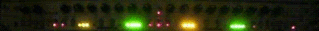padKontrol ToggleRack
-
siliconarc
- Posts: 2838
- Joined: Mon Jul 16, 2007 12:27 pm
- Location: UK
- Contact:
padKontrol ToggleRack
works with Live 7 onwards.
have your padKontrol's lights toggle on/off with the corresponding samples. hurrah!
the download below contains a pK scene to transmit to your pK (via the software editor), and the instrument rack. once you've transmitted the scene to your pK, drop the pK ToggleRack rack into your current project and drop your loops/samples onto the Drum Rack cells.
>>> download pK ToggleRack (new) <<<
in prefs, make sure you have 'track' switched on from Output > PadKONTROL (CTRL)
have your padKontrol's lights toggle on/off with the corresponding samples. hurrah!
the download below contains a pK scene to transmit to your pK (via the software editor), and the instrument rack. once you've transmitted the scene to your pK, drop the pK ToggleRack rack into your current project and drop your loops/samples onto the Drum Rack cells.
>>> download pK ToggleRack (new) <<<
in prefs, make sure you have 'track' switched on from Output > PadKONTROL (CTRL)
Last edited by siliconarc on Fri Mar 12, 2010 10:27 am, edited 1 time in total.
Re: padKontrol ToggleRack
Can you not just use the "External Instrument" device instead? Along the same lines, create an instrument rack, one chain with your usual drum rack, the other chain simply an "External Instrument" device, nothing else - with the midi out set to "padKONTROL CTRL" and the appropriate channel, and audio from can be "No Input". Works for me, unless I'm missing something. Not sure when the "External Instrument" device was introduced, maybe that is new to 8, I'm a newbie to Ableton
-
siliconarc
- Posts: 2838
- Joined: Mon Jul 16, 2007 12:27 pm
- Location: UK
- Contact:
Re: padKontrol ToggleRack
that's weird - i originally tried using the Ext.Instrument device, but i for some reason i couldn't select the pk CTRL as an output. it just wasnt an available output, which was why i used the pix plugin. but just tried it again and yep, the pK is a selectable output now. no need for external vst. nice!
original post & links updated!
ta
i think you are missing something; the pads still don't stay lit. they can only be lit constantly by sending repeated notes to the pads - hold down a pad and you'll see it doesn't light for the duration it's held; it only flashes once. so i got around this originally by using a rack of arpeggiators, one for each pad. i've just updated the rack with Ext.Inst device instead of Piz MidiOut and works just as well.jibbs1234 wrote:...simply an "External Instrument" device, nothing else... Works for me, unless I'm missing something.
original post & links updated!
ta
Re: padKontrol ToggleRack
Ahhhh, I see what your saying! I had tested the ext instr out on a simple drum pattern so didn't notice that, but now I see! Thanks for the arpeg tip!garyboozy wrote:i think you are missing something; the pads still don't stay lit. they can only be lit constantly by sending repeated notes to the pads - hold down a pad and you'll see it doesn't light for the duration it's held; it only flashes once. so i got around this originally by using a rack of arpeggiators
-
darkenedsoul
- Posts: 1223
- Joined: Wed Jul 28, 2004 10:21 pm
- Location: Massachusetts, USA
- Contact:
Re: padKontrol ToggleRack
Gary,
The file needs to be renamed to pk_ToggleRack.kpks for the Korg Librarian to be able to see/load up the file when you select File->Open Scene Set. Also, the drum notes do not correspond to the entire pad cell view, some are in first row above it. and they also don't go in order from bottom left to top right note-wise. I use the GURU scene and it maps perfectly to the default cell for the padKontrol. Why are the pads not lining up as I expected them to?
If they started on C1 and worked their way up to D#2 then all would align perfectly. Just something I see a lot for default presets not lining up with the padKontrol default. Hence why I load up the GURU kit vs your togglerack preset. I will load up the GURU preset and see how it maps out to your rack. Thank you for the rack setup though as it is appreciated
Mike
The file needs to be renamed to pk_ToggleRack.kpks for the Korg Librarian to be able to see/load up the file when you select File->Open Scene Set. Also, the drum notes do not correspond to the entire pad cell view, some are in first row above it. and they also don't go in order from bottom left to top right note-wise. I use the GURU scene and it maps perfectly to the default cell for the padKontrol. Why are the pads not lining up as I expected them to?
If they started on C1 and worked their way up to D#2 then all would align perfectly. Just something I see a lot for default presets not lining up with the padKontrol default. Hence why I load up the GURU kit vs your togglerack preset. I will load up the GURU preset and see how it maps out to your rack. Thank you for the rack setup though as it is appreciated
Mike
http://www.darkenedsoul.net - main website
Ableton Live 8.x/9.x : NI Komplete 8 : Home built 4690K 16GB 500GB SSD, 1TB 7200, 2x2TB.
Ableton Live 8.x/9.x : NI Komplete 8 : Home built 4690K 16GB 500GB SSD, 1TB 7200, 2x2TB.
-
siliconarc
- Posts: 2838
- Joined: Mon Jul 16, 2007 12:27 pm
- Location: UK
- Contact:
Re: padKontrol ToggleRack
okdoke - fixed and link updated. the rack was done on a mac, which doesn't require the underscore to be read by the editor.The file needs to be renamed to pk_ToggleRack.kpks for the Korg Librarian to be able to see/load up the file when you select File->Open Scene Set.
they line up just fine if you used the included scene and not a preset/default scene.Why are the pads not lining up as I expected them to? If they started on C1 and worked their way up to D#2 then all would align perfectly.
the pK_ToggleRack scene runs from C2 to D#3 (bottom left pad to top right pad), and the rack runs from C1 to D#2. this is because Live's notes start from C-2 and Korg's start at C-1, so there's an octave difference, but they align perfectly.
-
darkenedsoul
- Posts: 1223
- Joined: Wed Jul 28, 2004 10:21 pm
- Location: Massachusetts, USA
- Contact:
Re: padKontrol ToggleRack
Comments inside:
Mike
I did load your scene into the editor and transmitted it to my padKontrol and when I dropped samples they weren't playing in the order I put them, i.e. they didn't match up for some reason. Some pads were in the cell above as I tapped on my pads to go through all the notes. I'll try it again later once the backup is finished and see if I get the same results. I'll load the preset, transmit it to the padKontrol, fire up Live and load the rack you included and just hit the pads and if it doesn't line up I'll let you know what is what for off pads with mine.garyboozy wrote:okdoke - fixed and link updated. the rack was done on a mac, which doesn't require the underscore to be read by the editor.The file needs to be renamed to pk_ToggleRack.kpks for the Korg Librarian to be able to see/load up the file when you select File->Open Scene Set.
What I meant was the extension name of the file, the editor didn't like the .kpkd, it needed *.kpks and then it showed up in the Open Scene Set.
they line up just fine if you used the included scene and not a preset/default scene.Why are the pads not lining up as I expected them to? If they started on C1 and worked their way up to D#2 then all would align perfectly.
the pK_ToggleRack scene runs from C2 to D#3 (bottom left pad to top right pad), and the rack runs from C1 to D#2. this is because Live's notes start from C-2 and Korg's start at C-1, so there's an octave difference, but they align perfectly.
Mike
http://www.darkenedsoul.net - main website
Ableton Live 8.x/9.x : NI Komplete 8 : Home built 4690K 16GB 500GB SSD, 1TB 7200, 2x2TB.
Ableton Live 8.x/9.x : NI Komplete 8 : Home built 4690K 16GB 500GB SSD, 1TB 7200, 2x2TB.
-
darkenedsoul
- Posts: 1223
- Joined: Wed Jul 28, 2004 10:21 pm
- Location: Massachusetts, USA
- Contact:
Re: padKontrol ToggleRack
Ok. I looked at default notes on the pad when I loaded the librarian and it wasn't C1-D#2. Loading your preset didn't change the notes in the librarian for the pads. I then loaded factory and selected GURU which set the notes up from C1-D#2 and then loaded yours and nothing changed on the notes/pads in the librarian and then loaded live and dropped samples onto it and hit the pads and they corresponded to the same notes/pads in the cell. So what am I missing here, if anything? I figured your preset would set the notes from C1-D#2 once loaded. It didn't change anything on mine. I went to the link at top of the page and grabbed the file earlier today (before your update which shouldn't have made any difference).
Mike
Mike
http://www.darkenedsoul.net - main website
Ableton Live 8.x/9.x : NI Komplete 8 : Home built 4690K 16GB 500GB SSD, 1TB 7200, 2x2TB.
Ableton Live 8.x/9.x : NI Komplete 8 : Home built 4690K 16GB 500GB SSD, 1TB 7200, 2x2TB.
-
siliconarc
- Posts: 2838
- Joined: Mon Jul 16, 2007 12:27 pm
- Location: UK
- Contact:
Re: padKontrol ToggleRack
.kpkd is a single scene file
.kpds is a scene set file (all 16 scenes)
load the ToggleRack scene into a spare slot in the editor using File > Load Scene Data
then transmit the whole scene set (you can't transmit single scenes with the editor)
then select that scene on the pK
can't really see your problem - it all works here.
the inclusion of the scene is just for convenience, but you could just make your own if you wanted.
here's a screengrab of the scene...

.kpds is a scene set file (all 16 scenes)
load the ToggleRack scene into a spare slot in the editor using File > Load Scene Data
then transmit the whole scene set (you can't transmit single scenes with the editor)
then select that scene on the pK
can't really see your problem - it all works here.
the inclusion of the scene is just for convenience, but you could just make your own if you wanted.
here's a screengrab of the scene...

-
darkenedsoul
- Posts: 1223
- Joined: Wed Jul 28, 2004 10:21 pm
- Location: Massachusetts, USA
- Contact:
Re: padKontrol ToggleRack
Ah, I think I see the problem. I was opening scene data which requires a *.kpkd file vs Scene set which is the *.kpks file extension. I'll rename it and load Scene Set vs Data and I bet it will work as expected. I apologize, I was not sure what the difference is (haven't bothered with documentation since it is fairly straight forward for basic stuff  ).
).
Mike
Mike
http://www.darkenedsoul.net - main website
Ableton Live 8.x/9.x : NI Komplete 8 : Home built 4690K 16GB 500GB SSD, 1TB 7200, 2x2TB.
Ableton Live 8.x/9.x : NI Komplete 8 : Home built 4690K 16GB 500GB SSD, 1TB 7200, 2x2TB.
-
benjamingordon
- Posts: 554
- Joined: Tue Jan 24, 2006 11:20 pm
Re: padKontrol ToggleRack
is the problem with this that the loops you drop in wont stretch to the tempo of live as if they were a clip on a track?
-
darkenedsoul
- Posts: 1223
- Joined: Wed Jul 28, 2004 10:21 pm
- Location: Massachusetts, USA
- Contact:
Re: padKontrol ToggleRack
Nope, I was doing it wrong. Will get back to it later on as I know what I need to do now and it should work as advertised.
Mike
Mike
http://www.darkenedsoul.net - main website
Ableton Live 8.x/9.x : NI Komplete 8 : Home built 4690K 16GB 500GB SSD, 1TB 7200, 2x2TB.
Ableton Live 8.x/9.x : NI Komplete 8 : Home built 4690K 16GB 500GB SSD, 1TB 7200, 2x2TB.
-
siliconarc
- Posts: 2838
- Joined: Mon Jul 16, 2007 12:27 pm
- Location: UK
- Contact:
Re: padKontrol ToggleRack
no-one's mentioned anything about timestretching...benjamingordon wrote:is the problem with this that the loops you drop in wont stretch to the tempo of live as if they were a clip on a track?
-
benjamingordon
- Posts: 554
- Joined: Tue Jan 24, 2006 11:20 pm
Re: padKontrol ToggleRack
ah fair enough...
i just need to trigger some loops and see whether they are on or off with the pad leds...

i just need to trigger some loops and see whether they are on or off with the pad leds...