I have no problems creating midi clips with either Ableton instruments or by using Absynth as a plugin. My problem is organizing the clips. By this I mean the cells in Session view are scatter all over the board. Why? Because I cannot find a way to consolidate the clips into a single (or just a couple) columns. Say, for example, that I have a drum pattern playing in one column and a bass line in another. If I drag the bass line into the column of the drum pattern, the bass line becomes yet another drum patter.
What can I do to organize these midi clips so they stay in their original instruments/sounds while consolidating them into the same column?
Midi/Clip Organization in Ableton
-
mfrazer1989
- Posts: 61
- Joined: Tue Feb 02, 2010 1:23 am
Midi/Clip Organization in Ableton
Michael
soundcloud.com/mfrazer
soundcloud.com/mfrazer
Re: Midi/Clip Organization in Ableton
Well each track (collumn) has it's own instrument, and whatever clip you but there will be played through that instrument. If you think of it in "band" terms, each track is it's own musician, putting the midi clip on another track is like giving the pianists notes to the guitar player, He can play same notes as the pianist, but it will still sound like a guitar.
Luckily in live we have instrument racks, where one can layer several instruments on 1 track and choose which notes get played by which instrument.
Add an empty instrument rack to a midi track and activate the "show/hide chain list" button on the left & drag your instruments into the chain list.
Next click on either the "key" or "Vel" buttons on the top of the chain list. Here you can set which notes go to which of the instruments. Either by selecting the key range (ie having the low notes play the bass instrument and the high notes the lead) or the velocity (how hard you hit the keys on a midi keyboard or by ajusting the little red lines below the piano roll in the midi clip

Luckily in live we have instrument racks, where one can layer several instruments on 1 track and choose which notes get played by which instrument.
Add an empty instrument rack to a midi track and activate the "show/hide chain list" button on the left & drag your instruments into the chain list.
Next click on either the "key" or "Vel" buttons on the top of the chain list. Here you can set which notes go to which of the instruments. Either by selecting the key range (ie having the low notes play the bass instrument and the high notes the lead) or the velocity (how hard you hit the keys on a midi keyboard or by ajusting the little red lines below the piano roll in the midi clip

-
mfrazer1989
- Posts: 61
- Joined: Tue Feb 02, 2010 1:23 am
Re: Midi/Clip Organization in Ableton
Is there any way then to give each instrument a specific beet or line to play?
Like this:
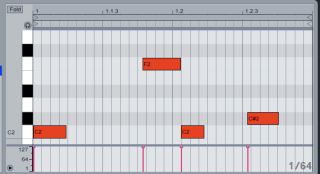
If not, should I record the instruments to audio so I can organize the clips?

Like this:
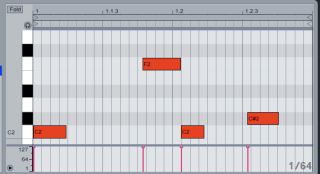
If not, should I record the instruments to audio so I can organize the clips?

Michael
soundcloud.com/mfrazer
soundcloud.com/mfrazer