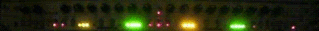Problem with Panning tracks...
-
Rob Triffitt
- Posts: 8
- Joined: Mon Apr 05, 2010 11:53 am
Problem with Panning tracks...
Hi everyone, was wondering if someone could help me out a little!
I'm using Live 6 with the UX1 Toneport as input for my guitar. I'm wanting to record a guitar part that comes through one speaker/headphone only but just can't get it to work!
Regardless of which I/O configuration I use, and anything I can think of, whatever I record comes through both headphones. Moving the pan knob shows no difference at all, and I'm about at my wits end...
I know it must be something to do with recording in stereo/mono, but it doesn't seem to matter what configurations I use it just won't work!
Anyone got any ideas that they can explain in simple terms...?
Many thanks,
Rob
I'm using Live 6 with the UX1 Toneport as input for my guitar. I'm wanting to record a guitar part that comes through one speaker/headphone only but just can't get it to work!
Regardless of which I/O configuration I use, and anything I can think of, whatever I record comes through both headphones. Moving the pan knob shows no difference at all, and I'm about at my wits end...
I know it must be something to do with recording in stereo/mono, but it doesn't seem to matter what configurations I use it just won't work!
Anyone got any ideas that they can explain in simple terms...?
Many thanks,
Rob
-
chapelier fou
- Posts: 6021
- Joined: Mon May 15, 2006 12:15 pm
Re: Problem with Panning tracks...
Maybe you've enabled direct monitoring on your soundcard ? Just a thought.
MacBook Pro 13" Retina i7 2.8 GHz OS 10.13, L10.0.1, M4L.
MacStudio M1Max 32Go OS 12.3.1
MacStudio M1Max 32Go OS 12.3.1
-
Rob Triffitt
- Posts: 8
- Joined: Mon Apr 05, 2010 11:53 am
Re: Problem with Panning tracks...
Thanks for coming back so quickly - really appreciated.....
That is something I've never even considered before! It's just the standard soundcard that came with the PC, so I didn't know that there was anything to enable/disable on it!
I'll have a play about with it and see what I can do with it.
That is something I've never even considered before! It's just the standard soundcard that came with the PC, so I didn't know that there was anything to enable/disable on it!
I'll have a play about with it and see what I can do with it.
Re: Problem with Panning tracks...
Let us break it down and see where the problem lies - recording or playback.
1) When you say that moving the pan knob in Live makes no difference, is this for:
1a) anything you play back in Live on your speakers (regardless whether it is recorded by you or not)? If yes, what is the audio signal path going from your computer to your speakers?
1b) or do you mean how the audio is recorded - how the audio file actually looks visually (like a louder signal on one side than the other). In recording, whatever you apply in Live (pan, effects, etc) is present post recording. Even if you hear the effect while you record, the audio is going to be recorded dry and the effects will be available to you to manipulate post-recording (this is a good thing).
2) For recording, how are you recording into Live? Is it on one mono channel (using one mono cable), in stereo? What are you selecting as input in Live - 1/2 or just 1 or 2?
1) When you say that moving the pan knob in Live makes no difference, is this for:
1a) anything you play back in Live on your speakers (regardless whether it is recorded by you or not)? If yes, what is the audio signal path going from your computer to your speakers?
1b) or do you mean how the audio is recorded - how the audio file actually looks visually (like a louder signal on one side than the other). In recording, whatever you apply in Live (pan, effects, etc) is present post recording. Even if you hear the effect while you record, the audio is going to be recorded dry and the effects will be available to you to manipulate post-recording (this is a good thing).
2) For recording, how are you recording into Live? Is it on one mono channel (using one mono cable), in stereo? What are you selecting as input in Live - 1/2 or just 1 or 2?
-
Rob Triffitt
- Posts: 8
- Joined: Mon Apr 05, 2010 11:53 am
Re: Problem with Panning tracks...
Well, I'll do my best!
1) Signal Chain is Guitar ----> Line 6 Toneport UX1 ----> PC (soundcard is PCI Creative Soundblaster) ----> Ableton 6 I have headphones connected to the Toneport.
2) Regardless of what I play back in Live, it always plays through both speakers, including samples and imported drum tracks.
3) I always record everything dry with the pan know in the centre, and then apply effects post recording.
4) If I try to pan left, all that happens is that the volume increases, but in both ears. If I try to pan right, the volume drops down to almost nothing and sounds all 'fizzy'
5) I'm recording into Live via just a normal guitar lead.
6) I've tried using input as 1/2 and also 1 or 2 and just have the same results. Wanting the track to be played exclusively through one side and not heard in the other.
I'm sure there are a million things I'm doing wrong, or just one major thing, I really don't know! My problem is that I don't have a deep enough understanding I think....
1) Signal Chain is Guitar ----> Line 6 Toneport UX1 ----> PC (soundcard is PCI Creative Soundblaster) ----> Ableton 6 I have headphones connected to the Toneport.
2) Regardless of what I play back in Live, it always plays through both speakers, including samples and imported drum tracks.
3) I always record everything dry with the pan know in the centre, and then apply effects post recording.
4) If I try to pan left, all that happens is that the volume increases, but in both ears. If I try to pan right, the volume drops down to almost nothing and sounds all 'fizzy'
5) I'm recording into Live via just a normal guitar lead.
6) I've tried using input as 1/2 and also 1 or 2 and just have the same results. Wanting the track to be played exclusively through one side and not heard in the other.
I'm sure there are a million things I'm doing wrong, or just one major thing, I really don't know! My problem is that I don't have a deep enough understanding I think....
Re: Problem with Panning tracks...
It looks like the problem is with your playback setup. So, either it is in Live or in your soundcard`s mix (as I see it has its own mixer section and plugins).
The easiest way to proceed is to:
1) Have only two connections on your sound card - the connection to your computer and your headphones - unplug anything else.
2) Open a new set in Live with no effects and only one sound file.
3) Make sure you select the correct driver for your card and route the sound of the track containing the sound file to Live`s master channel. Live`s master channel should be routed to the main outputs of your sound card (usually 1/2).
When you play the sound file and try panning, what happens? If there is no change to what you described, then it is a problem with the routing inside your sound card. Make sure there are no special effects on in your sound card's mix software and that your outputs are panned centre in your sound cards mix software. Also turn off any Auxiliary / Sends / Special Monitoring in your sound card.
The easiest way to proceed is to:
1) Have only two connections on your sound card - the connection to your computer and your headphones - unplug anything else.
2) Open a new set in Live with no effects and only one sound file.
3) Make sure you select the correct driver for your card and route the sound of the track containing the sound file to Live`s master channel. Live`s master channel should be routed to the main outputs of your sound card (usually 1/2).
When you play the sound file and try panning, what happens? If there is no change to what you described, then it is a problem with the routing inside your sound card. Make sure there are no special effects on in your sound card's mix software and that your outputs are panned centre in your sound cards mix software. Also turn off any Auxiliary / Sends / Special Monitoring in your sound card.
-
Rob Triffitt
- Posts: 8
- Joined: Mon Apr 05, 2010 11:53 am
Re: Problem with Panning tracks...
A-ha.... we have some progress!
Have done what you suggested, and when I play back the sound file I can pan it absolutely perfectly.
Does this mean there's a problem with the drivers etc for the Toneport, or something much simpler?
Really appreciate your assistance on this.....
Rob
Have done what you suggested, and when I play back the sound file I can pan it absolutely perfectly.
Does this mean there's a problem with the drivers etc for the Toneport, or something much simpler?
Really appreciate your assistance on this.....
Rob
Re: Problem with Panning tracks...
I don't understand how your soundcard is involved. Aren't those toneports audio interfaces with usb? you should not need to involve your onboard soundcard at all.Rob Triffitt wrote:Well, I'll do my best!
1) Signal Chain is Guitar ----> Line 6 Toneport UX1 ----> PC (soundcard is PCI Creative Soundblaster) ----> Ableton 6
-
Rob Triffitt
- Posts: 8
- Joined: Mon Apr 05, 2010 11:53 am
Re: Problem with Panning tracks...
In all honesty, my knowledge of how it all works is minimal! I plug it in and it works, never needed anything more advanced! Trying to do things a little more complicated that just one guitar, bass and drum track and falling apart a bit!
Is looking like I've set Live up wrongly, but am doing my best!
Is looking like I've set Live up wrongly, but am doing my best!
Re: Problem with Panning tracks...
ok mate. Well it sounds like somewhere along the line you're getting only the left channel into your left and right earphones.
But anyhoo, live should only be able to deal with one audio interface at a time - your onboard sound card or your USB interface (which you can think of as a more advanced external soundcard basically). Thought I'd just clear that up for you as it might cause a little confusion for you!
But anyhoo, live should only be able to deal with one audio interface at a time - your onboard sound card or your USB interface (which you can think of as a more advanced external soundcard basically). Thought I'd just clear that up for you as it might cause a little confusion for you!
Re: Problem with Panning tracks...
Cool! Ok, so we know it is possible on your setup. Now we need to see what is the culprit. Without changing anything on your sound card from the previous test, open the Live project you were having problems with before. Make a new audio track and insert the same sound file you had in the first test. Try panning it. Does it pan ok? If it does pan ok, try moving this sound file to a track you were having problems with before? Try panning it. Does it pan ok?Rob Triffitt wrote:A-ha.... we have some progress!
Have done what you suggested, and when I play back the sound file I can pan it absolutely perfectly.
Does this mean there's a problem with the drivers etc for the Toneport, or something much simpler?
Really appreciate your assistance on this.....
Rob
-
Rob Triffitt
- Posts: 8
- Joined: Mon Apr 05, 2010 11:53 am
Re: Problem with Panning tracks...
OK, I opened up the last project I was working on and stuck the same file into an empty track, and it panned perfectly. Transferred the sound file into one of the tracks that wasn't panning before, and hey presto - it panned!
For some reason when plugged into the soundcard it all pans OK, but as soon as the Toneport becomes involved it all goes wrong!
For some reason when plugged into the soundcard it all pans OK, but as soon as the Toneport becomes involved it all goes wrong!
Re: Problem with Panning tracks...
So now we know it is not your projects in Live.Rob Triffitt wrote:OK, I opened up the last project I was working on and stuck the same file into an empty track, and it panned perfectly. Transferred the sound file into one of the tracks that wasn't panning before, and hey presto - it panned!
For some reason when plugged into the soundcard it all pans OK, but as soon as the Toneport becomes involved it all goes wrong!
Ok back to your soundcards setup. When you refer to "soundcard" in the quote above, I guess you mean the PCI Soundblaster? Because you have to realise that the Toneport is also a sound card and you can only use one soundcard at a time on your computer (PC) to record.
So if you want to use the Toneport, you should not be using the Soundblaster at all during that time. The Toneport should be connected to your computer with a USB cable and there should not be any cables going from your Toneport to the Soundblaster. You should have the Toneport drivers installed and when you want to play a Live project, you should choose the Toneport soundcard in the audio preferences in Live and listen to the output from the Toneport Headphones Jack (or Toneport outputs on the speakers). Soundblaster should not be selected anywhere.
Is this the way you have it setup?
-
Rob Triffitt
- Posts: 8
- Joined: Mon Apr 05, 2010 11:53 am
Re: Problem with Panning tracks...
My apologies - yes, the 'soundcard' I was talking about is the internal PCI Soundblaster, I'd got myself a bit mixed up!
That's exactly how I have it set up. The guitar goes into the Toneport, which is connected to the PC via a USB cable. In Live, I've selected the ASIO drivers option, and then selected the Toneport option from the next dropdown.
As you say, the Soundblaster isn't selected anywhere, and all the sound comes through the headphones connected to the Toneport. Nothing other than the Toneport is connected to the PC....
That's exactly how I have it set up. The guitar goes into the Toneport, which is connected to the PC via a USB cable. In Live, I've selected the ASIO drivers option, and then selected the Toneport option from the next dropdown.
As you say, the Soundblaster isn't selected anywhere, and all the sound comes through the headphones connected to the Toneport. Nothing other than the Toneport is connected to the PC....
Re: Problem with Panning tracks...
Cool! So just to be absolutely sure, is it when you use the Toneport this way that you cannot hear the pan change on tracks in Live?
If you cannot hear the pan change, then it is down to the internal mix of the Toneport and we will have to investigate that further.
If you cannot hear the pan change, then it is down to the internal mix of the Toneport and we will have to investigate that further.