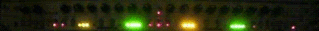APC 40 FAQs, features and questions
Re: APC 40 FAQs, features and questions
hello guys,,anyone could please tell me how to deactivate the "stop" button on the apc?
thanks in advance
thanks in advance
Re: APC 40 FAQs, features and questions
Assign it to something else.
Re: APC 40 FAQs, features and questions
Can be done with max4live quite easily, as it was touted when it was released... max4live is the apc's editor....B-S wrote:Akai APC40 Editor for storing nad twidling presets would be veeery nice.
http://www.youtube.com/watch?v=UNBe0hkPQy8
I've got that sort of thing in my device but there are other patches out there including hoffman2k's excellent work....
Cheers
D
Re: APC 40 FAQs, features and questions
this makes me worrying, if i ever press this combo i have to send it back :/Jesse wrote:Hi All,
As a few of you have found out, holding down global play and record while you start up will enable you to delete the APC40's firmware.
We strongly recommend you do not do this, as you will have to contact Akai, and request return authorization to replace your firmware at Akai's factory.
Best,
Jesse
why is there no downloadable firmware out there?
Re: APC 40 FAQs, features and questions
Does anyone know of any scripts/M4L patches that would allow you to use the APC40 to move clips around within the session view?
i.e., I hold down the shift button (just an example), press one clip launch button, press another slot's clip launch button, and it will effectively "drag and drop"/swap the clips' positions?
i.e., I hold down the shift button (just an example), press one clip launch button, press another slot's clip launch button, and it will effectively "drag and drop"/swap the clips' positions?
Re: APC 40 FAQs, features and questions
Yes, i know, but I'm not gonna put any money in it now, as I am still on Live7, waiting to update to Live9S4racen wrote:Can be done with max4live quite easily, as it was touted when it was released... max4live is the apc's editor....B-S wrote:Akai APC40 Editor for storing nad twidling presets would be veeery nice.
http://www.youtube.com/watch?v=UNBe0hkPQy8
I've got that sort of thing in my device but there are other patches out there including hoffman2k's excellent work....
Cheers
D
Re: APC 40 FAQs, features and questions
I don't think you can swap clips? Can this be done with a keyboard shortcut? You can set up in M4L to imitate key presses though, and if you didn't want to spend that much you could easily do it with the excellent bomes....agent314 wrote:Does anyone know of any scripts/M4L patches that would allow you to use the APC40 to move clips around within the session view?
i.e., I hold down the shift button (just an example), press one clip launch button, press another slot's clip launch button, and it will effectively "drag and drop"/swap the clips' positions?
I've not heard other people asking for this functionality although i can see it's benefit, you may be on a solo mission to achieve it!
Cheers
D
Re: APC 40 FAQs, features and questions
Hi,
did anyone figure out a way to limit the faders to 0db inside Live when using the APC40?
A python script mod perhaps?
I have the NativeKontrol product that does this via a MT runtime, but I wanted to dispense with this if possible.
Cheers,
bagginz
did anyone figure out a way to limit the faders to 0db inside Live when using the APC40?
A python script mod perhaps?
I have the NativeKontrol product that does this via a MT runtime, but I wanted to dispense with this if possible.
Cheers,
bagginz
Re: APC 40 FAQs, features and questions
bagginz wrote:Hi,
did anyone figure out a way to limit the faders to 0db inside Live when using the APC40?
A python script mod perhaps?
I have the NativeKontrol product that does this via a MT runtime, but I wanted to dispense with this if possible.
Cheers,
bagginz
would be handy.
A work around is to place a -6db utility on each track.
-
buckets_hurt
- Posts: 1
- Joined: Wed Jul 21, 2010 3:55 pm
Re: APC 40 FAQs, features and questions
hey
ive been looking for while now and cant seem to find answers for this so sorry in advance if ive missed it. I did find one thread after searching for hours and he had no reply and now i cant find it again to PM the lad so any help and links to help solve these would be great. . .
few questions...
1) for some reason the volume/audio on the master output seems to die, the rest of the tracks still play but the sound and green level just stop. . . only way i can get sound to start up again is through restartin ableton. i know its not soundcard as have 2 and its happened on both. i have also been mixin using my mixer as midi controller for bout a year now and never had this issue.
it does happen randomly but whats stranger is it seems to happen everytime (if it makes it that far in set) at the same point of a song. . . popof - roxy, i cant understand it i thought my mac would love techno!
2) there seems to be a stupid amount of lag when i have my external Hard Drive connected. . ive got a powered usb hub which i was running both apc and HD but that was shocking so plugged apc directly into my mac and its still slow. . . .if im not using my external HD the apc seems to be fine, any way to fix this?. . .
3) randomly a note started getting played from one of my midi tracks when i was mixing my keyboard wasnt plugged in so thinkin the apc must of done it. . . only happened once but a little worryin. . .
4) where the hell do i start to learn the basics of editing using all these templates and that. . . .i feel like ive just started to learn music production again hahah everywhere i look (and read) everyone is talkin some strange strange midi language and it goes way over my head. . . anywhere i can be pointed to so can start to learn. . . .
last one
5) anyone no any good glitch plugins for mac im skint and cant afford lucifer which everyone seems to love. . .
cheers
ive been looking for while now and cant seem to find answers for this so sorry in advance if ive missed it. I did find one thread after searching for hours and he had no reply and now i cant find it again to PM the lad so any help and links to help solve these would be great. . .
few questions...
1) for some reason the volume/audio on the master output seems to die, the rest of the tracks still play but the sound and green level just stop. . . only way i can get sound to start up again is through restartin ableton. i know its not soundcard as have 2 and its happened on both. i have also been mixin using my mixer as midi controller for bout a year now and never had this issue.
it does happen randomly but whats stranger is it seems to happen everytime (if it makes it that far in set) at the same point of a song. . . popof - roxy, i cant understand it i thought my mac would love techno!
2) there seems to be a stupid amount of lag when i have my external Hard Drive connected. . ive got a powered usb hub which i was running both apc and HD but that was shocking so plugged apc directly into my mac and its still slow. . . .if im not using my external HD the apc seems to be fine, any way to fix this?. . .
3) randomly a note started getting played from one of my midi tracks when i was mixing my keyboard wasnt plugged in so thinkin the apc must of done it. . . only happened once but a little worryin. . .
4) where the hell do i start to learn the basics of editing using all these templates and that. . . .i feel like ive just started to learn music production again hahah everywhere i look (and read) everyone is talkin some strange strange midi language and it goes way over my head. . . anywhere i can be pointed to so can start to learn. . . .
last one
5) anyone no any good glitch plugins for mac im skint and cant afford lucifer which everyone seems to love. . .
cheers
-
Superchibisan
- Posts: 593
- Joined: Thu Jun 10, 2004 7:25 pm
Re: APC 40 FAQs, features and questions
this post is in the complete wrong thread.
buckets_hurt wrote:hey
ive been looking for while now and cant seem to find answers for this so sorry in advance if ive missed it. I did find one thread after searching for hours and he had no reply and now i cant find it again to PM the lad so any help and links to help solve these would be great. . .
few questions...
1) for some reason the volume/audio on the master output seems to die, the rest of the tracks still play but the sound and green level just stop. . . only way i can get sound to start up again is through restartin ableton. i know its not soundcard as have 2 and its happened on both. i have also been mixin using my mixer as midi controller for bout a year now and never had this issue.
it does happen randomly but whats stranger is it seems to happen everytime (if it makes it that far in set) at the same point of a song. . . popof - roxy, i cant understand it i thought my mac would love techno!
2) there seems to be a stupid amount of lag when i have my external Hard Drive connected. . ive got a powered usb hub which i was running both apc and HD but that was shocking so plugged apc directly into my mac and its still slow. . . .if im not using my external HD the apc seems to be fine, any way to fix this?. . .
3) randomly a note started getting played from one of my midi tracks when i was mixing my keyboard wasnt plugged in so thinkin the apc must of done it. . . only happened once but a little worryin. . .
4) where the hell do i start to learn the basics of editing using all these templates and that. . . .i feel like ive just started to learn music production again hahah everywhere i look (and read) everyone is talkin some strange strange midi language and it goes way over my head. . . anywhere i can be pointed to so can start to learn. . . .
last one
5) anyone no any good glitch plugins for mac im skint and cant afford lucifer which everyone seems to love. . .
cheers
-
M for momentum
- Posts: 5
- Joined: Thu Sep 09, 2010 12:21 pm
- Location: Amsterdam, NL
- Contact:
Re: APC 40 FAQs, features and questions
Hi! I have a very large Ableton file with many, many rows of clips... going from top to bottom with the shift + bank select buttons doesn't go fast/easy enough and so I was wondering if it'd be possible to map the cue level knop to scroll the bank select up and down through my ableton file (without max for live)?
Re: APC 40 FAQs, features and questions
Hello people,
i've been searching this forum and others but can't find what i need, and i am also not convinced that it is possible.
I use ableton now with the apc40 for dj-ing. When i press to play a new track ableton automatically switches to the new track. This prevents me from continuing with the effect i was using on the track that was already playing.
So my question is if there is a way to map or whatever to make sure ableton keeps focus on the track playing and still gives me the ability to start a new track.
thanks for any responds to my question..
regards Wouter
i've been searching this forum and others but can't find what i need, and i am also not convinced that it is possible.
I use ableton now with the apc40 for dj-ing. When i press to play a new track ableton automatically switches to the new track. This prevents me from continuing with the effect i was using on the track that was already playing.
So my question is if there is a way to map or whatever to make sure ableton keeps focus on the track playing and still gives me the ability to start a new track.
thanks for any responds to my question..
regards Wouter
Re: APC 40 FAQs, features and questions
Enter preferences change select on launch....
CHeers
D
CHeers
D
Re: APC 40 FAQs, features and questions
thanks a lot S4racen!S4racen wrote:Enter preferences change select on launch....
CHeers
D
I feel stupid now not even checking in that area :duh: