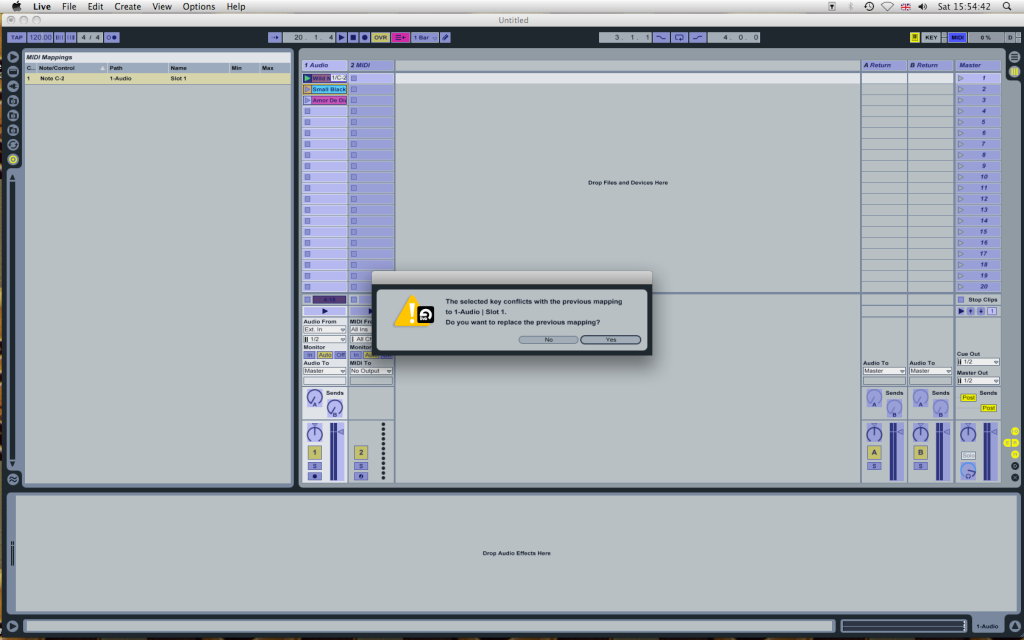Help! Need simplest/safest way of triggering backing tracks!
Help! Need simplest/safest way of triggering backing tracks!
Ok, I'm looking for the simplest/safest way of triggering some wav files as backing tracks for on stage.
Here's what I'll be doing and using :
I have 7 audio wav files, these will be 7 backing beats that I'll be playing guitar over. I want to trigger each of these backing songs using the pads on my Akai LPD8 pad controller, and my laptop. What is the best way for me to do this?
I want to use these pads, so I can put a sticker on each pad, saying what each particular song is - save me messing up. Do I have all 7 songs on one track in Arrangement view? (I only want to be using Arrangement view by the way, it's the only part of Live I'm familiar with!) ....... Any ideas guys?
Cheers!
Here's what I'll be doing and using :
I have 7 audio wav files, these will be 7 backing beats that I'll be playing guitar over. I want to trigger each of these backing songs using the pads on my Akai LPD8 pad controller, and my laptop. What is the best way for me to do this?
I want to use these pads, so I can put a sticker on each pad, saying what each particular song is - save me messing up. Do I have all 7 songs on one track in Arrangement view? (I only want to be using Arrangement view by the way, it's the only part of Live I'm familiar with!) ....... Any ideas guys?
Cheers!
-
machstudio
- Posts: 4
- Joined: Thu Dec 17, 2009 6:16 pm
Re: Help! Need simplest/safest way of triggering backing tracks!
The quick and safest way is actualy in session view, you could put each of your wav files into a clip slot and trigger each clip with your pad controller.
If you intend to use Live for live work it is worth the effort to master session view.
As for using arrangment view, not sure it can be done easily.
Mark
If you intend to use Live for live work it is worth the effort to master session view.
As for using arrangment view, not sure it can be done easily.
Mark
Re: Help! Need simplest/safest way of triggering backing tracks!
machstudio wrote:The quick and safest way is actualy in session view, you could put each of your wav files into a clip slot and trigger each clip with your pad controller.
If you intend to use Live for live work it is worth the effort to master session view.
As for using arrangment view, not sure it can be done easily.
Mark
So what, like midi map each track to 'start' when I hit the pad?
Re: Help! Need simplest/safest way of triggering backing tracks!
http://www.youtube.com/watch?v=Lw6iXo9-GeE
http://www.youtube.com/watch?v=OpOw8fOs ... 1&index=28
http://www.youtube.com/user/AbletonInc# ... XuQrp2Ankw
http://www.youtube.com/user/AbletonInc# ... 6RqDMDqWuY
http://www.youtube.com/watch?v=OpOw8fOs ... 1&index=28
http://www.youtube.com/user/AbletonInc# ... XuQrp2Ankw
http://www.youtube.com/user/AbletonInc# ... 6RqDMDqWuY
Last edited by monobeach on Tue Aug 17, 2010 6:36 pm, edited 2 times in total.
Re: Help! Need simplest/safest way of triggering backing tracks!
If you dont want to use Session, put your tracks in arranger view, set markers hit midi learn and assign to your MPD padslolalola wrote:Ok, I'm looking for the simplest/safest way of triggering some wav files as backing tracks for on stage.
Here's what I'll be doing and using :
I have 7 audio wav files, these will be 7 backing beats that I'll be playing guitar over. I want to trigger each of these backing songs using the pads on my Akai LPD8 pad controller, and my laptop. What is the best way for me to do this?
I want to use these pads, so I can put a sticker on each pad, saying what each particular song is - save me messing up. Do I have all 7 songs on one track in Arrangement view? (I only want to be using Arrangement view by the way, it's the only part of Live I'm familiar with!) ....... Any ideas guys?
Cheers!
P.S. I use both solutions- session or arranger depending on job, each has its own advantages. Linear is better for or example for theater or dance theater performances. Session has more options, better for music performance
-
machstudio
- Posts: 4
- Joined: Thu Dec 17, 2009 6:16 pm
Re: Help! Need simplest/safest way of triggering backing tracks!
Yep.lolalola wrote:
So what, like midi map each track to 'start' when I hit the pad?
Drag your wav file into a clip slot.
Click the MIDI learn button,
Click the clips start button,then hit the pad you want to trigger it
Switch off the MIDI learn and your done.
Mark
Re: Help! Need simplest/safest way of triggering backing tracks!
machstudio wrote:Yep.lolalola wrote:
So what, like midi map each track to 'start' when I hit the pad?
Drag your wav file into a clip slot.
Click the MIDI learn button,
Click the clips start button,then hit the pad you want to trigger it
Switch off the MIDI learn and your done.
Mark
Re: Help! Need simplest/safest way of triggering backing tracks!
I'm trying this all today, but running into problems already!
ok, am in Session view. I've hooked up my LPD8 ... dragged 8 songs into 8 separate clips, all within the one track. However, when I then click on "midi" (so all the assignable stuff turns blue/purple) and try to map this stuff, I get the error message below... Basically each pad is triggering the same clip :
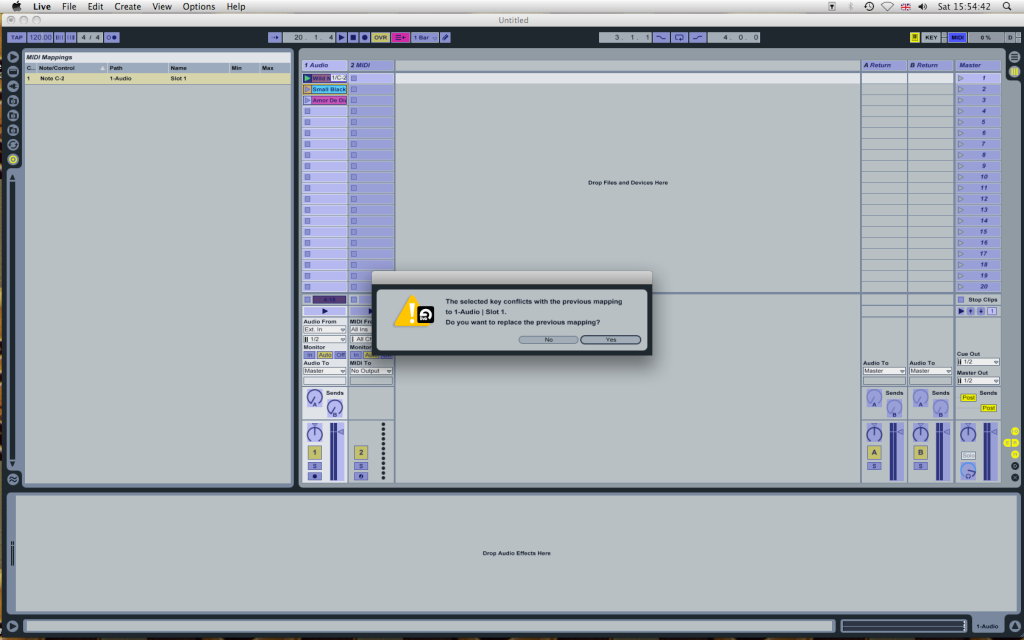
ok, am in Session view. I've hooked up my LPD8 ... dragged 8 songs into 8 separate clips, all within the one track. However, when I then click on "midi" (so all the assignable stuff turns blue/purple) and try to map this stuff, I get the error message below... Basically each pad is triggering the same clip :