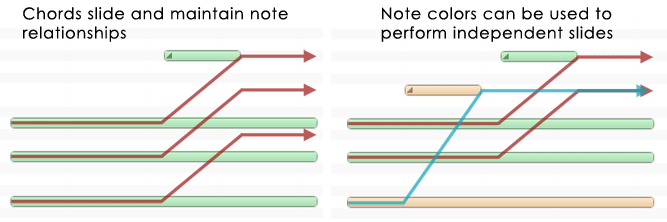Tweaking Knobs wrote:Live's piano roll and "step sequencer" are very very ... rudimentary.
you dont have tools like in other Daws, you just have the very basic features, add note, delete note, enlarge note asnd duplicate note.
How about having cool stuff like sugar bytes Thesys, or FLstudio piano roll, wich has :
slide and portmaeto :
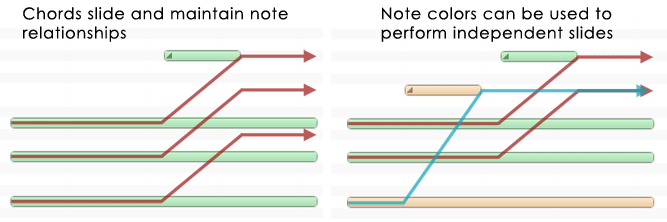
* Riff machine (Alt+E) - Opens the Riff machine "auto-hit-song" generator, but shhhhhh don't tell anyone you used it!
* Quick legato (Ctrl+L) - Performs a quick "legato" to the sequence in the Piano roll (applies only to the selection if any). This tool is a quick preset for the Articulate tool (see below).
* Articulate (Alt+L)- Opens the Articulate tool dialog which allows you to apply staccato, portato, legato and similar effects to the sequence in the Piano roll (applied only to the selection if any).
* Quick quantize ( Ctrl+Q) - Applies basic quantize to all selected notes/slides depending on the global snap setting in the Recording panel (if nothing is selected, applies to all).
* Quantize ( Alt+Q) - More advanced version of the quantize feature. Opens the Quantizer settings dialog.
* Quick chop ( Ctrl+U) - Slices long notes into many shorter, based on the global snap setting in the Recording panel (if nothing is selected, applies to all).
* Chop ( Alt+U) - More advanced version of the chop feature. Opens the Chopper settings dialog.
* Glue ( Ctrl+G) - Glue contiguous (touching) notes together.
* Arpeggiate (Alt+A) - A powerful arpeggiator based on specialized score presets. See Arpeggiator for more information.
* Strum ( Alt+S) - Shifts the timing and velocity of the individual notes in chords to simulate strumming (as in guitar playing and some other string instruments). See the Strum settings dialog.
* Flam (Alt+F) - Applies "drum flam" effect to the score (applies only to the selection if any). See Flam for more information.
* Claw machine (Alt+W) - Slices and re-times note sequences (applies only to the selection if any). See Claw machine for more information.
* Limit (Alt+K) - Allows you to transpose the score and limit it within a user-specified key range. See Limiter for more information.
* Flip (Alt+Y) - This tool can flip the score both vertically and horizontally. See Flip for more information.
* Randomize ( Alt+R) - Opens the Randomizer dialog where you can generate random note sequences based on a specific scale and/or randomize the note levels (including those of existing notes).
* Scale levels (Alt+X)- Allows you to multiply/offset/invert the events in the integrated event editor, as well as map events to a logarithmic or exponential scale. See Scale Levels for more information.
* LFO ( Alt+O) - Shows the LFO box, which lets you draw LFO-shaped events in the integrated event editor. Note that this feature is enabled only when in the property/event selector (15) type of event is selected, instead of a note property type.
please give us some of that stuff !!!
link :
http://flstudio.image-line.com/help/htm ... Roll_Tools