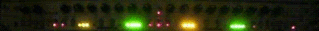I need a full delete in my set.transology wrote:about deleting a clip: I guess a simple UNDO would do it
ClyphX – Utility script for Live 8 and 9 (and Live 7 too)
Re: ClyphX – simple (and free), Clip-based scripting language
Facebook
Novation Nio, Novation Remote SL, Korg Padkontrol, Waldorf Blofeld, CME UF5, Ableton Live8, Max4Live, BCR2k, Akai APC20.
Novation Nio, Novation Remote SL, Korg Padkontrol, Waldorf Blofeld, CME UF5, Ableton Live8, Max4Live, BCR2k, Akai APC20.
Re: ClyphX – simple (and free), Clip-based scripting language
cheers mate!metastatik wrote:^^Good to hear and sorry for the initial difficulty. I’ve never hosted *.alps before so there were some variables involved I wasn’t aware of.
I’m not sure of a way of doing this via the API unfortunately. It might be possible to set up an action that can launch an external script (like an AppleScript or AutoHotKey script) that can do the delete though. I’ll see what I can do on this.Just wondering, is it possible to delete clips via remote scripts do you think?
ever tried to undo something after twisting some faders? sitting there pressing ctrl+Z for 10 minuets isn't fun! hehe.transology wrote:about deleting a clip: I guess a simple UNDO would do it
Re: ClyphX – simple (and free), Clip-based scripting language
pwdm wrote:I need a full delete in my set.transology wrote:about deleting a clip: I guess a simple UNDO would do it
that would have been rather something dedicated controlers should be able to do.
content creation and elimintaion via remote belong together..
mac book 2,16 ghz 4(3)gb ram, Os 10.62, fireface 400,
Re: ClyphX – simple (and free), Clip-based scripting language
Wonderful, Stray! You rock 
-
metastatik
- Posts: 318
- Joined: Tue Mar 13, 2007 3:28 pm
Re: ClyphX – simple (and free), Clip-based scripting language
ClyphX v1.0.2 is available now at the same LINK. A bunch of new actions have been added such as Clip Cue actions, Clip Note editing actions and Looper actions. The new version also allows you to define dedicated Launch buttons for controlling your X-Clips.
I don’t have any news to report on a delete action unfortunately. I don’t see a way of doing that without using keystrokes or menu selections and there doesn’t appear to be a way of doing either directly via the API. I haven’t given up on it yet though.
I don’t have any news to report on a delete action unfortunately. I don’t see a way of doing that without using keystrokes or menu selections and there doesn’t appear to be a way of doing either directly via the API. I haven’t given up on it yet though.
Site: http://www.nativekontrol.com
Facebook: https://www.facebook.com/nativeKONTROL/
YouTube: https://www.youtube.com/user/Stray411
Facebook: https://www.facebook.com/nativeKONTROL/
YouTube: https://www.youtube.com/user/Stray411
Re: ClyphX – simple (and free), Clip-based scripting language
Sorry for the total noob question here. I searched, but was unable to find anything. I'm unable to get this to work after following the directions. What is the difference between 'playing' a midi clip, and 'launching' a midi clip, and how is this done? I think that may be where my problem lies.
Thanks in advance for any help.
Thanks in advance for any help.
-
metastatik
- Posts: 318
- Joined: Tue Mar 13, 2007 3:28 pm
Re: ClyphX – simple (and free), Clip-based scripting language
Launching is the state a clip is in upon triggering it, before it starts playing. Depending on your quantization settings, the clip’s play button should flash when the clip has been launched.
Site: http://www.nativekontrol.com
Facebook: https://www.facebook.com/nativeKONTROL/
YouTube: https://www.youtube.com/user/Stray411
Facebook: https://www.facebook.com/nativeKONTROL/
YouTube: https://www.youtube.com/user/Stray411
Re: ClyphX – simple (and free), Clip-based scripting language
Thank you for the reply. I understand that. This is where I'm confused. In the manual for ClyphX it states 'Upon playing (not launching) the X-Clip, the actions of the script will be triggered.' I don't understand this statement.
-
metastatik
- Posts: 318
- Joined: Tue Mar 13, 2007 3:28 pm
Re: ClyphX – simple (and free), Clip-based scripting language
It means that the actions won’t be triggered when you launch the X-Clip. The actions will be triggered when the X-Clip starts playing.
Site: http://www.nativekontrol.com
Facebook: https://www.facebook.com/nativeKONTROL/
YouTube: https://www.youtube.com/user/Stray411
Facebook: https://www.facebook.com/nativeKONTROL/
YouTube: https://www.youtube.com/user/Stray411
Re: ClyphX – simple (and free), Clip-based scripting language
Thank you very much for your responses. I don't know what I'm doing wrong, but I still can't get it to work.
-
metastatik
- Posts: 318
- Joined: Tue Mar 13, 2007 3:28 pm
Re: ClyphX – simple (and free), Clip-based scripting language
If you can give me some info on what you’re doing/what you’ve done so far, I’d be happy to give you a hand.
Site: http://www.nativekontrol.com
Facebook: https://www.facebook.com/nativeKONTROL/
YouTube: https://www.youtube.com/user/Stray411
Facebook: https://www.facebook.com/nativeKONTROL/
YouTube: https://www.youtube.com/user/Stray411
Re: ClyphX – simple (and free), Clip-based scripting language
Well I copied the Clyphx folder into the Midi Remote Scripts folder per the instructions. The I set the control surface to Clyphx, and left the input and output on none per the instructions. I've tried using the sample set that was included, and none of the xclips seem to do anything. I also tried doing one of my own from scratch, following the instructions, and I can't get that to work either. I'm using Live 8.1.3, so I'm not sure why it's not working. Probably just a noob mistake on my part, but any help you can give would be greatly appreciated.
-
metastatik
- Posts: 318
- Joined: Tue Mar 13, 2007 3:28 pm
Re: ClyphX – simple (and free), Clip-based scripting language
Thanks for the info. After selecting ClyphX as a control surface, do you see a colored border around the selected clip slot?
If not, then please email me or post your Log.txt file. The Troubleshooting section of the manual describes where to find Log.txt.
If not, then please email me or post your Log.txt file. The Troubleshooting section of the manual describes where to find Log.txt.
Site: http://www.nativekontrol.com
Facebook: https://www.facebook.com/nativeKONTROL/
YouTube: https://www.youtube.com/user/Stray411
Facebook: https://www.facebook.com/nativeKONTROL/
YouTube: https://www.youtube.com/user/Stray411
Re: ClyphX – simple (and free), Clip-based scripting language
Yes I do see a colored border around the selected clip.
-
metastatik
- Posts: 318
- Joined: Tue Mar 13, 2007 3:28 pm
Re: ClyphX – simple (and free), Clip-based scripting language
In that case, load up the example set and try launching some of the included X-Clips. For example, try the 2nd X-Clip down, which (among other things) will turn the Metronome on. Then try the 3rd X-Clip down, which (among other things) will turn the Metronome off.
If you’re finding that not to be the case, please send me your Log.txt file.
If you’re finding that not to be the case, please send me your Log.txt file.
Site: http://www.nativekontrol.com
Facebook: https://www.facebook.com/nativeKONTROL/
YouTube: https://www.youtube.com/user/Stray411
Facebook: https://www.facebook.com/nativeKONTROL/
YouTube: https://www.youtube.com/user/Stray411