Isotonik NINE LE 9.10 - THE FINAL RELEASE
Isotonik NINE LE 9.10 - THE FINAL RELEASE
http://isotonikstudios.com/isotonik-nin ... l-release/
Details of our final release for Isotonik NINE are now up on our website....
Isotonik is a powerful max4live template that brings additional functionality for the Ableton Live performer and the Akai APC40
http://vimeo.com/isotonikstudios/isotoniknine
http://vimeo.com/isotonikstudios/isotonik-nine-part-2
http://vimeo.com/isotonikstudios/isoton ... part-three
We've just automatically emailed download links to all subscribers, these normally take around 24 hours to reach everybody!
Cheers
D
Details of our final release for Isotonik NINE are now up on our website....
Isotonik is a powerful max4live template that brings additional functionality for the Ableton Live performer and the Akai APC40
http://vimeo.com/isotonikstudios/isotoniknine
http://vimeo.com/isotonikstudios/isotonik-nine-part-2
http://vimeo.com/isotonikstudios/isoton ... part-three
We've just automatically emailed download links to all subscribers, these normally take around 24 hours to reach everybody!
Cheers
D
Last edited by S4racen on Sun Jul 13, 2014 6:09 pm, edited 12 times in total.
Re: Isotonik 8 - In Development
Umm, may need to postpone development on this, i've got 3 x 2 user configurable banks for the encoders chosen by shift plus pan send a and send b buttons on the APC40....
All the encoders update correctly, there's no lagging and automation is recorded to the track....
Reset Values all stored in the configurator and without shift pan send a, b and c buttons jump straight to the value....
The lights on the encoders for both windows and mac light up based on your selection of single, volume or pan...
Pan Bank i've configured to map to the eq's on the first four tracks in left with the second 4 in right....
Send A is set to control effects on the first four and then the second four tracks based on left or right....
Send B at the moment is set to control the first 4 sends on the whole 8 tracks but this may change as it's effectively replicated in the Send C bank below...
And then the Send C bank gives Send/Return Track control in the left bank with the device encoders corresponding to one of the four sends and the track control encoders mapping to the rack upon the return track your sending audio to....
The right bank of Send C i've simply entitled Misc as it give another 4 sets of 16 encoders that you can also configure to anything, may be useful for anyone needing to control parameters on instruments alongside their dj set?
So here's the downside.... Loading time!! I don't know why but it takes about ten minutes for the whole device to configure before you can use it, once you reach the end it's very low on CPU (the majority of the CPU is on the racks within the template...
Gonna have to go back to the drawing board as i'm getting a huge amount of live.object invalid path at the beginning when i'm trying to grab values after a path has been set, i'm using deferlows to delay the get value message but i think i may need to create more layers of patchers so that they actually work in order?
Excited to see Max 6 and hope to be benefitting from the Code Generation feature for sure!!
Cheers
D
All the encoders update correctly, there's no lagging and automation is recorded to the track....
Reset Values all stored in the configurator and without shift pan send a, b and c buttons jump straight to the value....
The lights on the encoders for both windows and mac light up based on your selection of single, volume or pan...
Pan Bank i've configured to map to the eq's on the first four tracks in left with the second 4 in right....
Send A is set to control effects on the first four and then the second four tracks based on left or right....
Send B at the moment is set to control the first 4 sends on the whole 8 tracks but this may change as it's effectively replicated in the Send C bank below...
And then the Send C bank gives Send/Return Track control in the left bank with the device encoders corresponding to one of the four sends and the track control encoders mapping to the rack upon the return track your sending audio to....
The right bank of Send C i've simply entitled Misc as it give another 4 sets of 16 encoders that you can also configure to anything, may be useful for anyone needing to control parameters on instruments alongside their dj set?
So here's the downside.... Loading time!! I don't know why but it takes about ten minutes for the whole device to configure before you can use it, once you reach the end it's very low on CPU (the majority of the CPU is on the racks within the template...
Gonna have to go back to the drawing board as i'm getting a huge amount of live.object invalid path at the beginning when i'm trying to grab values after a path has been set, i'm using deferlows to delay the get value message but i think i may need to create more layers of patchers so that they actually work in order?
Excited to see Max 6 and hope to be benefitting from the Code Generation feature for sure!!
Cheers
D
-
Nicknackerski
- Posts: 239
- Joined: Thu Jan 15, 2009 6:40 pm
Re: Isotonik 8 - In Development
Hi Darren,
would it be possible to manipulate the L&R cycle locators in arrangement view.
I have cue points and would like to be able to set loop at various points like you currently can in clips in Session View in Isotonik 7.
There are also Various effects i dont personally use (Fazr & Filter) and any of the Return tracks. It would be nice to free up the 3rd and 4th Page encoders for VST's use whilst still retaining the Reset buttons.
Many thanks
Stephen
would it be possible to manipulate the L&R cycle locators in arrangement view.
I have cue points and would like to be able to set loop at various points like you currently can in clips in Session View in Isotonik 7.
There are also Various effects i dont personally use (Fazr & Filter) and any of the Return tracks. It would be nice to free up the 3rd and 4th Page encoders for VST's use whilst still retaining the Reset buttons.
Many thanks
Stephen
Re: Isotonik 8 - In Development
Hi Stephen,
I'm not sure on the loop indicators in arrange, do you mean the master looping that loops the playhead position rather than the individual clips?
As for the VST's you can remap any of the first three banks and retain the reset controls, the fourth bank uses the buttons that usually reset to switch between a further four banks (x 2 as there are left and right settings)
Cheers
D
I'm not sure on the loop indicators in arrange, do you mean the master looping that loops the playhead position rather than the individual clips?
As for the VST's you can remap any of the first three banks and retain the reset controls, the fourth bank uses the buttons that usually reset to switch between a further four banks (x 2 as there are left and right settings)
Cheers
D
-
Nicknackerski
- Posts: 239
- Joined: Thu Jan 15, 2009 6:40 pm
Re: Isotonik 8 - In Development
Yep Exactly what i meanS4racen wrote:
I'm not sure on the loop indicators in arrange, do you mean the master looping that loops the playhead position rather than the individual clips?
I use 'Add Locators' and midi map them to APC40 Clip buttons.
If the locators positioned the Master looper i'd be pretty much sorted for my set.
Basically if theres a Max function for the master looper i'll map it myself.
Thanks Stephen
Re: Isotonik 8 - In Development
Have a look in the Live Object Model, i've not really done any work in Arrange mode...
Cheers
D
Cheers
D
-
Nicknackerski
- Posts: 239
- Joined: Thu Jan 15, 2009 6:40 pm
Re: Isotonik 8 - In Development
Hi Darren,
It looks possible
I'm looking at controlling the following:
live_set cue_points N (Jump) Move to Arrangement locator (cuepoints i have already insertedin song view)
live_set loop_length N (Float) length of arranger loop in beats
live_set loop N (boolen) for on/off
I'll have a play around with it tonight many thanks
The live object reference is awesome and can be found here for anyone else interested.
It looks possible
I'm looking at controlling the following:
live_set cue_points N (Jump) Move to Arrangement locator (cuepoints i have already insertedin song view)
live_set loop_length N (Float) length of arranger loop in beats
live_set loop N (boolen) for on/off
I'll have a play around with it tonight many thanks
The live object reference is awesome and can be found here for anyone else interested.
Re: Isotonik 8 - In Development
Awesome, the speed of the live.object has improved considerably since the early days, just pay attention to the order in which you call you messages, deferlow is your friend!
Cheers
D
Cheers
D
Isotonik 8 - In Development
Well after finishing the work i posted above, it crippled the CPU lol.... A few weekends out partying and back to the lab we go....

8 banks of user configurable encoders including Min and Max value ranges and reset values for each bank (arranged in columns as well as a master reset...
All settings are saved and recalled with your live set...
Switching between banks is done using the Shift Button and the Track Mode Buttons (Pan, Send A etc.) The Device Left and Right Buttons when Shift is pressed swap between the first and second banks of four, meaning you could have a 4 band filter on 8 tracks, then a set of effects across 8 tracks, then four sends across 8 tracks, then..... you get the idea....
Holding Shift and Clip/Track still brings back the default behaviour of the Device Control Encoders so they Automap to whatever device is in focus...
As a standalone device at the moment it complements Oktopad perfectly so i'll be putting together the often promised never delivered template based on utilising the two devices together as there's no conflict of functionality at this stage....
Cheers
D

8 banks of user configurable encoders including Min and Max value ranges and reset values for each bank (arranged in columns as well as a master reset...
All settings are saved and recalled with your live set...
Switching between banks is done using the Shift Button and the Track Mode Buttons (Pan, Send A etc.) The Device Left and Right Buttons when Shift is pressed swap between the first and second banks of four, meaning you could have a 4 band filter on 8 tracks, then a set of effects across 8 tracks, then four sends across 8 tracks, then..... you get the idea....
Holding Shift and Clip/Track still brings back the default behaviour of the Device Control Encoders so they Automap to whatever device is in focus...
As a standalone device at the moment it complements Oktopad perfectly so i'll be putting together the often promised never delivered template based on utilising the two devices together as there's no conflict of functionality at this stage....
Cheers
D
Re: Isotonik 8 - In Development
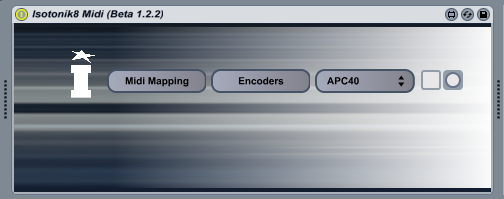
The main GUI.....

The encoders, heads up display and configurator....
Coming along nicely now.... what do you think of the new look??
Cheers
D
Re: Isotonik 8 - In Development
http://vimeo.com/29112978
Users of Isotonik 7 were in the main happy with the way the template had been set up but over time people asked for more configurability, the previuos method of changing mapping only worked for two banks, this now works for 8.....
Not an impressive video but just a tease for those not involved in the beta, i've got a great group and they've just got their hands on it tonight!!
Cheers
D
Users of Isotonik 7 were in the main happy with the way the template had been set up but over time people asked for more configurability, the previuos method of changing mapping only worked for two banks, this now works for 8.....
Not an impressive video but just a tease for those not involved in the beta, i've got a great group and they've just got their hands on it tonight!!
Cheers
D
Re: Isotonik 8 - In Development
Onto Beta 3 already...
Adressed some problems with glitchiness but still some fine tuning to do....
The device now has the control surface locked to it so you don't lose focus on what you want your encoders to control and in addition to your 8 configurable banks you can switch back to focusing on the first device in the track selected with the device encoders....
We've completed the Effects bank control and lighting hub which has improved the lighting response time no end, and we've worked out a way to make the looping functionality extend across the 8 tracks that now make up the template.....
Cheers
D
Adressed some problems with glitchiness but still some fine tuning to do....
The device now has the control surface locked to it so you don't lose focus on what you want your encoders to control and in addition to your 8 configurable banks you can switch back to focusing on the first device in the track selected with the device encoders....
We've completed the Effects bank control and lighting hub which has improved the lighting response time no end, and we've worked out a way to make the looping functionality extend across the 8 tracks that now make up the template.....
Cheers
D
Re: Isotonik 8 - In Development
Ok so this always bugged me, when i kill the Bass on a track it made it sound slightly out with the rest of the tracks playing, now with a turntable i'd have to slow the platter slightly... With Ableton to do the same you've got to drop the Global Quantize to none, focus on the clip and then midi map the nudge buttons pressing them repeatedly to get it sounding right....
Not anymore!!
Press and hold the metronome button and use the Activator button to nudge a track forwards, you set by how much, repeatedly whilst the Activator is pressed, you set the rate at which it gets nudged.... The Arm button does the opposite and pulls the clip backwards....
Feels a lot more like Djing with this level of control at my fingertips.....
So thats the Clip Track Button, the Rec Quantize Button and now the Metronome button with new functionality.... What's next??
Cheers
D
Not anymore!!
Press and hold the metronome button and use the Activator button to nudge a track forwards, you set by how much, repeatedly whilst the Activator is pressed, you set the rate at which it gets nudged.... The Arm button does the opposite and pulls the clip backwards....
Feels a lot more like Djing with this level of control at my fingertips.....
So thats the Clip Track Button, the Rec Quantize Button and now the Metronome button with new functionality.... What's next??
Cheers
D
Re: Isotonik 8 - In Development
Got up early!
Hold the Midi Overdub button down and the Activator, solo and arm buttons control the pitch of the playing clip in that track, you can set how much each press moves the pitch up or down and the rate at which it moves if you keep the button held down....
The solo button returns the clip to the pitch it was at when first launched....
Cheers
D
Hold the Midi Overdub button down and the Activator, solo and arm buttons control the pitch of the playing clip in that track, you can set how much each press moves the pitch up or down and the rate at which it moves if you keep the button held down....
The solo button returns the clip to the pitch it was at when first launched....
Cheers
D
Re: Isotonik 8 - In Development
And the final (for now) clip manipulation feature, we've added the ability to make playing clips jump backwards or forwards by a quantized beat at a time, perfect for correcting those triggering mistakes....
Onto the looping section now where we've already added the ability to choose how quantized your loop creating is from a beat to a bar....
Cheers
D
Onto the looping section now where we've already added the ability to choose how quantized your loop creating is from a beat to a bar....
Cheers
D