what do you guys use to clean up OsX Lion ?
what do you guys use to clean up OsX Lion ?
been on the internet much more than usual for the last couple of days and my computer has been slowed down drastically. what do you guys use to clean Lions version of the registry if that's what it's called. I'm looking for a good free solution if there is one?
rabbit
Re: what do you guys use to clean up OsX Lion ?
just in case you guys didn't understand, I'm not referring to anti virus programs or malware apps, I'm asking about the best free apps for cleansing the osx Lion version of the registry.
rabbit
Re: what do you guys use to clean up OsX Lion ?
You could do worse than try out Onyx. Think that might be the sort of app you're looking for?
Re: what do you guys use to clean up OsX Lion ?
Works fine for me: CleanMyMac 
MacBookPro 15" MacMini I5, Ableton Suite 9 64/32 Bit, M-Audio Axiom 25, Akai APC20, Audio 2 DJ, Samsung 27", KrK Rockit 5, KrK Headphones, Kontrol S4, Ipad 2 TouchAble, TouchOSC, LoopTastic & Studio HD
http://soundcloud.com/djanciano
http://soundcloud.com/djanciano
Re: what do you guys use to clean up OsX Lion ?
Really not a whole lot you need to do with OSX. I'll run onyx every few weeks to clear out caches, but it really,doesn't make much difference in terms of how fast it feels.
tarekith
https://tarekith.com
https://tarekith.com
Re: what do you guys use to clean up OsX Lion ?
If your Mac slows down, the first thing I'd do (besides a good old restart…) is open Activity Monitor (Applications/Utilities) - show "All Processes" (or "Active Processes") & sort by CPU column, to check if something is hogging CPU:
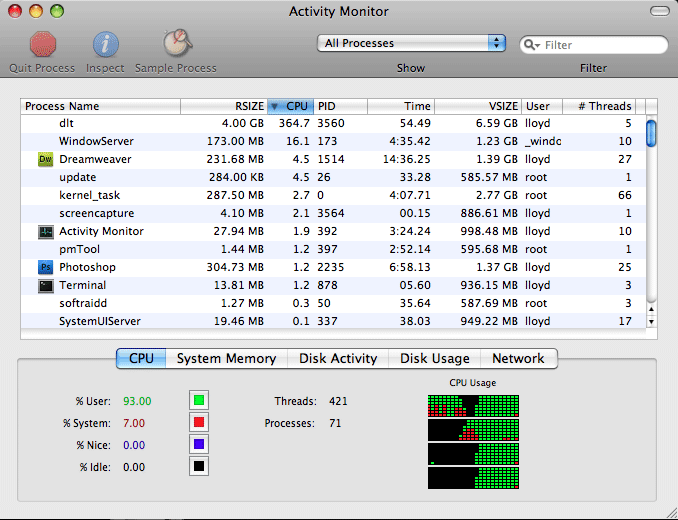
also check your RAM usage: http://support.apple.com/kb/HT1342
Like Tarekith said, not much to do on OS X & stuff like Onyx should only be used for troubleshooting not as "maintenance". (as for "cache cleaning", application caches in your home folder are one thing, cleaning system caches is really only for troubleshooting & shouldn't be done on a regular basis!!!)
There are many 3rd party "cleaning"-utilities out there, that do more harm than good. OS X is not Windows.
Also leave enough free space on your HD - NEVER go under about 15 GB free, the more the better.
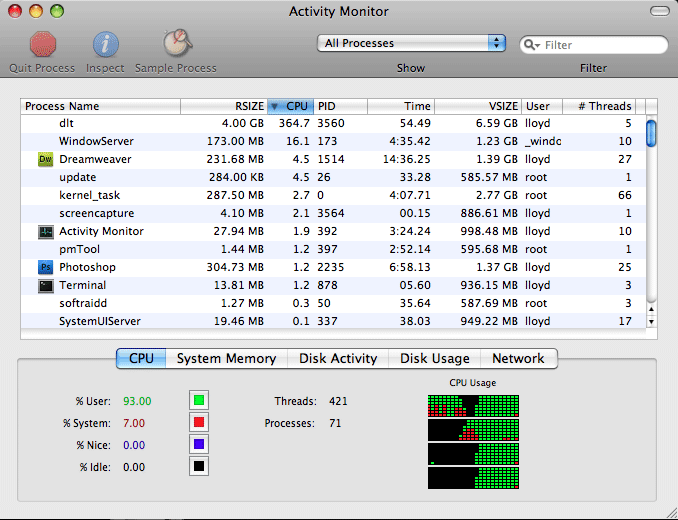
also check your RAM usage: http://support.apple.com/kb/HT1342
Like Tarekith said, not much to do on OS X & stuff like Onyx should only be used for troubleshooting not as "maintenance". (as for "cache cleaning", application caches in your home folder are one thing, cleaning system caches is really only for troubleshooting & shouldn't be done on a regular basis!!!)
There are many 3rd party "cleaning"-utilities out there, that do more harm than good. OS X is not Windows.
Also leave enough free space on your HD - NEVER go under about 15 GB free, the more the better.
Rahad Jackson wrote:My Awesome Mix Tape #6
-
Carl Lofgren
- Posts: 143
- Joined: Sun May 04, 2008 5:18 pm
Re: what do you guys use to clean up OsX Lion ?
The only thing that really slows down my Mac is Firefox. After a couple of hours online my iMac i5 is like a snail wrapped in glue.
/C
/C
PLUGHUGGER - deep music tech review blog - www.plughugger.com
Re: what do you guys use to clean up OsX Lion ?
Please don't use any cleaning software for Mac OS X, in most cases it's unnecessary and can only do harm... you have to trace the root cause of the issue that's causing your Mac to slow down, in most cases this is an application that has an issue and not the OS!
Mac Studio M2 Max and MacBook Pro M1
Genelec M030; Live 11.3.x and Live 12; macOS Sonoma
UAD Apollo Twin
Ableton Push 2
Genelec M030; Live 11.3.x and Live 12; macOS Sonoma
UAD Apollo Twin
Ableton Push 2
Re: what do you guys use to clean up OsX Lion ?
hmmm, why not? I used Onyx once in a while to clean up some caches (not system) and I squeezed out quite a lot of space...
I guess that Lion changes everything...?
I personally am going back to 10.6.6
Am so disappointed with apple´s new stuff...
and btw the new update of Firefox is giving me problems too, but its´OT and OF.
I guess that Lion changes everything...?
I personally am going back to 10.6.6
Am so disappointed with apple´s new stuff...
and btw the new update of Firefox is giving me problems too, but its´OT and OF.
sound spatialization content & technologies @ audit-orium.com
Re: what do you guys use to clean up OsX Lion ?
Better buy a bigger hard disk if the couple of cache Gigs are an issue on your system... and what's the problem with Lion...?
Mac Studio M2 Max and MacBook Pro M1
Genelec M030; Live 11.3.x and Live 12; macOS Sonoma
UAD Apollo Twin
Ableton Push 2
Genelec M030; Live 11.3.x and Live 12; macOS Sonoma
UAD Apollo Twin
Ableton Push 2
Re: what do you guys use to clean up OsX Lion ?
thank you all for your suggestions, i will look at all of them.
rabbit
Re: what do you guys use to clean up OsX Lion ?
na ja, I have no lust in opening a boiling pot, but in my experience is 2 to 3 times slower than Snow. Probably depends on the fact that the systems go with the hardware, so having a computer of mid 2010 (?!?!?!) is not enough to run all the amazing utilities which control whatever you do... And I seriously hate iOS approach, its anti GPM.
Mabye I am old (started to use computers professionally when 10 GB HD was the maximum available), but a couple of Gigs on my internal HD to remove the logs of mail or whatsoever for me are still precious space.
I still would love to know why not to use Onyx, would be a helpful information.
Mabye I am old (started to use computers professionally when 10 GB HD was the maximum available), but a couple of Gigs on my internal HD to remove the logs of mail or whatsoever for me are still precious space.
I still would love to know why not to use Onyx, would be a helpful information.
sound spatialization content & technologies @ audit-orium.com
Re: what do you guys use to clean up OsX Lion ?
Check this out:
"So, Onyx is a fine tool written by good people. It is often misused and it is expected to be a fix-it-all. So, you purge, logs, caches, DS stores, run every script in the world, then......"My Mac is still slow...." so the natural reaction is, run it again. Bad...
Think of a Mac like a house, it gets built then it settles down with use. Like a house, a Mac doesn't need mainteance in all areas at the same time. There are dependancies and interrelated caches, files and scripts. A Mac will purr if you configure it and leave it on for a few days, non-stop.
In my experience, people use Onyx to paint the house, mow the yard, remodel the kitchen, do a termite inspection, replace the windows, clean the bathroom, replace all the locks and scrub the walls with bleach then ask........why does my front door still squeek when I open it?
In my experience, there are three courses of action. With Lion, things actually got much simpler.
First, know that applications are typically the first problem. Little snitch, browser plug ins, applications that use undocumented APIs...these are the issues that are often forgot. Check the start up items, know what's running, and ensure the Activity Log doesn't contain rogue processes. I know there is an issue with 10.7.3 and Quark, it will get resolved and it surprised everyone. In my experience, Quark does not behave well with any update.
Second, permissions. The Disk Utility is a great tool but there is one limitation, it doesn't validate and reset the permissions of the home folder of the user. Use the reset password function to do this.
Use the reset Home folder permissions and ACLs. Espcecially if you have had a Mac for a long time. Case in point, I started a home folder with OSX Tiger....move all the way to Lion. Beach balls, slowness, I was beginning to think I owned a Windows PC. My wifes computer was super fast and had 1/2 the memory and less processor. After resetting the home folder permissions, it was NIGHT and DAY. I didn't believe it and moved through the office to each Leopard and Snow Leopard machine....in each case...home folder permissions were the issue.
Third, reinstall Lion using the Recovery Assistant. What? Reinstall? Yes. It's not like a Windows PC - by the way, this is the problem too. Windows users think like a PC when they use a Mac. Using the Recovery Assistant it reinstalls lion with the right structure, setup and configuration for a base install. It doesn't wipe out your home folder, it just creates a stable system based on a configuration that works for all Apple hardware.
In the end, it's software and each day, people will discover things, incompatabilities and such. If you use the three steps above, 90% of the issues are resolved in a few minutes to an hour.
The remaining 10% in my experience, is all hardware related. The process is different for that but if you can reproduced the issue at a Genius bar and you have Apple Care, then you get a solution every time. We switched every employee to a Mac years ago and we have 6 year old machines that are still working like the day we bough them. We simply buy new Macs, give them to the oldest employee and hand down the old ones. From the newest to the oldest, this ensures that we spend very little on support and maximize every Mac.
Happy to help."
"So, Onyx is a fine tool written by good people. It is often misused and it is expected to be a fix-it-all. So, you purge, logs, caches, DS stores, run every script in the world, then......"My Mac is still slow...." so the natural reaction is, run it again. Bad...
Think of a Mac like a house, it gets built then it settles down with use. Like a house, a Mac doesn't need mainteance in all areas at the same time. There are dependancies and interrelated caches, files and scripts. A Mac will purr if you configure it and leave it on for a few days, non-stop.
In my experience, people use Onyx to paint the house, mow the yard, remodel the kitchen, do a termite inspection, replace the windows, clean the bathroom, replace all the locks and scrub the walls with bleach then ask........why does my front door still squeek when I open it?
In my experience, there are three courses of action. With Lion, things actually got much simpler.
First, know that applications are typically the first problem. Little snitch, browser plug ins, applications that use undocumented APIs...these are the issues that are often forgot. Check the start up items, know what's running, and ensure the Activity Log doesn't contain rogue processes. I know there is an issue with 10.7.3 and Quark, it will get resolved and it surprised everyone. In my experience, Quark does not behave well with any update.
Second, permissions. The Disk Utility is a great tool but there is one limitation, it doesn't validate and reset the permissions of the home folder of the user. Use the reset password function to do this.
Use the reset Home folder permissions and ACLs. Espcecially if you have had a Mac for a long time. Case in point, I started a home folder with OSX Tiger....move all the way to Lion. Beach balls, slowness, I was beginning to think I owned a Windows PC. My wifes computer was super fast and had 1/2 the memory and less processor. After resetting the home folder permissions, it was NIGHT and DAY. I didn't believe it and moved through the office to each Leopard and Snow Leopard machine....in each case...home folder permissions were the issue.
Third, reinstall Lion using the Recovery Assistant. What? Reinstall? Yes. It's not like a Windows PC - by the way, this is the problem too. Windows users think like a PC when they use a Mac. Using the Recovery Assistant it reinstalls lion with the right structure, setup and configuration for a base install. It doesn't wipe out your home folder, it just creates a stable system based on a configuration that works for all Apple hardware.
In the end, it's software and each day, people will discover things, incompatabilities and such. If you use the three steps above, 90% of the issues are resolved in a few minutes to an hour.
The remaining 10% in my experience, is all hardware related. The process is different for that but if you can reproduced the issue at a Genius bar and you have Apple Care, then you get a solution every time. We switched every employee to a Mac years ago and we have 6 year old machines that are still working like the day we bough them. We simply buy new Macs, give them to the oldest employee and hand down the old ones. From the newest to the oldest, this ensures that we spend very little on support and maximize every Mac.
Happy to help."
Mac Studio M2 Max and MacBook Pro M1
Genelec M030; Live 11.3.x and Live 12; macOS Sonoma
UAD Apollo Twin
Ableton Push 2
Genelec M030; Live 11.3.x and Live 12; macOS Sonoma
UAD Apollo Twin
Ableton Push 2

