This may be hard to explain so i included screenshots.
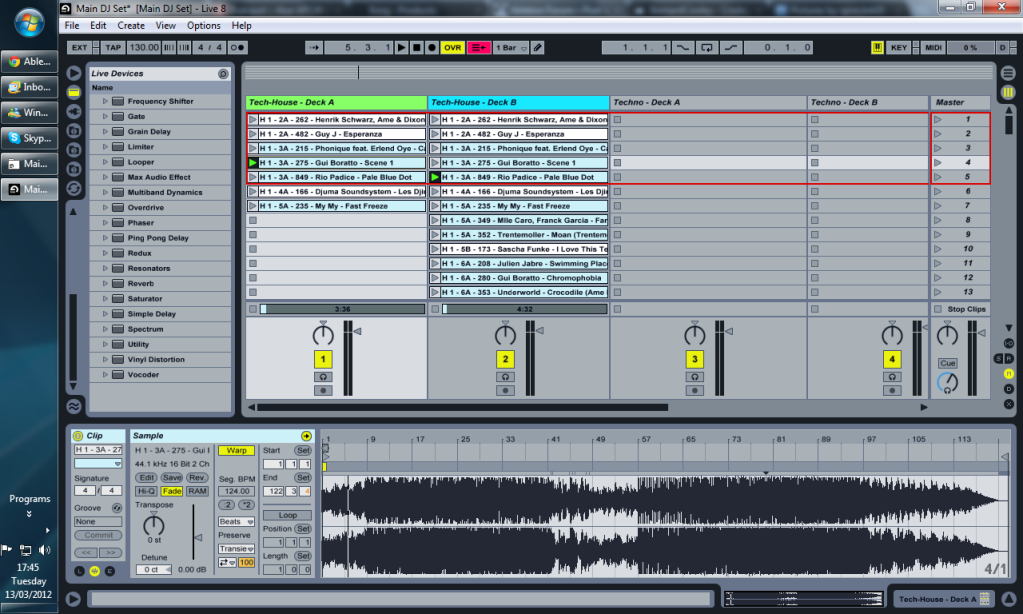
If Gui Boratto is playing in deck A, and Rio Padice is playing in deck B, as shown above and Deck A is selected with the waveform for the Gui Boratto track showning. Whenever i press the track select button for Deck B on the APC 40, it will select Deck B but will not select the clip that is actually playing (Rio Padice), it will only select the clip on the same scene as Deck A, as shown below.
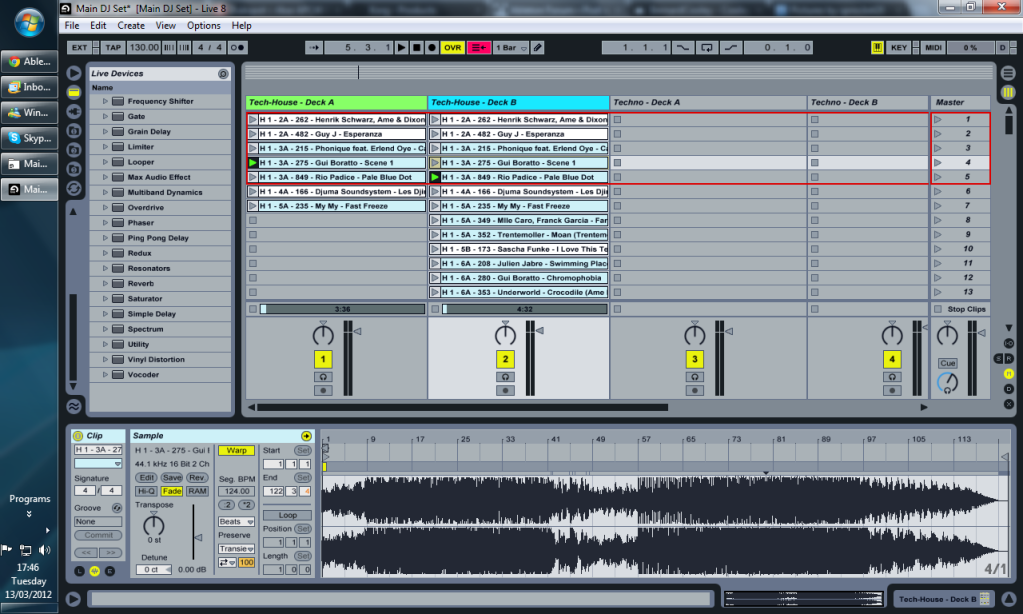
So my question is, is there any way to have the track select buttons double as buttons that select whichever clip is actually playing in whatever track that is selected?
At the moment i remapped the plus ans minus nudge buttons to control the up and down scene so its not a massive problem but i would love to solve this because i like things how i like them