Oh yeah...Couldn't you make this process faster with slice to midi?
I guess this would make a drum rack within a drumrack... Or u could slide to samplers and then use the chain selector as your sample selector. Maybe the 128 samplers would negate the CPU benefits lol
The Only Drum Rack You'll Ever Need
-
regretfullySaid
- Posts: 8913
- Joined: Thu Apr 22, 2010 5:50 pm
Re: The Only Drum Rack You'll Ever Need
Last edited by regretfullySaid on Wed Jul 18, 2012 4:05 am, edited 1 time in total.
-
Erik Mitchell
- Posts: 35
- Joined: Mon Jul 25, 2011 3:14 pm
Re: The Only Drum Rack You'll Ever Need
Still not getting the point of 128's, esp if you've kept all your samples organized. I don't think it's all that much of an improvement for workflow personally...
Re: The Only Drum Rack You'll Ever Need
u can program a beat and change all the sounds by turning knobs vs browsing about. Different strokes.
Based on the reply above, it should feasible to sequence your 128 clips, freeze/flatten the track, then slice to a new midi track (by warp markers or whatever beat allotment works) and the start and end times should be all lined up for you referencing the same file. Doesn't sound tedious to me!
Based on the reply above, it should feasible to sequence your 128 clips, freeze/flatten the track, then slice to a new midi track (by warp markers or whatever beat allotment works) and the start and end times should be all lined up for you referencing the same file. Doesn't sound tedious to me!
2.4 ghz Macbook Pro 8gb RAM, SSD, Live 9 Suite, Puremagnetik, Minimal Talent
-
regretfullySaid
- Posts: 8913
- Joined: Thu Apr 22, 2010 5:50 pm
Re: The Only Drum Rack You'll Ever Need
That's cool. If your workflow is already good then yeah it could be pointless.
From another standpoint you can do some cool stuff with randomization.
Say you wanted to randomize the macros that switch the samples every measure, so, same beat plays but every measure it sounds like a different kit.
You can use clyphx to do that. Then you could record that as it's playing, cut it up and go beyond there. Or you could just use 1 macro that switches through ride cymbals and have them randomize every 8th note, so it sounds like the drummer is hitting different cymbals (and/or it sounds like different velocities).
_________________________________________________
_____________________________________________________________________________________________
Well, egg on my face lmfao
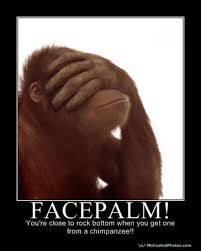
Nothing to see here move along
From another standpoint you can do some cool stuff with randomization.
Say you wanted to randomize the macros that switch the samples every measure, so, same beat plays but every measure it sounds like a different kit.
You can use clyphx to do that. Then you could record that as it's playing, cut it up and go beyond there. Or you could just use 1 macro that switches through ride cymbals and have them randomize every 8th note, so it sounds like the drummer is hitting different cymbals (and/or it sounds like different velocities).
_________________________________________________
Hmmm, gonna have to try that actually and all that could be a hugely major brainfart. omfgBased on the reply above, it should feasible to sequence your 128 clips, freeze/flatten the track, then slice to a new midi track (by warp markers or whatever beat allotment works) and the start and end times should be all lined up for you referencing the same file. Doesn't sound tedious to me!
_____________________________________________________________________________________________
Well, egg on my face lmfao
Nothing to see here move along
-
JuanSOLO
- Posts: 3236
- Joined: Sun Jul 15, 2007 8:21 am
- Location: Shreveport LA, sometimes Dallas/Ft Worth TX
Re: The Only Drum Rack You'll Ever Need
The only drumRack I'll ever need is the one I have been customizing for 3 years.
I used to do that 128's kind of thing, over time you realize you only use the same 5 kicks, or the same 5 snares, your go to hats etc.
Set loads fast, and there is a gazillion ways to sculpt 1 bass kick sample with an EQ some compression a lil tube driving and overdrive.
I used to do that 128's kind of thing, over time you realize you only use the same 5 kicks, or the same 5 snares, your go to hats etc.
Set loads fast, and there is a gazillion ways to sculpt 1 bass kick sample with an EQ some compression a lil tube driving and overdrive.
Re: The Only Drum Rack You'll Ever Need
while you're here, I'd like to ask when will IKM finally take seriously the problem of Sample Tank causing Live to crash in horible ways. your company has had hundreds of pounds of my money for a product that is unusable with Live for many people - search the web if you don't beleive me - So it's rather anoying to find you on this forum plugging IKM productsIK OBIK wrote:Another solution is to check out Sampletank iOS which has some great drum kits to choose from http://www.ikmultimedia.com
key features:
•4-part multi-timbral professional quality sound and groove workstation
•Expandable sound library with more than 500 instruments in 16 categories
•Over 1,000 melodic and rhythmic patterns for groove creation or accompaniment
•Included 4-track MIDI recorder with audio export
•Built-in insert effects and master reverb
•Easy-to-use, intuitive interface
•Sound and effects editing with multiple parameters
•Play interface with piano keyboard, scale-based keyboard and drum pads
•Compatible with iPhone 4S, 4 and 3GS, iPod touch 4th and 3rd generation, iPad 2 and iPad with iOS 4.3 and newer
•Designed in concert with iRig MIDI interface for iOS devices
•Free version also available
"The banjo is the perfect instrument for the antisocial."
(Allow me to plug my guitar scale visualiser thingy - www.fretlearner.com)
(Allow me to plug my guitar scale visualiser thingy - www.fretlearner.com)
-
darkenedsoul
- Posts: 1223
- Joined: Wed Jul 28, 2004 10:21 pm
- Location: Massachusetts, USA
- Contact:
Re: The Only Drum Rack You'll Ever Need
LMAO, I thought you said "a lil lube driving and overdrive" lolz.JuanSOLO wrote:The only drumRack I'll ever need is the one I have been customizing for 3 years.
I used to do that 128's kind of thing, over time you realize you only use the same 5 kicks, or the same 5 snares, your go to hats etc.
Set loads fast, and there is a gazillion ways to sculpt 1 bass kick sample with an EQ some compression a lil tube driving and overdrive.
Sorry, could'nt resist. But on this topic, I am not a DJ, so I don't need 128 different kicks, snares, toms, cymbals at my fingertips, however it is awesome to be able to do that. I have BlipDrums since I helped the developer beta test it some time ago, he's got it set up similarly and was cool to dial through the samples via knobs and other tweaks you could do with it. I should however look into this for a handful of kick, snare, tom/timpani, cymbals (crash/china's I think I'd be using for martial stuff...) so that I could dial them in when I want to use a different sound for a new track and so forth. I just have to sit my ass down and go through the tutorials online and see which is easier/better for me. I don't think I will be going the sampler route since I'd have to adjust a bunch of samples to be same length = not worth my time for that since I don't DJ/do club stuff. Anyways, main comment was about Juan's above thinking it was LUBE hahahaha. Have a great day all!
http://www.darkenedsoul.net - main website
Ableton Live 8.x/9.x : NI Komplete 8 : Home built 4690K 16GB 500GB SSD, 1TB 7200, 2x2TB.
Ableton Live 8.x/9.x : NI Komplete 8 : Home built 4690K 16GB 500GB SSD, 1TB 7200, 2x2TB.
-
simmerdown
- Posts: 3761
- Joined: Wed Oct 26, 2011 3:36 pm
- Location: Northwest Nowhere
Re: The Only Drum Rack You'll Ever Need
what, praytell, are the advantages of separate tracks?funken wrote:Well, a lot of people like them, but I'm used to having a separate track for each drum. Both methods have their advantages. My approach is pretty minimalist. Also Impulse is good for making beats.simmerdown wrote: how can you be a Live authority w/o drumracks thats crazy dude yer missing the boat, lol
Anyway I'm no authority!
-
JuanSOLO
- Posts: 3236
- Joined: Sun Jul 15, 2007 8:21 am
- Location: Shreveport LA, sometimes Dallas/Ft Worth TX
Re: The Only Drum Rack You'll Ever Need
After doing this "Tons of hits to scroll through" thing, I feel like I spend a lot of time doing that, and trying to find things that work well together.
Lately I am realizing that If I make a small handful of kits, I get more work done, and it sounds better.
Lately I am realizing that If I make a small handful of kits, I get more work done, and it sounds better.
Re: The Only Drum Rack You'll Ever Need
Very true, take a look at Sonica's Japanese Taiko Percussion clips if you have it. A nice example of a very tedious (and excellent) piece of work, yet so very efficient.shadx312 wrote:A huge way to cut down on the processing and ram usage is to make all the samples on each pad into one audio file, and then duplicating that audio file for each hit and setting the start points. It is very tedious, but totally worth it. If your general usage of live is very laggy and you have a rack of 128's, it's probably because it has to access hundreds of audio files instead of one.
The quickest way to do it is make each sample an equal length (take the length of your longest sample, add a second and use the same additional amount of time to add to all the samples)
Someone else did a tutorial. What I personally did first was a batch process in Soundforge to add silence to all the samples and then continue in Audition as the tutorial instructed. This way it's quicker to set the start points because they'll all start at exact times apart ie 2 seconds. My template used to start with ram being about 1.2gb, now it's around 300megs and without the sluggish behavior.
http://www.youtube.com/watch?v=UK2cdBmQ ... ure=relmfu
-
simmerdown
- Posts: 3761
- Joined: Wed Oct 26, 2011 3:36 pm
- Location: Northwest Nowhere
Re: The Only Drum Rack You'll Ever Need
yeh, i feeling its time to pare down from 128s to like, 30sJuanSOLO wrote:After doing this "Tons of hits to scroll through" thing, I feel like I spend a lot of time doing that, and trying to find things that work well together.
Lately I am realizing that If I make a small handful of kits, I get more work done, and it sounds better.
the functionality of scrolling on the fly is a keeper for me though
-
phonographiq
- Posts: 105
- Joined: Thu Aug 26, 2010 7:08 pm
Re: The Only Drum Rack You'll Ever Need
Y'all do realize you can use, like, 5 samples per channel, right?
That is, it doesn't have to be 128, 'specially if you find yourself using the same 5 kiks or 5 snrs. It's more about just having the ability to hot swap without the mouse, straight thru your controller.
That is, it doesn't have to be 128, 'specially if you find yourself using the same 5 kiks or 5 snrs. It's more about just having the ability to hot swap without the mouse, straight thru your controller.
-
JuanSOLO
- Posts: 3236
- Joined: Sun Jul 15, 2007 8:21 am
- Location: Shreveport LA, sometimes Dallas/Ft Worth TX
Re: The Only Drum Rack You'll Ever Need
Most definitely.phonographiq wrote:Y'all do realize you can use, like, 5 samples per channel, right?
I built a whole Bomes Template around DrumRacks
For example, lets say you have 16 cells, kick, snare, clap, hats, toms, various other things.
There are 3 Racks in each cell,
1st Main Sampler Rack with Vol, Pitch, Decay, Selection, Echo Verb and Gate Verb.
2nd FX rack, something like a Tube Driver for kicks, flangers and whatever for snares etc etc
3rd Rack is an EQ/Compression/Sweepable Filter
There is a 4th Rack that is a Global FX for all Drums with stuff like ReDux fades.
When you press your pad, key or what ever that triggers your drumSounds, it highlights that particular cell and brings it into focus, bluehanding the rack.
On my APC40, I use the 4 device buttons right underneath the knobs to bounce between which one of the racks per cell, is bluehanded.
It has memory too, SO if you hit your kick pad and the last device selected was the main Sampler Rack that will be blue handed,
if you hit the snare pad and the last device bluehanded was the EQ rack, it will be bluhanded.
Ultra fast workflow for beat creation.
Thats just the DrumRack part of the template.
-
regretfullySaid
- Posts: 8913
- Joined: Thu Apr 22, 2010 5:50 pm
Re: The Only Drum Rack You'll Ever Need
That sounds pretty cool, any chance of showing it off on YT?
-
JuanSOLO
- Posts: 3236
- Joined: Sun Jul 15, 2007 8:21 am
- Location: Shreveport LA, sometimes Dallas/Ft Worth TX
Re: The Only Drum Rack You'll Ever Need
soon yes.
I have been trying to figure out the most cohesive way to share the template without confusing everybody.
Need to make some vids and tutorials and make a sharable template plus Live Pack.
I posted some stuff in another drumRack thread, plus there is a long thread at the Bomes forums.
If your savy enough you can dissect it and use what you want.
I have been trying to figure out the most cohesive way to share the template without confusing everybody.
Need to make some vids and tutorials and make a sharable template plus Live Pack.
I posted some stuff in another drumRack thread, plus there is a long thread at the Bomes forums.
If your savy enough you can dissect it and use what you want.
Last edited by JuanSOLO on Fri Jul 20, 2012 6:30 pm, edited 1 time in total.

