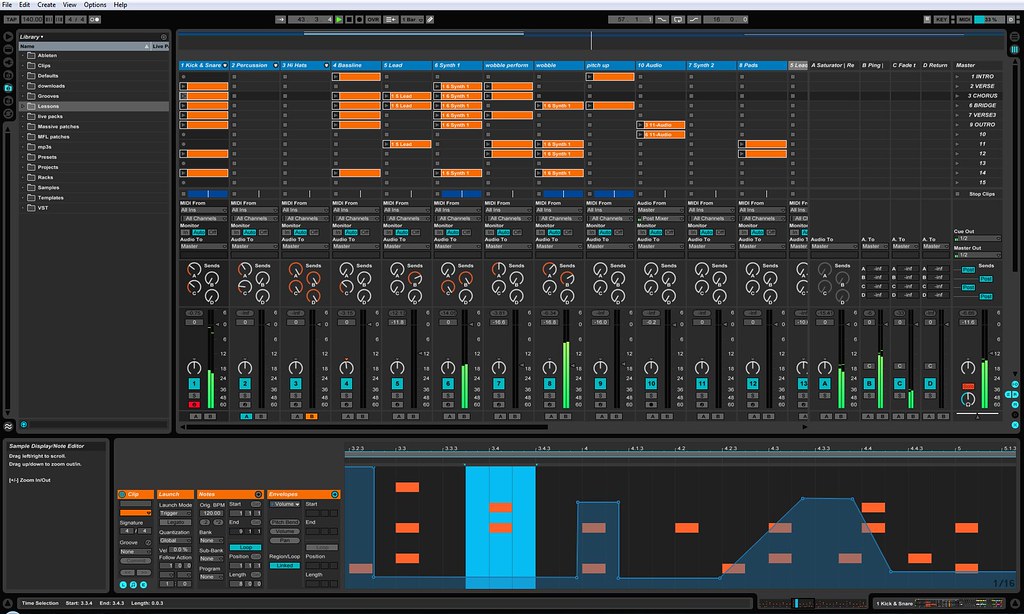thanks for sharing!blarue09 wrote:Here's a Maschine-style skin I made using the Ableton Skin Editor.
I recommend changing the Auto-Assign Clip Colors to OFF and the Default clip color to Orange
Just download the file to Local Disk/Ableton/Live 8.X.X/Resources/Skins (for PC)
or /app package/app-resources/skins (for Mac)
http://www.mediafire.com/download.php?ap787qa5ax61qub
Skin Editor
http://sonictransfer.com/ableton-live-skin-editor.shtml
Live skin inspired by NI Maschine
-
kevwestbeats
- Posts: 255
- Joined: Fri Apr 20, 2012 1:05 am
- Location: Seattle
- Contact:
Re: Live skin inspired by NI Maschine
http://www.KevWestBeats.com
http://www.YouTube.com/DjKevWest
http://www.Facebook.com/KevWestbeats
http://www.Twitter.com/KevWestBeats
Live 9, Komplete 9, Maschine MK2, IK Total Studio, XLN Audio Addictive Keys and Addictive Drums, All of FXpansion's fx.
http://www.YouTube.com/DjKevWest
http://www.Facebook.com/KevWestbeats
http://www.Twitter.com/KevWestBeats
Live 9, Komplete 9, Maschine MK2, IK Total Studio, XLN Audio Addictive Keys and Addictive Drums, All of FXpansion's fx.
Re: Live skin inspired by NI Maschine
Hands down the best custom skin I've ever seen for Live. Great work!
Thanks for sharing this with us. It's now my default skin
Thanks for sharing this with us. It's now my default skin
Re: Live skin inspired by NI Maschine
Thanks. downloading now. 
SSL X Desk / Apollo Twin Solo / Sherman Restyler / Ensoniq EPS Classic / Analog Keys / Handsome Audio Zulu
Re: Live skin inspired by NI Maschine
cannot download the blarue skin 
Re: Live skin inspired by NI Maschine
I just checked the link and it is working again
Re: Live skin inspired by NI Maschine
Did Ableton contact you regarding their new Disco skin for 9.0.3~4?
'Cause it seems you inspired them a bit there
'Cause it seems you inspired them a bit there
Re: Live skin inspired by NI Maschine
This is the single best Ableton/non-Ableton skin I've ever seen, and it was great on Live 8 when I had that installed. Since I've updated to Live 9, I haven't even tried to change any skins. Can anyone say if this can be installed for Live 9 in pretty much the same way as Live 8, or do skins not really work interchangeably like that?blarue09 wrote:Here's a Maschine-style skin I made using the Ableton Skin Editor.
I recommend changing the Auto-Assign Clip Colors to OFF and the Default clip color to Orange
Just download the file to Local Disk/Ableton/Live 8.X.X/Resources/Skins (for PC)
or /app package/app-resources/skins (for Mac)
http://www.mediafire.com/download.php?ap787qa5ax61qub
Skin Editor
http://sonictransfer.com/ableton-live-skin-editor.shtml
Re: Live skin inspired by NI Maschine
It's horrible dude
Re: Live skin inspired by NI Maschine
I tested it out and the maschine skin still works, you just need to move the file into the live 9 skins directory. The old skin editor works as well, although there may be one or two parts of the new GUI it won't be able to colour change. I tried the new skin editor and found it painstakingly slow to use. Unless you know the nomenclature of each part you want to change, it is just trial and error. At least with the old skin editor you had a visual representation of each part of the skin you would be affecting. Please let me know if others are having better success with the new one.
Glad you guys liked the skin.
Glad you guys liked the skin.
-
mareproduction
- Posts: 76
- Joined: Mon Oct 29, 2012 4:48 pm
- Contact:
Re: Live skin inspired by NI Maschine
Yo people
Is there chance that Ableton make possibility to have transition colors skin like in Cubase (I came from Cubase and Nuendo) like in link below:
http://macprovid.vo.llnwd.net/o43/hub/m ... 7889/1.png
I know that the skin is irrelevant thing but Why not give people a choice??? I'm not a programmer but I think that task it's not hard to realize.
Sorry Ableton but for me ALL skins are sooo ugly
Is there chance that Ableton make possibility to have transition colors skin like in Cubase (I came from Cubase and Nuendo) like in link below:
http://macprovid.vo.llnwd.net/o43/hub/m ... 7889/1.png
I know that the skin is irrelevant thing but Why not give people a choice??? I'm not a programmer but I think that task it's not hard to realize.
Sorry Ableton but for me ALL skins are sooo ugly
-
jestermgee
- Posts: 4500
- Joined: Mon Apr 26, 2010 6:38 am
Re: Live skin inspired by NI Maschine
I'd rather they focus on the issues, not eye candy.
-
mareproduction
- Posts: 76
- Joined: Mon Oct 29, 2012 4:48 pm
- Contact:
Re: Live skin inspired by NI Maschine
That is true, but...jestermgee wrote:I'd rather they focus on the issues, not eye candy.
-
TomViolenz
- Posts: 6854
- Joined: Mon Dec 13, 2010 6:19 pm
Re: Live skin inspired by NI Maschine
Hey blarue, nice work!blarue09 wrote:Thanks for the compliments, It took a lot of trial and error to get it to this point.
If anyone notices any features that aren't visible because of conflicts in the color schemes, please let me know. I'm not sure that I tested the skin with every feature in Live.
Cheers.
I actually have found a place where this conflict happens and where it would be very useful for me to have it visible.
In the Info Text view containing the information for the clips (when one edits this for oneself) the text color is still black, so this information is unreadable. (For the Ableton provided text it's white as intended)
If it is an easy fix to make, maybe you could look into it?! It would be tremendously helpful for live situations.
Thanks
-
TomViolenz
- Posts: 6854
- Joined: Mon Dec 13, 2010 6:19 pm
Re: Live skin inspired by NI Maschine
Ok nevermind, I solved it myself 
(Downloaded the skin editor from your link, opened your skin there and changed ControlOffForeground to white. Works as intended.)
Thanks again for your work on this nice skin
(Downloaded the skin editor from your link, opened your skin there and changed ControlOffForeground to white. Works as intended.)
Thanks again for your work on this nice skin