Master output behaves like it had a permanent bitcrusher...
Master output behaves like it had a permanent bitcrusher...
Hi!
I have a huuuuge problem down there. Live starts crackling like it had a permanent bitcrusher on the master channel... What to do?
Some info:
computer - macbook mid 2010, 2,4ghz c2d, 8gb ram, ssd drive.
hardware connected - native instruments komplete audio 8 (latency and sample rate settings don't matter, it has the latest drivers and I got rid of the previous Plist files, etc.; theoretically, it should work perfect), novation sl remote mk2
live version - LITE newest stable and beta x64 (both having the same problem)
os - newest mountain lion
Onboard soundcard gives about the same results. Crackles and other shit.
The equation would be: live open = crackling everywhere. On any configuration (e.g. KA6 using live and youtube playing on internal sound card = they both crackle)
VSTs don't make any difference here (8 channel and other limitations). No matter what I'm using, after some minutes live starts it's weird show. Percentage of audio engine use is something like 30, so it's not the deal. It's a Lite version after all, so I can't overload it without doing it on purpose (like running a maschine in it with loads of plugins).
Help me out.
It's not like I don't know what I'm doing. I've checked both USB slots and googled several hours to find any answers. I'm a guy obsessed with everything running smoothly, so there's no way I fcked something up and forgot some updates.
I have been running a lot bigger projects with pirated suite, a lot slower 2008 black macbook, NI audio kontrol 1 some time ago, without ANY problems. Sold the black buddy for a newer one cause it couldn't upgrade to mountain lion (and replaced AK1 with KA6 in order to get - sic! - better compatibility with newer OS. Ironically, seems like the whole hardware upgrade idea messed everything up. <crying>
Haven't checked previous versions yet and I have yet to try live running without novation keyboard.
One thing that helps is turning the live's audio engine off for a while...
I have a huuuuge problem down there. Live starts crackling like it had a permanent bitcrusher on the master channel... What to do?
Some info:
computer - macbook mid 2010, 2,4ghz c2d, 8gb ram, ssd drive.
hardware connected - native instruments komplete audio 8 (latency and sample rate settings don't matter, it has the latest drivers and I got rid of the previous Plist files, etc.; theoretically, it should work perfect), novation sl remote mk2
live version - LITE newest stable and beta x64 (both having the same problem)
os - newest mountain lion
Onboard soundcard gives about the same results. Crackles and other shit.
The equation would be: live open = crackling everywhere. On any configuration (e.g. KA6 using live and youtube playing on internal sound card = they both crackle)
VSTs don't make any difference here (8 channel and other limitations). No matter what I'm using, after some minutes live starts it's weird show. Percentage of audio engine use is something like 30, so it's not the deal. It's a Lite version after all, so I can't overload it without doing it on purpose (like running a maschine in it with loads of plugins).
Help me out.
It's not like I don't know what I'm doing. I've checked both USB slots and googled several hours to find any answers. I'm a guy obsessed with everything running smoothly, so there's no way I fcked something up and forgot some updates.
I have been running a lot bigger projects with pirated suite, a lot slower 2008 black macbook, NI audio kontrol 1 some time ago, without ANY problems. Sold the black buddy for a newer one cause it couldn't upgrade to mountain lion (and replaced AK1 with KA6 in order to get - sic! - better compatibility with newer OS. Ironically, seems like the whole hardware upgrade idea messed everything up. <crying>
Haven't checked previous versions yet and I have yet to try live running without novation keyboard.
One thing that helps is turning the live's audio engine off for a while...
-
vitalispopoff
- Posts: 261
- Joined: Thu Mar 04, 2010 10:18 pm
- Location: Warsaw, PL
- Contact:
Re: Master output behaves like it had a permanent bitcrusher...
You've tried 32bit version, haven't You?
Also - I'm not that much into OSX (and I should), but check if it works in 64bit mode (AFAIR there was an ability to switch on restart between 32 and 64bit).
Also - I'm not that much into OSX (and I should), but check if it works in 64bit mode (AFAIR there was an ability to switch on restart between 32 and 64bit).
MBP/ M-Audio FW 410/ OSX 8/AL 9 Suite/ UC33e + Drehbank
Re: Master output behaves like it had a permanent bitcrusher...
On Mountain Lion there's no 32bit option - the 32/64switch option only referred to the kernel, which on Mountain Lion runs always/only as 64bit. Shouldn't matter anyway.Also - I'm not that much into OSX (and I should), but check if it works in 64bit mode (AFAIR there was an ability to switch on restart between 32 and 64bit).
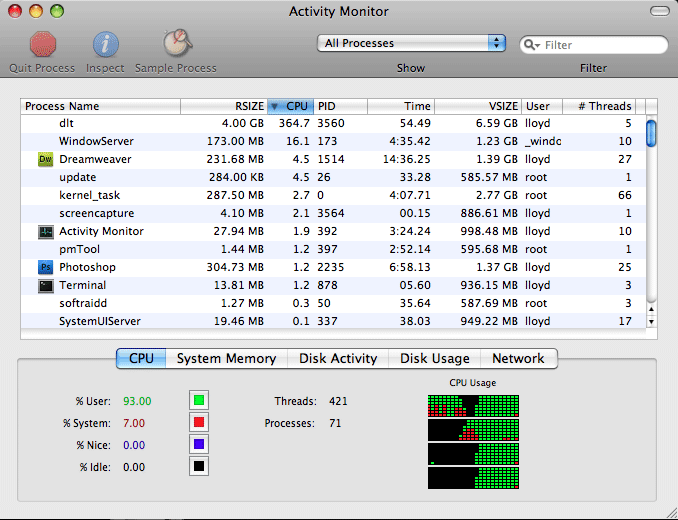
Open Activity Monitor (Applications/Utilities) - show "Active Processes" or "All Processes" - sort by CPU column.
Anything hogging CPU? 100% = one core btw.
You could also check your system.log in Console (Applications/Utilities) for errors.
Also: Using Activity Monitor to read System Memory and determine how much RAM is being used
Rahad Jackson wrote:My Awesome Mix Tape #6
Re: Master output behaves like it had a permanent bitcrusher...
ML can't boot into 32. And yes - tried the 32bit versions.
Nothing hogging the CPU and ram.
But the activity log is worth checking out. Will report tomorrow.
Thanks for the responses.
Nothing hogging the CPU and ram.
But the activity log is worth checking out. Will report tomorrow.
Thanks for the responses.
Re: Master output behaves like it had a permanent bitcrusher...
Do you have the Audio 8 powered via USB or with a power supply? I have a Traktor Audio 6 soundcard and if I just power it from the USB port, sometimes it sounds like you describe. NI advised me to buy the power supply for it, and that solved the problem right away.
tarekith
https://tarekith.com
https://tarekith.com
Re: Master output behaves like it had a permanent bitcrusher...
Ka6 cant be powered by an external supply. Power seems okay according to osx's system info. Will check the powered hub, tough.
-
sounddevisor
- Posts: 129
- Joined: Fri Apr 03, 2009 3:31 pm
Re: Master output behaves like it had a permanent bitcrusher...
Zygi -
What is your buffer setting in Live? In your original post you said it doesn't matter, and that "theoretically" your interface should work perfectly, but I just recently ran into a situation where I had set Live's buffer as small as possible (like 10 samples or something) to reduce latency while I did a live vocal recording. When I reopened Live a day later, I had forgotten that I had set the buffer so ridiculously small, and spent half an hour tearing my hair out and rebooting my Mac because I was getting a similar result to yours - it sounded as though there was a bitcrusher across the Mac's audio output!
When I reset the buffer size to something reasonable, everything went back to normal.
What is your buffer setting in Live? In your original post you said it doesn't matter, and that "theoretically" your interface should work perfectly, but I just recently ran into a situation where I had set Live's buffer as small as possible (like 10 samples or something) to reduce latency while I did a live vocal recording. When I reopened Live a day later, I had forgotten that I had set the buffer so ridiculously small, and spent half an hour tearing my hair out and rebooting my Mac because I was getting a similar result to yours - it sounded as though there was a bitcrusher across the Mac's audio output!
When I reset the buffer size to something reasonable, everything went back to normal.
Re: Master output behaves like it had a permanent bitcrusher...
Naaah. Don't have the lappy with me, but from what I remember I've tested 128-768 samples without any success in various configurations of enabled I/Os. I tend to keep my latency between 15-20ms - which is a value that IMHO that configuration should achieve without any hassle.
Thx all. Gone back to trying things out.
Thx all. Gone back to trying things out.
Re: Master output behaves like it had a permanent bitcrusher...
Have you tried playing with your audio buffer settings under preferences? Could be popping from not enough, or a buffer length size your computer doesn't like.
-
theophilus
- Posts: 531
- Joined: Fri Mar 06, 2009 3:54 pm
Re: Master output behaves like it had a permanent bitcrusher...
my interface (an emu 0404 usb, on windows) does NOT like it if i send it overs... it does this exact thing. as long as i keep the master out of the red, it's fine, but if i accidentally push it in the red, not sure exactly what happens in the driver but it gets confused and starts sounding like that; i have to power-cycle it to get it back. maybe see if yours is something similar?
Re: Master output behaves like it had a permanent bitcrusher...
Seems like everything is fine since stopping automap from launching with opening Live (closing it didn't help) - even tough it didn't use any CPU power...
Thanks for the input. I hope I won't need to go through the checklist made of your pieces of advice again. Cheers!
Thanks for the input. I hope I won't need to go through the checklist made of your pieces of advice again. Cheers!
Re: Master output behaves like it had a permanent bitcrusher...
i have a similar problem all the time and i can always track it down to a third party vst that seems to be the culprit. i say this because i turn off said vst and the "master channel crushfest" stops and then after awhile it starts again.
