Ideal Behavior:
The Envelope Box toggle ("E" button) in the bottom left of the Clip Editor (on the Clip panel) should be able to be mapped to a hotkey.
Here is a visual example: http://adrianswall.com/temp/live_9_ques ... keymap.jpg
Since CC data cannot be edited in the same view as note data, it would be extremely convenient to have a simple keypress to switch between the two. This would be very helpful for scoring in particular.
Clip Editor: Envelope Box toggle keymappable
-
Adrian Myers
- Posts: 18
- Joined: Sat Mar 30, 2013 9:11 pm
-
Adrian Myers
- Posts: 18
- Joined: Sat Mar 30, 2013 9:11 pm
Re: Clip Editor: Envelope Box toggle keymappable
Thank you for your suggestion. I am running on a PC, so iKey is out (and I've seen your site and workflow out and about, very nice work!).
I really dislike the idea of running input managers, although I know they can be quite convenient. I may eventually break down and check it out.
It does seem to me, however, that since Live is the only major DAW that doesn't allow CC editing and note editing in the same UI state, this simple addition would be quite nice for a number of users.
I really dislike the idea of running input managers, although I know they can be quite convenient. I may eventually break down and check it out.
It does seem to me, however, that since Live is the only major DAW that doesn't allow CC editing and note editing in the same UI state, this simple addition would be quite nice for a number of users.
-
Adrian Myers
- Posts: 18
- Joined: Sat Mar 30, 2013 9:11 pm
Re: Clip Editor: Envelope Box toggle keymappable
Well, it's actually an API term I'm borrowing, but I'm using it to mean any application that intercepts and transforms user input (mouse/keyboard/etc) before the application with focus. This technically includes the OS, but that doesn't really count. Hotkey and mouse macro applications have been around for ages, and have historically been the source of resource conflicts that, to me, are a lot scarier than any problem the manager solves. I even ran into problems with Razer Synapse 2.0 and had to revert to an older firmware version for my Blackwidow keyboard. One thing I liked about your iKey method was having it automatically close with the main app though, something similar on windows might be useful. I did look into it, but I'm very reluctant to go this route.Funk N. Furter wrote:What's an input manager?
Pretty much just that! As far as I know, in Live's Clip Editor, you have to pick between editing notes or editing envelopes, and the envelopes are the only way to edit CC data. The dedicated velocity editor is graphically where other DAWs include a CC lane, which could edit any CC data (and it's worth pointing out that velocity is note data, not CC). So you have to switch to another UI state, another panel, to edit CCs, and then switch back to edit notes. In Reaper/StudioOne/Cubase (and even Renoise, technically), you can always edit both in the same state, just as you can edit note pitch/length and velocity in the same state in Live.Funk N. Furter wrote:What does 'CC editing and note editing in the same UI state' mean?
Re: Clip Editor: Envelope Box toggle keymappable
There is a nice utility (Windows only), which adds hotkey for toggling Note/Envelope Box (Ctrl+Alt+E) + many other keyboard shortcuts:
GoodKeys for Ableton Live
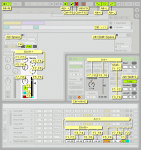
It’s smart hack in one exe-file and MIDI remote script. Installing and using very easy.
GoodKeys for Ableton Live
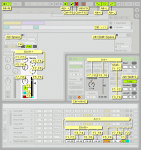
It’s smart hack in one exe-file and MIDI remote script. Installing and using very easy.