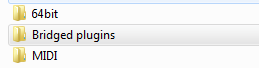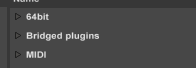A9 - VST/i Plugins. 64bit/32bit (JBridge) & list management
A9 - VST/i Plugins. 64bit/32bit (JBridge) & list management
Hi guys,
Testing A9 as much as I can lately. I have numerous VST & VSTis installed. Some are 64bit but some are still 32bit (so I'm using JBridge). In order to keep things organized I would install all 64bits to one VST folder and all 32bits to another. Then Jbridge the 32bit. Ok all fine.
1: Problem is there doesn't seem top be an option in A9 (Preferences) to point installed VST's to more the one location. If this is so, how do you manage to keep your plugins organised and not cause conflicts between 64/32/jbidged versions of a plugin?
2: Is there any way to manage the (3rd party) plugin list in the browser? Organize the list layout, reorder it or choose not to display particular plugs. Again if not so, how do you guys keep your plugins organized or do you just have to live with the layout list?
Much thanks in advance for any advise,
Steven
Testing A9 as much as I can lately. I have numerous VST & VSTis installed. Some are 64bit but some are still 32bit (so I'm using JBridge). In order to keep things organized I would install all 64bits to one VST folder and all 32bits to another. Then Jbridge the 32bit. Ok all fine.
1: Problem is there doesn't seem top be an option in A9 (Preferences) to point installed VST's to more the one location. If this is so, how do you manage to keep your plugins organised and not cause conflicts between 64/32/jbidged versions of a plugin?
2: Is there any way to manage the (3rd party) plugin list in the browser? Organize the list layout, reorder it or choose not to display particular plugs. Again if not so, how do you guys keep your plugins organized or do you just have to live with the layout list?
Much thanks in advance for any advise,
Steven
-
fishmonkey
- Posts: 4478
- Joined: Wed Oct 24, 2007 4:50 am
Re: A9 - VST/i Plugins. 64bit/32bit (JBridge) & list management
Windows or OS X???
Re: A9 - VST/i Plugins. 64bit/32bit (JBridge) & list management
Sorry Windows 7 (64bit) ;>
Re: A9 - VST/i Plugins. 64bit/32bit (JBridge) & list management
Ah I see! That makes perfect sense.
So in order to adjust what I have already, I will need to re install each plug into specific chosen directory/folder structure etc?. Hmmm so be it. ;>
Ok one final question if I may on this. WAVES Bundles (for example) can have many plugs. Can you order them within the browser display in some way? I ask because SONAR gives such an ability and saves lots of mouse scrolling. I tend to reach for the same specific plugs more often then not and hope to make them more accessible if possible.
Much thanks for your time,
Ste
So in order to adjust what I have already, I will need to re install each plug into specific chosen directory/folder structure etc?. Hmmm so be it. ;>
Ok one final question if I may on this. WAVES Bundles (for example) can have many plugs. Can you order them within the browser display in some way? I ask because SONAR gives such an ability and saves lots of mouse scrolling. I tend to reach for the same specific plugs more often then not and hope to make them more accessible if possible.
Much thanks for your time,
Ste
Re: A9 - VST/i Plugins. 64bit/32bit (JBridge) & list management
as i said, whatever way you have them organized in Windows is the way they appear in the browserMIAR wrote:Ok one final question if I may on this. WAVES Bundles (for example) can have many plugs. Can you order them within the browser display in some way? I ask because SONAR gives such an ability and saves lots of mouse scrolling. I tend to reach for the same specific plugs more often then not and hope to make them more accessible if possible.
create a new folder within your plugins directory and call it favorites. place shortcuts to your fave plugins in there. rescan plugins in Live prefs. the new folder will appear in the browser
my way:
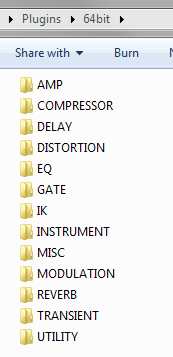
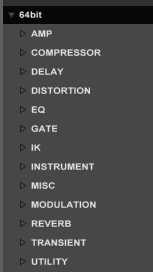
Re: A9 - VST/i Plugins. 64bit/32bit (JBridge) & list management
Cool. Will try out the shortcut thing.
Thank you indeed!
Thank you indeed!