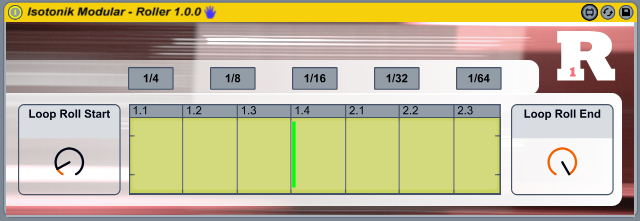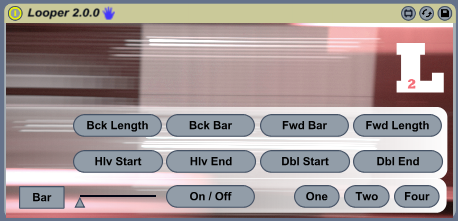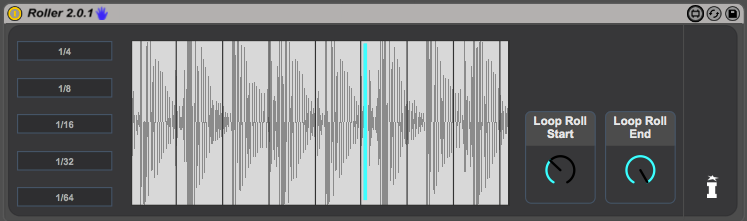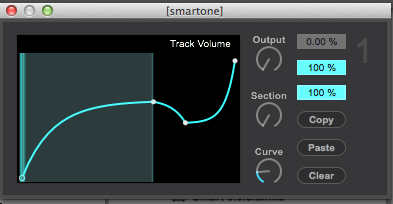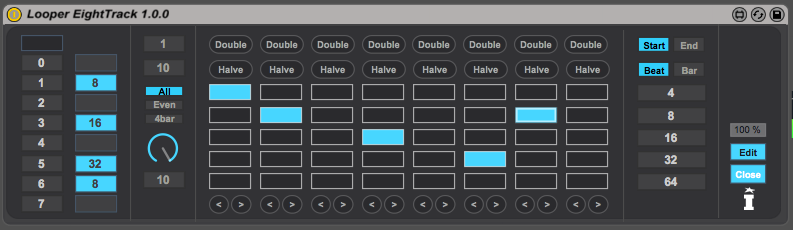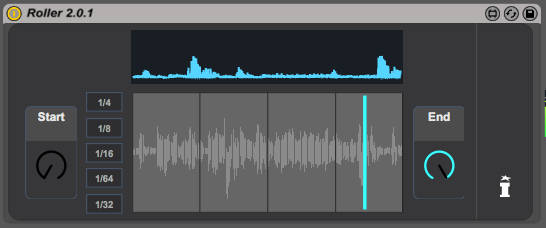Can you contact me through the website and i'll do my best to troubleshoot it, you need to have Max4Live 5.1.9 as your editor rather than max 6, the device must be the first device on the track i've discovered with a user yesterday....jrathkopf wrote:Follow 3.0.1 does not work for me no matter what I try. Read the manual, it's not helping me trouble shoot at all.
Anyone have similar problem and figure out what to do? I'm on Mac, 10.6.8, most recent Ableton Live and Max For Live installed.
Thanks....
I'd also set up your template with as many follows as you want and then save your set, close it and reopen, this will initialise everything on the correct settings...
The final point is on cropping clips, ableton needs this otherwise it doesn't see the end of the clip as being the clip end point...
Cheers
D