Fixed Lenght not working!
Fixed Lenght not working!
Hi to all,
it's a strange problem, from 2 week or so Fixed Lenght does not work!
I've tried a lot of things, replace the PUSH remote script, reinstall Live, Dump the firmware to Push, but nothings change!
If I set the Lenght (for ex.) to 2 Bars and I press a new empty clip the loop does not end on 2 bars, it stop only when i push Record button!
Any other tip?
Mauro.
it's a strange problem, from 2 week or so Fixed Lenght does not work!
I've tried a lot of things, replace the PUSH remote script, reinstall Live, Dump the firmware to Push, but nothings change!
If I set the Lenght (for ex.) to 2 Bars and I press a new empty clip the loop does not end on 2 bars, it stop only when i push Record button!
Any other tip?
Mauro.
Re: Fixed Lenght not working!
Hi Mauro
If you hit the armed pad its as long as you want to record for...hitting the pad again within the bar will quantize to the nearest bar end and punch out...handy for timed jam ins/outs or option for free impro with out a bar limit.
I figure this is why its done this way for flexibility but can be a little confusing.I'm assuming from your post this is what you are doing?
After setting fixed length and keeping its button highlighted pick your clip slot (you can hold down the select button to choose with pads without triggering anything) just hit the record button.
regards
PS Maybe Ableton changed this from different behaviour before, I don't know but this is how I have always used it.
If you hit the armed pad its as long as you want to record for...hitting the pad again within the bar will quantize to the nearest bar end and punch out...handy for timed jam ins/outs or option for free impro with out a bar limit.
I figure this is why its done this way for flexibility but can be a little confusing.I'm assuming from your post this is what you are doing?
After setting fixed length and keeping its button highlighted pick your clip slot (you can hold down the select button to choose with pads without triggering anything) just hit the record button.
regards
PS Maybe Ableton changed this from different behaviour before, I don't know but this is how I have always used it.
Re: Fixed Lenght not working!
Hi.
"Fixed length" doesn´t work when you hit a pad (Session) to record.
You have to select a pad (Select + PAD) and hit "Record" [O] button.
-> Enable "Fixed length"
-> Arm the Track you want record on
-> select a empty slot (SELECT +PAD) (Session)
-> hit "Record" [O] ( the button above play)
-> Audio/Midi Track gets recorded in fixed length (it re-triggers the clip)
-> hit "Record" [O] to stop recording
-> select next slot (Select + Pad) (Session)
-> hit "Record" [O]
-> etc.
Have fun!
Like Motion said,Motion wrote: After setting fixed length and keeping its button highlighted pick your clip slot (you can hold down the select button to choose with pads without triggering anything) just hit the record button.
"Fixed length" doesn´t work when you hit a pad (Session) to record.
You have to select a pad (Select + PAD) and hit "Record" [O] button.
-> Enable "Fixed length"
-> Arm the Track you want record on
-> select a empty slot (SELECT +PAD) (Session)
-> hit "Record" [O] ( the button above play)
-> Audio/Midi Track gets recorded in fixed length (it re-triggers the clip)
-> hit "Record" [O] to stop recording
-> select next slot (Select + Pad) (Session)
-> hit "Record" [O]
-> etc.
Have fun!
Re: Fixed Lenght not working!
There's no need to select an empty pad from session view. If you're in note mode using the up down arrows scrolls up or down within the track that is armed. Hit the record button and you will get what ever fixed length recording you have set. It will not punch out by itself it will continue in overdub until you press the record button again.Fugazi81 wrote:Motion wrote:
You have to select a pad (Select + PAD) and hit "Record" [O] button.
-> Enable "Fixed length"
-> Arm the Track you want record on
-> select a empty slot (SELECT +PAD) (Session)
-> hit "Record" [O] ( the button above play)
-> Audio/Midi Track gets recorded in fixed length (it re-triggers the clip)
-> hit "Record" [O] to stop recording
-> select next slot (Select + Pad) (Session)
-> hit "Record" [O]
-> etc.
Fixed length does not occur when selecting and recording from session view pads, You use the record button this will give you your fixed length recordings.
Mac (Retina 5K, 27-inch,) Catalina
3.6 GHz 8-Core Intel Core i9, 64 GB
Apollo/x6, PUSH 2
3.6 GHz 8-Core Intel Core i9, 64 GB
Apollo/x6, PUSH 2
Re: Fixed Lenght not working!
This is indeed correct and important, I think its fair to say that both ways are highly useful and can be used together or one or the other...at times in session mode since you may already be there its one less move to make when you go to note mode (providing the slot you are working on is already visible in the grid and don't need to rubber band around), you also don't even have to look at PUSH's screen again (via clip names if you are (re) recording/overdubbing pre existing clips and the other issue is that if you are in the creative jamming flow new clips jammed out on the fly wont have a name anyway and its easy to get lost for me anyway with whats what) to see what slot your recording into, if you need to know....of course that may not matter depending on how you work.It's all goodThere's no need to select an empty pad from session view. If you're in note mode using the up down arrows scrolls up or down within the track that is armed. Hit the record button and you will get what ever fixed length recording you have set. It will not punch out by itself it will continue in overdub until you press the record button again.
I hope Ableton give us a quick clip naming option (I'd humbly suggest something similar to Elektron's way, its very fast and also allow us the choice of cool character sets
-
djadonis206
- Posts: 6490
- Joined: Thu Jun 17, 2004 4:23 pm
- Location: Seattle, WA.
Re: Fixed Lenght not working!
Agreed. I would love to name clips and tracks from the controller. Lots of clips get created when jamming and going back to figure out the one with this or that is kind of daunting.
Re: Fixed Lenght not working!
Hi,
the method i discribed works best with "Audi Tracks + Fixed Length". So no "note mode" at all.
But nice to have alternatives.
Have fun !
the method i discribed works best with "Audi Tracks + Fixed Length". So no "note mode" at all.
But nice to have alternatives.
Have fun !
Re: Fixed Lenght not working!
Ok thanks, so I must use Record button to trigger the clip if I'm in Fixed Lenght mode.
This is a little strange, I don't know why Abe don't allow us to push a clip button to record a Fixed Lenght clip...
Anyway thanks to all,
Mauro.
This is a little strange, I don't know why Abe don't allow us to push a clip button to record a Fixed Lenght clip...
Anyway thanks to all,
Mauro.
-
132nonamemk\
- Posts: 53
- Joined: Fri Oct 29, 2010 7:28 am
Re: Fixed Lenght not working!
27.3.5 Changing the Loop Length
The Loop Length controls allow you to set the length of the clip’s loop. To create a one-bar loop that starts at the beginning of the clip, press and release the upper-left pad in this area. To create a longer loop, press and hold the upper-left pad, then press and release the second pad to change the loop length to two bars. Each pad in the Loop Length Controls area corresponds to one of 16 possible bars.
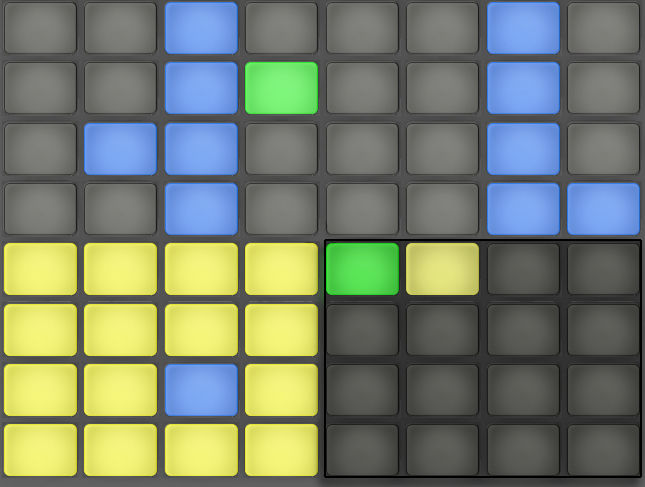
The Loop Length controls allow you to set the length of the clip’s loop. To create a one-bar loop that starts at the beginning of the clip, press and release the upper-left pad in this area. To create a longer loop, press and hold the upper-left pad, then press and release the second pad to change the loop length to two bars. Each pad in the Loop Length Controls area corresponds to one of 16 possible bars.
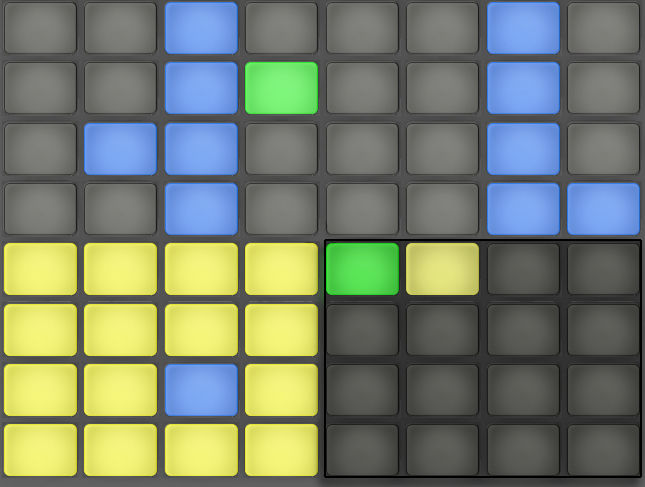
Re: Fixed Lenght not working!
Sure man but the problem isn't for the Drum Mode but Note mode 
Re: Fixed Lenght not working!
doesn't stopping to name a clip kill the flow? Push is all about flowdjadonis206 wrote:Agreed. I would love to name clips and tracks from the controller. Lots of clips get created when jamming and going back to figure out the one with this or that is kind of daunting.
and no kybd on the Push means some veeeeeery slow and tedious naming process
naming clips and tracks is just house keeping. i don't mind doing this at the computer later if it means my creative workflow improves