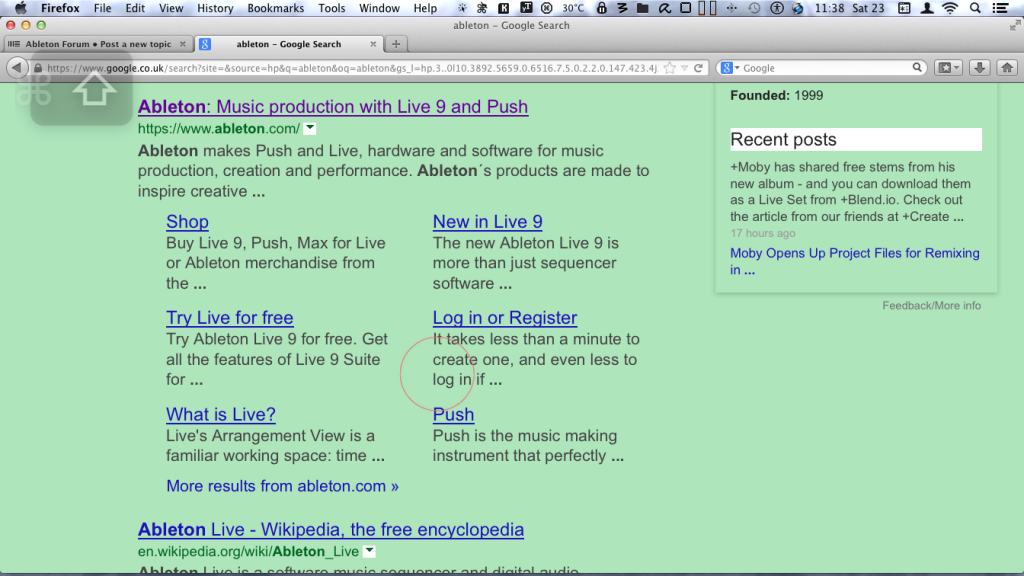Show us yours (custom themes, skins etc etc)
-
scott nathaniel
- Posts: 668
- Joined: Sun Aug 03, 2008 6:52 pm
Re: Show us yours (custom themes, skins etc etc)
If you show me your emacs config, then I'll show you mine!
-
scott nathaniel
- Posts: 668
- Joined: Sun Aug 03, 2008 6:52 pm
Re: Show us yours (custom themes, skins etc etc)
I'm a full emacs geek. I think aquamacs is the mac version? I've invested a lot of time configuring and emacs so I'm biased--and invested- I've spent way too much time to use anything else. I live within emacs. I do all coding, writing, organizing within it-- I've tried a text based browser because I wanted to go full-geek. That sucked though. I'll give you a screenshot of a general setup since this is the geek thread.Funk N. Furter wrote:I've never used it. Am I missing much? I just use TextEdit for most stuff, or maybe Wrangler occasionally for special formats. I don't use any office software. I do colour the background in TextEdit to get rid of the harsh white. I also use yType for typing things like symbols and my email address, but yType works inside TextEdit etc.
-
scott nathaniel
- Posts: 668
- Joined: Sun Aug 03, 2008 6:52 pm
Re: Show us yours (custom themes, skins etc etc)
Epiphany Browser. What more does one need besides a search bar?


Last edited by scott nathaniel on Sat Nov 23, 2013 5:40 pm, edited 1 time in total.
-
scott nathaniel
- Posts: 668
- Joined: Sun Aug 03, 2008 6:52 pm
Re: Show us yours (custom themes, skins etc etc)
Most general users won't like emacs. You have to learn finger kung-fu just for basic keybinds. What is nice about emacs is that it's completely configurable. My setup will be completely different from some other user. But really, if you're not programming, or at least doing a lot of editing or config files, then I wouldn't invest the time needed to learn it. You should play around with it, when bored, but I could absolutely understand how a general user would have neither need nor interest in it.Funk N. Furter wrote:I just downloaded Aquamacs but I'm not sure how I would use it at the moment. I'm not a programmer. The closest I get is a bit of html and some scripts for KeyRemap. I do the html in the built-in editor in Sandvox. I keep thinking I should learn Apple Scripts but I'm not really sure what I can use them for. I have one that someone else wrote for clicking the green dot on a window, made into a shortcut obviously.
How does Firefox work for you on a Mac? For general computing and programming I use linux and since I have only 4gb ram I've customized my setup to where I can have a browser, one or two virtual os' running and my linux os, all under 1 gb -as long as the browser isn't Firefox. Chrome works the fastest and is the best for my system given performance to resource use. Firefox though sucks up my ram, even after disabling all extensions. I prefer the open source nature of Firefox but I find it's starting to 'kinda suck.' I use Chrome with incognito mode and delude myself into thinking my data is remaining private.
Re: Show us yours (custom themes, skins etc etc)
Yo, did some one shit on your mofuckin eyes bro?Funk N. Furter wrote:I thought maybe we could have a thread for interesting skins, desktops, themes, docks, browsers, etc.
So, I'll start with a screen shot of Firefox
Custom green colour to take away the harshness of white background on a google search. You can use this on any website. The app looks complicated but if you just use the sliders it is a 2 second job. You can use whatever colours you want. The app is Color That Site.
Are you viewin da world thru doo doo glasses?
This Look like some geocities shit from 1998
peace on your stupid ass.