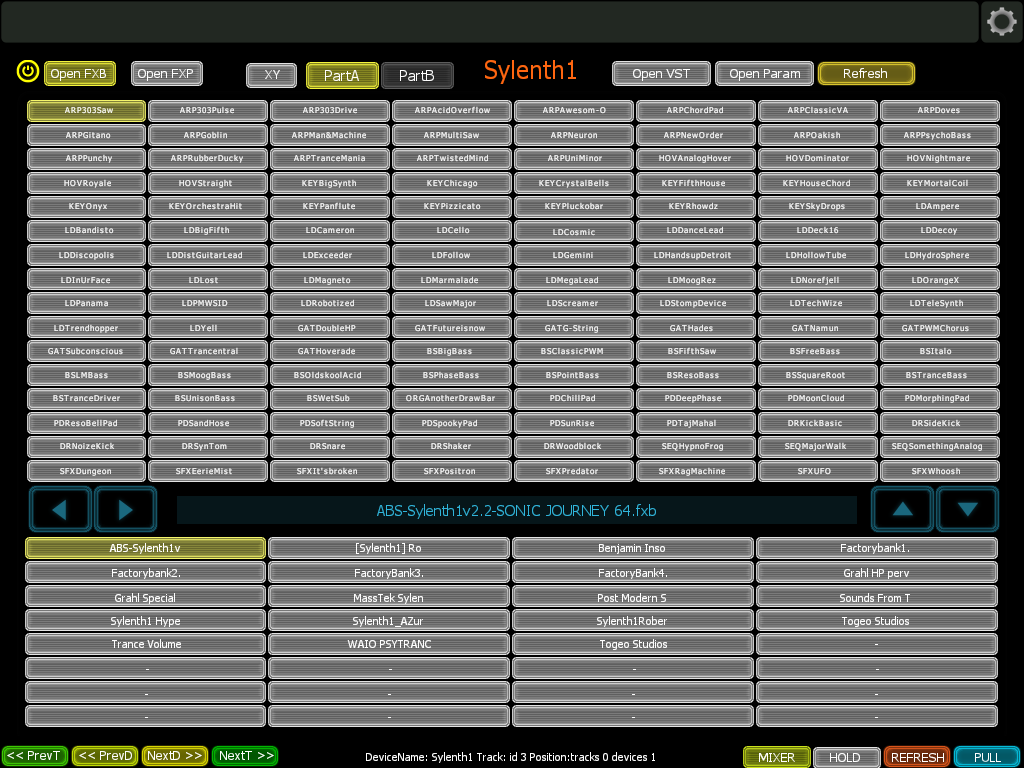xmonsta wrote:
Just wondering if there's any reason not to use Max 7? It seems really stable. It's still free.
Initially I was having a lot of dropouts with Max 7 - I could see in the signal chain that it was the PULL device dropping the signal as the devices before had signal, and the ones after did not.
The same thing would happen with my DIVA template - I could hit a note repeatedly, and eventually there would be a complete drop out of audio - from the DIVA patch.
I wasn't sure what was happening, or why.. but wouldn't get the same dropouts using Max 6 (and using the older PULL for max6 version).
Eventually screwed around with Max 7 registration/trial and think it might have had something to do with licensing or activating the demo of Max 7 that finally made the dropouts stop. Still not entirely sure though since I was just screwing around.