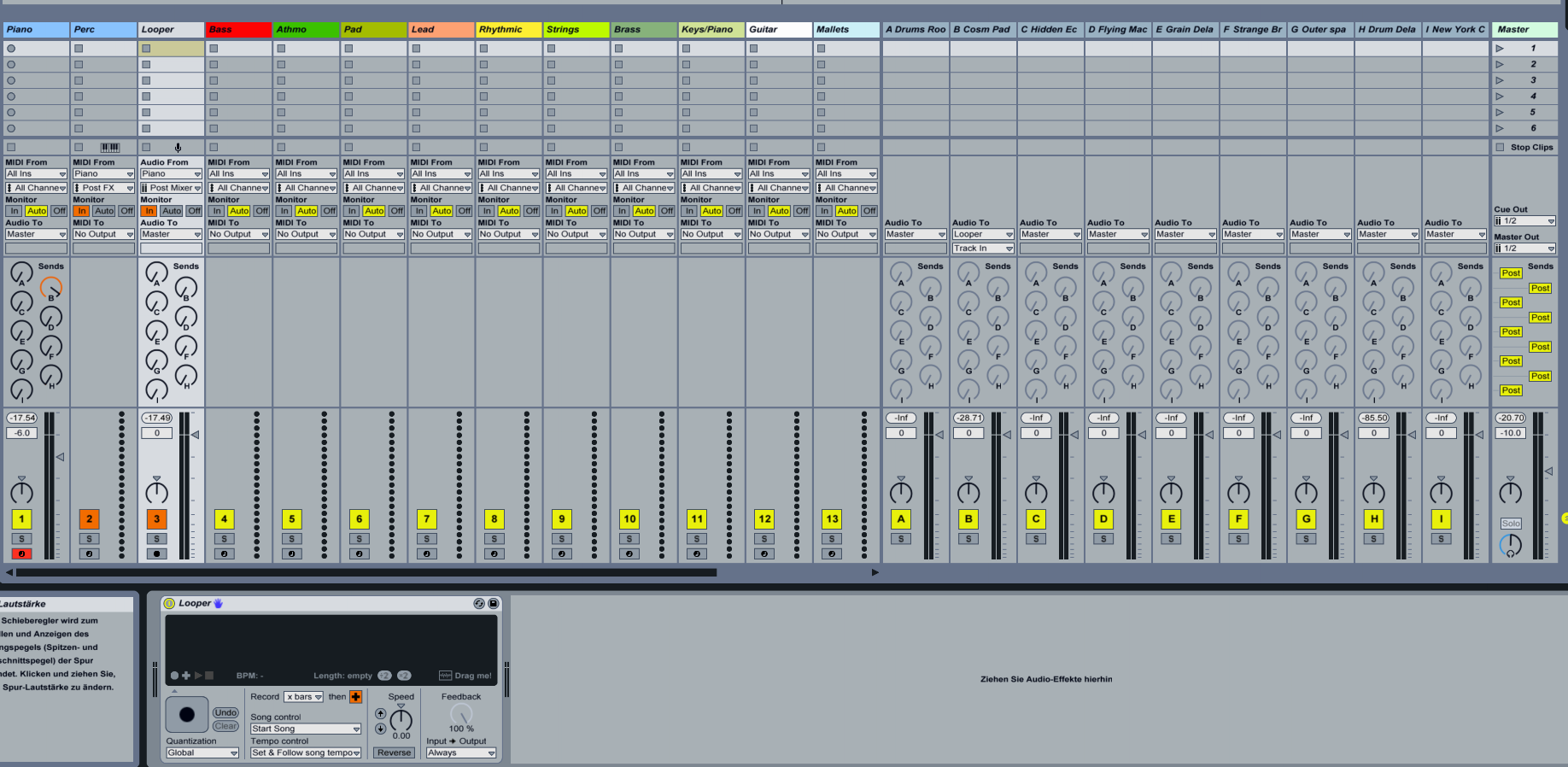I have a Main track (guitar input), Monitor set to In. I have 4 separate tracks, each with a Looper and each receiving audio from the Main track. Each track is set to Monitor In and each of the Loopers Input/Output configuration (bottom right of the Live Looper effect) is set to "Never" so my Main guitar signal is not duplicated on each of the Looping tracks. Audio is only passed through the Looper tracks when something is recorded on that track.
I have a reverb set up in the effects A track. My issue is that when I record a loop and have the Sends on the Main track up, the reverb is not picked up in the recorded loop.
I like the way the reverb mixes with my guitar signal when using the reverb in an effects send (parallel signals) versus having the reverb plugin directly in the Main guitar track.
How can I configure everything so I still have the Reverb signal parallel with the guitar but that both get recorded on each of the looper tracks?