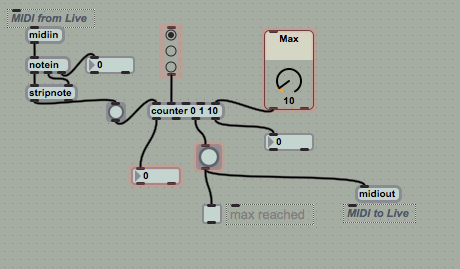I would try the following: Set LFO2 to modulate the SampleSelector as mentioned before but don't use a random waveform but the pulse wave. Have it set to retrigger. Then set up LFO3 to modultate the LFO2 amount with a sine or triangle wave (retrigger needs to be off). Might take some tweaking to get the right timing to hit every 10th note.headfullofradios wrote:Hey folks,
I have a variant I'm trying to accomplish on this one. I'm programming a sampler within an instrument track to play back the mechanical bellows sounds of a bandoneon (type of concertina used in Tango) so that every 10 notes it triggers the wooshing of the air. How can I get this to be both consistently 10 notes and random from a selection of several samples?
I've tried a couple round robin things with a max patch, but all it does is define how far it goes through a series of samples before looping. I want a "wait" function which I know is part of Max but I can't quite wrap my head around it....anyone?
cheers!
If you need this to happen every 10th note without knowing beforehand when these 10 notes will be hit (as in live playing) that might not work though, since then you would need to have retrigger on LFO3 on, but with retrigger on it would reset the LFO each time you hit a note, leading to LFO3 always setting the same amount on LFO2, which in turn always triggers the same sample.
Sampler really should have a sort of step mode (not an outright step sequencer, but just a simple: step through this LFO each time a note triggers it. But it doesn't