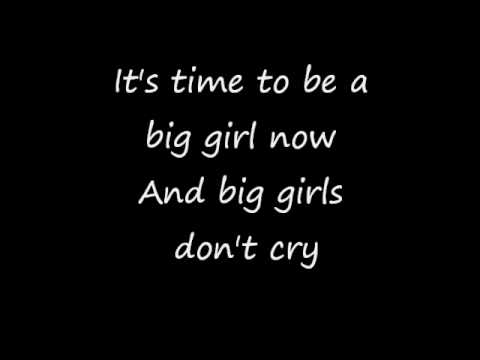So...my latest problem is this:
I have a Focusrite Scarlet Solo Interface, I have plugged it in, downloaded drivers, plugged in my Sennheiser HD 280 headphones, plugged in my microphone as Shure SM58 and I'm getting static. I have Asio driver set up, there's no latency, all that seems to be fine, just can't get rid of this damn static.
Before I used this microphone I briefly had an Avantone CV12 which I borrowed and had no problems with it. Just cannot figure it out and yes I think I'm going to cry from all the stress of technology problems!!
Thank you so much to anyone who can help!
edit: just to add that I have just tried it on another computer and still having same issues.