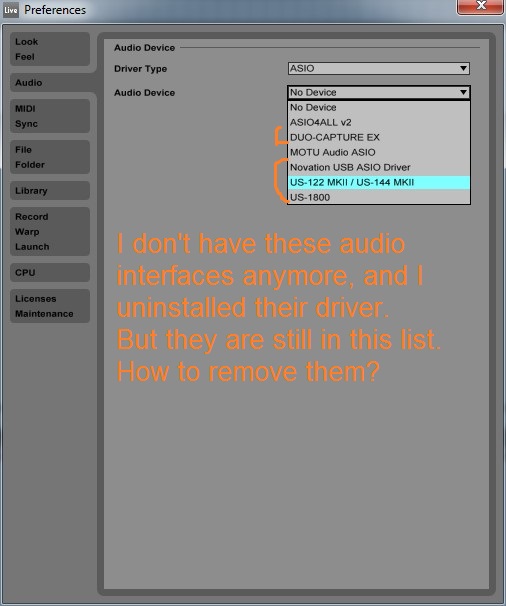
How to remove old ASIO devices from Device list?
How to remove old ASIO devices from Device list?
Do you know how to remove old ASIO devices from Device list?
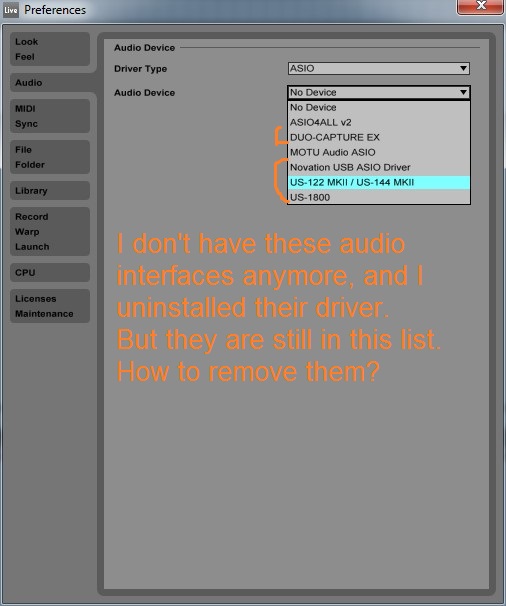
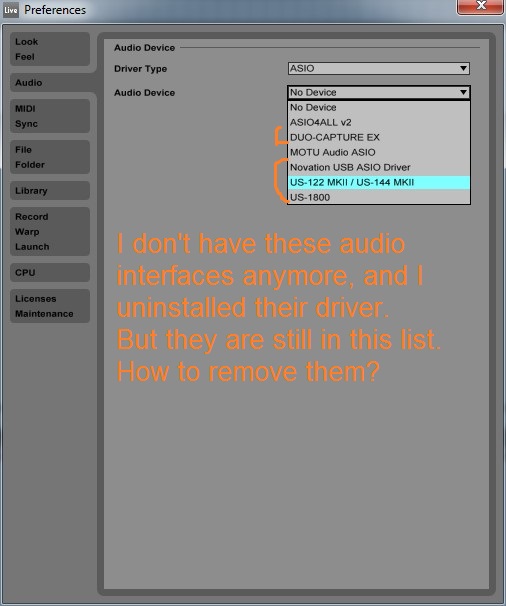
Re: How to remove old ASIO devices from Device list?
It didn't work (even after preferences.cfg reset, the old ASIO devices are still displayed...)
BUT
it had, as side effect, the fact of having to rescan all VST devices
BUT
it had, as side effect, the fact of having to rescan all VST devices
Re: How to remove old ASIO devices from Device list?
Yes, that too. EVERYTHING goes back to factory defaults.nc2010 wrote:it had, as side effect, the fact of having to rescan all VST devices
Then that shan't be a Live specific problem.nc2010 wrote:It didn't work (even after preferences.cfg reset, the old ASIO devices are still displayed...)
Do those devices appear as well, when you chose the MME/DirectX driver type?
-
Richie Witch
- Posts: 1018
- Joined: Mon Feb 10, 2014 10:10 pm
- Location: Washington, DC
- Contact:
Re: How to remove old ASIO devices from Device list?
If you're running Windows, you can uninstall the drivers at the Add/Remove Programs screen in the Control Panel. Once you uninstall them there, they won't show up in Ableton anymore.
If you're on a Mac? /shrug
If you're on a Mac? /shrug
"Watching the Sky" ~ A 4-track EP of piano, strings, and Native American flute
Re: How to remove old ASIO devices from Device list?
ASIO is a Windows-only model.Richie Witch wrote:If you're on a Mac? /shrug
The caption on the screenshot claims, he's already uninstalled the drivers, but meybe the uninstallers haven't done a good job of it, or he hasn't even used them.If you're running Windows, you can uninstall the drivers at the Add/Remove Programs screen in the Control Panel. Once you uninstall them there, they won't show up in Ableton anymore.
You are able to deactivate, uninstall (with a delete driver files option) from the Windows Device Manager. Not a good idea, becaus it only handles the Windows audio system, it's not aware of ASIO or the several control applications that are installed with the drivers and wouldn't handle a ton of registry entries.
-
Richie Witch
- Posts: 1018
- Joined: Mon Feb 10, 2014 10:10 pm
- Location: Washington, DC
- Contact:
Re: How to remove old ASIO devices from Device list?
There's a screenshot? Oh, must be blocked here at work.chrk wrote:The caption on the screenshot claims, .
"Watching the Sky" ~ A 4-track EP of piano, strings, and Native American flute
Re: How to remove old ASIO devices from Device list?
The solution finally was to search the device name in regedit.exe (with F3) and delete all references to them.
Re: How to remove old ASIO devices from Device list?
nc2010 wrote:The solution finally was to search the device name in regedit.exe (with F3) and delete all references to them.
THANKS, not a lot of people have this problem apparently.
regedit.exe and F3 search successsfully removed my old ASIO v1 driver
Re: How to remove old ASIO devices from Device list?
Yes, thanks for that !!
Re: How to remove old ASIO devices from Device list?
Removing unneeded devices from Computer\HKEY_LOCAL_MACHINE\SOFTWARE\ASIO in Registry fixed this.