Changing Clips in Arrangement without changing the automatio
Changing Clips in Arrangement without changing the automatio
Hello, i try to solve the following problem: I have recorded an arrangement out of session view. Then i edited positions of clips in the arrangement view and added and altered automation. OK, now i change in session view some midi notes in one specific clip. How can i now replace in arrangement view this edited clip without to be forced to reedit the former automation i already did. In short words, how can i exchange clips in arrangement view and leave the automation in place? Happy to get some ideas about it. Thanks.
Re: Changing Clips in Arrangement without changing the automatio
Hello, what you are looking for is the automation lock in arrangement view. When you activate it, it locks the automation in place and then you can move around the clips as you like without moving the automation.
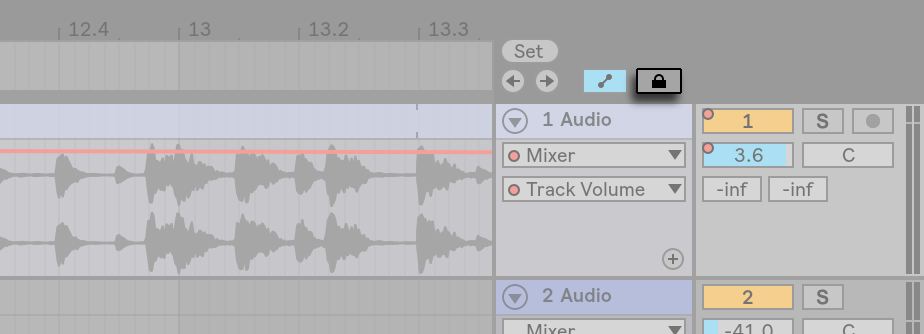
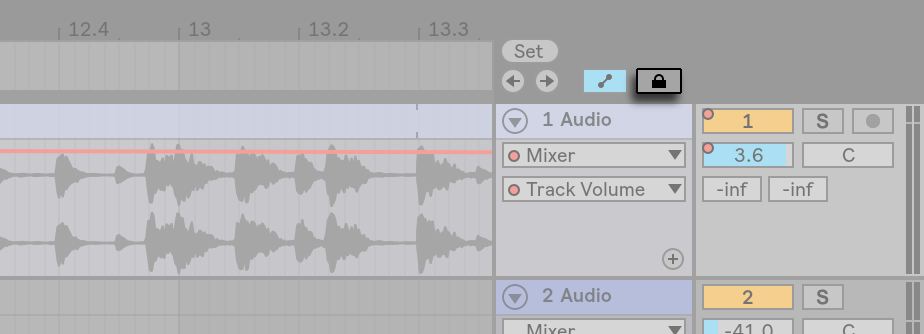
Re: Changing Clips in Arrangement without changing the automatio
Exactly. Thats perfect. Thank your your super information. Have a nice day.
Re: Changing Clips in Arrangement without changing the automatio
Glad to help 
Have a nice day too!
Have a nice day too!