Ableton Live 10 Suite: Midi Keyboard and Latency
Re: Ableton Live 10 Suite: Midi Keyboard and Latency
Sure there are no plugins (on tracks, returns, master) in your project causing latency?
-
Mark Williams
- Posts: 898
- Joined: Sun Aug 10, 2014 2:43 pm
- Location: Kent
Re: Ableton Live 10 Suite: Midi Keyboard and Latency
I know and understand, but with your know it all attitude you wont get anywhere, keep moaning about it douche....daek wrote: ↑Fri Apr 19, 2019 5:04 pm
I am afraid you are wrong and your argument doesn't make sense. Reaper out of the box with the exact same settings doesn't show any sign of latency. So please, don't answer if you don't know how to fix this issue. I need people who know and understand the issue.
Live 11, M1 Mac Mini, Push 2, Scarlett 18i20 & ADA8200, Softube Console 1 Mk2, Deepmind12, Hydrasynth, Cobalt 8M, Moog Subsequent 25, IK Uno Synth Pro, Plethora X3, Nord Drum 3P
Re: Ableton Live 10 Suite: Midi Keyboard and Latency
Please everyone, follow the community guidelines at the top of each forum and treat each other with respect if you're going to use our forums. Name calling is definitely not something we allow here.
Ableton Forum Administrator
Re: Ableton Live 10 Suite: Midi Keyboard and Latency
For whatever reason I lost track of this thread. My fault.
Now, I have done an exact duplicate of the Live settings in the post that started this discussion. New project, only thing loaded in it being Keyzone Classic. Live reports that plugin has zero "built in" latency for what that's worth.
Computer is a MacBook Pro Retina, 2.2GHz i7, Intel graphics. Audio interface is an RME UFX using the latest RME driver.
48KHz sample rate, 512MS buffer.
Live reports:
input latency = 11.7ms
output latency = 12.8ms
total round trip = 24.4ms.
Entering 64ms into driver error compensation takes the round trip to 25.8ms (I usually have driver error compensation set to 0).
I find that much latency a bit of a problem for playing software instruments and hopeless when recording audio into Live and monitoring it through Live (which is how I usually work so I can e.g. add delays in the box and hear what they're doing). The latency is about how I'd expect, VST response a little delayed but almost acceptable - it's the output latency which has the biggest influence on playing VSTs.
So let's set up the audio prefs as I usually have them when recording.
Sample rate 48KHz, buffer = 64ms. Driver error compensation 0.
input latency = 2.35ms
output latency = 3.42ms
total round trip = 7.08ms
Which for me at least amounts to zero noticeable latency. It's about the same time delay between playing a note and hearing it as a guitarist gets with his/her ears about 7 feet from their amp's speaker.
So I, at least, can get low latency in Live. I have in the past had similar results in Cubase and Sonar, and I get the same results in Logic. RME's drivers and hardware are among the very best for latency, but when using Edirol and Focusrite interfaces I've certainly managed at worst between 128 and 256 samples without problems on both PCs and Macs for many years.
The cause of latency in DAWs is not an entirely straightforward thing, poor latency performance can be caused by a lot of things. It might even be that Reaper gets on better with Audient drivers than Live does (though that Reaper reported latency of 27ms I'd find a real problem).
But nevertheless saying Live is incapable of low latency performance is simply wrong.
There are suggestions in this thread and others that might help fix a latency issue, have those with latency issues tried them?
Now, I have done an exact duplicate of the Live settings in the post that started this discussion. New project, only thing loaded in it being Keyzone Classic. Live reports that plugin has zero "built in" latency for what that's worth.
Computer is a MacBook Pro Retina, 2.2GHz i7, Intel graphics. Audio interface is an RME UFX using the latest RME driver.
48KHz sample rate, 512MS buffer.
Live reports:
input latency = 11.7ms
output latency = 12.8ms
total round trip = 24.4ms.
Entering 64ms into driver error compensation takes the round trip to 25.8ms (I usually have driver error compensation set to 0).
I find that much latency a bit of a problem for playing software instruments and hopeless when recording audio into Live and monitoring it through Live (which is how I usually work so I can e.g. add delays in the box and hear what they're doing). The latency is about how I'd expect, VST response a little delayed but almost acceptable - it's the output latency which has the biggest influence on playing VSTs.
So let's set up the audio prefs as I usually have them when recording.
Sample rate 48KHz, buffer = 64ms. Driver error compensation 0.
input latency = 2.35ms
output latency = 3.42ms
total round trip = 7.08ms
Which for me at least amounts to zero noticeable latency. It's about the same time delay between playing a note and hearing it as a guitarist gets with his/her ears about 7 feet from their amp's speaker.
So I, at least, can get low latency in Live. I have in the past had similar results in Cubase and Sonar, and I get the same results in Logic. RME's drivers and hardware are among the very best for latency, but when using Edirol and Focusrite interfaces I've certainly managed at worst between 128 and 256 samples without problems on both PCs and Macs for many years.
The cause of latency in DAWs is not an entirely straightforward thing, poor latency performance can be caused by a lot of things. It might even be that Reaper gets on better with Audient drivers than Live does (though that Reaper reported latency of 27ms I'd find a real problem).
But nevertheless saying Live is incapable of low latency performance is simply wrong.
There are suggestions in this thread and others that might help fix a latency issue, have those with latency issues tried them?
Live 10 Suite, 2020 27" iMac, 3.6 GHz i9, MacOS Catalina, RME UFX, assorted synths, guitars and stuff.
Re: Ableton Live 10 Suite: Midi Keyboard and Latency
Latency is always due to the audio interface and related drivers.
Like TLW, I use a 64 sample buffer setting and get very low latency with both Live and Logic. I'm using an iMac, quad i5, it's about 6 years old so not super fast. Previous to the iMac I used a MacBook Pro from 2009, with only a Core 2 Duo and it also ran Live at a 64 sample buffer setting.
I would contact Audient support.
Like TLW, I use a 64 sample buffer setting and get very low latency with both Live and Logic. I'm using an iMac, quad i5, it's about 6 years old so not super fast. Previous to the iMac I used a MacBook Pro from 2009, with only a Core 2 Duo and it also ran Live at a 64 sample buffer setting.
I would contact Audient support.
-
Jeremydnurse
- Posts: 2
- Joined: Thu Apr 18, 2019 11:06 pm
Re: Ableton Live 10 Suite: Midi Keyboard and Latency
Hi I was having the same problem. I find a solution by methodically deleting each plugin until I found one that was causing the problem. I deleted it and it was fixed.
Re: Ableton Live 10 Suite: Midi Keyboard and Latency
thank you, bye now.Mark Williams wrote: ↑Fri Apr 19, 2019 7:53 pmI know and understand, but with your know it all attitude you won't get anywhere, keep moaning about it douche....daek wrote: ↑Fri Apr 19, 2019 5:04 pm
I am afraid you are wrong and your argument doesn't make sense. Reaper out of the box with the exact same settings doesn't show any sign of latency. So please, don't answer if you don't know how to fix this issue. I need people who know and understand the issue.
Re: Ableton Live 10 Suite: Midi Keyboard and Latency
Hey guys!! I have an important problem.
I have problems about audio glitch and cpu overload in ableton 9.
My computer has LENOVO IDEAPAD 320 CORE İ5 8250U 1.6GHZ-12GB RAM, and ı sometimes used ROland MX-1 as a audio interface. But when ı got 15-20 tracks in my project, glitches and cpu overload started.
On the middle of my project, ı had to stop about this. I actually tried too many things;
I bought a 480 gb ssd harddrive and ı just setup ableton and its vst's inside. Sometimes i changed usb slot but i didnt work. Because of all thing ı said; ı couldnt finish a project for a long time. I am getting crazy
If you guys have a idea or advice, ı waiting here. Please tell me smthg.
See you and thank you.
UGR
I have problems about audio glitch and cpu overload in ableton 9.
My computer has LENOVO IDEAPAD 320 CORE İ5 8250U 1.6GHZ-12GB RAM, and ı sometimes used ROland MX-1 as a audio interface. But when ı got 15-20 tracks in my project, glitches and cpu overload started.
On the middle of my project, ı had to stop about this. I actually tried too many things;
I bought a 480 gb ssd harddrive and ı just setup ableton and its vst's inside. Sometimes i changed usb slot but i didnt work. Because of all thing ı said; ı couldnt finish a project for a long time. I am getting crazy
If you guys have a idea or advice, ı waiting here. Please tell me smthg.
See you and thank you.
UGR
Re: Ableton Live 10 Suite: Midi Keyboard and Latency
I HAVE FOUND THE SOLUTION!!!!!!
First of all, thank you to all who tried to help out but none of the proposed solutions worked.
Before I share the solution. I would like for those interested to recap the issue:
I was experiencing an unacceptable latency which made playing with my MIDI keyboard impossible.
Most proposed solutions suggested reducing the buffer size and making sure Driver Error Compensation is at 0.0ms.
This didn't work for me.
So, with the original settings:
- Sample Rate (In/Out): 48,000
- Buffer Size: 512 Samples
- Input Latency: 15.2ms
- Output Latency: 12.5ms
- Driver Error Compensation: 0smp or 0.0ms
- Overall Latency: 27.7ms
I discovered that, by default or on a default Ableton Live installation, the "Delay Compensation" option is turned on. This option is not located in the Preferences Dialogue (Dear ABLETON, please move this option in the Preferences Dialogue).
When this option is ON, Latency is perceivable, when OFF, no latency.
This option in located in the main Menu>Options>Delay Compensation. Turn this option off, and enjoy. I hope that helps some of you!
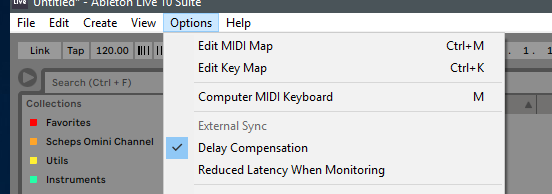
First of all, thank you to all who tried to help out but none of the proposed solutions worked.
Before I share the solution. I would like for those interested to recap the issue:
I was experiencing an unacceptable latency which made playing with my MIDI keyboard impossible.
Most proposed solutions suggested reducing the buffer size and making sure Driver Error Compensation is at 0.0ms.
This didn't work for me.
So, with the original settings:
- Sample Rate (In/Out): 48,000
- Buffer Size: 512 Samples
- Input Latency: 15.2ms
- Output Latency: 12.5ms
- Driver Error Compensation: 0smp or 0.0ms
- Overall Latency: 27.7ms
I discovered that, by default or on a default Ableton Live installation, the "Delay Compensation" option is turned on. This option is not located in the Preferences Dialogue (Dear ABLETON, please move this option in the Preferences Dialogue).
When this option is ON, Latency is perceivable, when OFF, no latency.
This option in located in the main Menu>Options>Delay Compensation. Turn this option off, and enjoy. I hope that helps some of you!
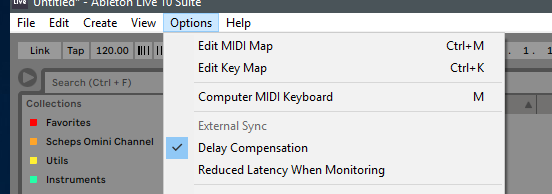
-
fishmonkey
- Posts: 4478
- Joined: Wed Oct 24, 2007 4:50 am
Re: Ableton Live 10 Suite: Midi Keyboard and Latency
it's always curious when someone who clearly doesn't understand what they are doing berates others who clearly do.
https://help.ableton.com/hc/en-us/artic ... on-in-Live
https://help.ableton.com/hc/en-us/artic ... on-in-Live
Re: Ableton Live 10 Suite: Midi Keyboard and Latency
hey @daek THANK YOU for posting this and staying on it and reporting your solutions. I have been hitting a wall with this stupid midi delay for awhile now, basically throwing my hands up and considering moving back to Logic after all these years since... no latency there!
But I've spent the last 3 years learning abes, and I love it, and that stupid options-> "delay compensation" check box must have gotten turned on during an update or by accident because ableton was basically unplayable recently. I've been playing notes in and manually moving them over with the mouse. That's No Good!!!!!!!!
Hopefully this does the trick.
But I've spent the last 3 years learning abes, and I love it, and that stupid options-> "delay compensation" check box must have gotten turned on during an update or by accident because ableton was basically unplayable recently. I've been playing notes in and manually moving them over with the mouse. That's No Good!!!!!!!!
Hopefully this does the trick.
thanks again
www.rithma.org/blog
www.rithma.org/blog
Re: Ableton Live 10 Suite: Midi Keyboard and Latency
Latency is a direct result of buffer size, no way around that. If you are good now at 512 buffer size it is good for you but for many the latency at that buffer size is still quite noticeable.
You have a powerful CPU, so if you get pops and crackles when you lower the buffer size the main source of this bad performance is going to be the audio interface drivers. It is common knowledge this drivers are the achiles heel of audio on windows, most brands don't have good enough drivers but there are two manufacturers that have above average performance (considering only USB interfaces): Steinberg and RME, with both i can get to buffer size of 128 without problems and RME can go down to 32 in small projects.
Supposedly thunderbolt interfaces have very good performance (since TB works quite different to USB) but I haven't tried one.
You have a powerful CPU, so if you get pops and crackles when you lower the buffer size the main source of this bad performance is going to be the audio interface drivers. It is common knowledge this drivers are the achiles heel of audio on windows, most brands don't have good enough drivers but there are two manufacturers that have above average performance (considering only USB interfaces): Steinberg and RME, with both i can get to buffer size of 128 without problems and RME can go down to 32 in small projects.
Supposedly thunderbolt interfaces have very good performance (since TB works quite different to USB) but I haven't tried one.
Re: Ableton Live 10 Suite: Midi Keyboard and Latency
512 buffers is the culprit.daek wrote: ↑Sun Feb 10, 2019 10:27 amHello, fellow Abletonados!
First, I understand this subject was covered on multiple other threads. However, none of the proposed solutions fixed my problem.
I am using Ableton 10 and I also sometimes use Reaper. Sometimes, I want to merely compose a piano/synth track using any of my plugins. To my surprise, out of the box Ableton 10 has a latency that makes it unusable. It is not the case in Reaper. In Reaper, I have no (or unperceivable) latency with the same Audio interface (Audient). It is quite disappointing.
How to do the test:
- ASIO Drivers (Buffer Size 512 smp, 48KHz)
- One Midi track and no effects
- One Plugin ([FREE] Bitsonic KeyZone Classic, to test on both app)
- Windows 10
1. In Live 10:
- Sample Rate (In/Out): 48,000
- Buffer Size: 512 Samples
- Input Latency: 15.2ms
- Output Latency: 12.5ms
- Driver Error Compensation: 64smp or 1.33ms
- Overall Latency: 29.0ms
2. In Reaper 5.9
- Sample Rate: 48,000
- Media Buffer Size: 1200ms
- Use audio driver reported latency option: ON
Thank you for your help
A setting of 128 should be usable.
As a ballpark, getting your output latency under 10 ms or so should make the latency undetectable.
-
jamesmello
- Posts: 2
- Joined: Mon May 18, 2020 3:56 am
Re: Ableton Live 10 Suite: Midi Keyboard and Latency
What completely fixed latency for me in this 1 project was:
While in Live 10 go to: "Options" > go down to "Reduced Latency When Monitoring" and make sure it is checked.
Yup, I felt like a real dum dum. I completely forgot about this option. I read it waaay back in day for the Live 9 (I have Live 10) walkthrough/manual too. This is the video that reminded me, good video too: https://youtu.be/Iz8Zs18inE4
It's always that ONE thing that isn't checked. I even loaded up other sessions that had very little latency and couldn't figure out why this one specific project had such crazy latency. I even tried everything in the below links and nothing worked. That being said - the below links are great rules of thumb for all projects.
Additional helpful links and info:
https://help.ableton.com/hc/en-us/artic ... ce-latency
https://www.youtube.com/watch?v=QfrhvbvW17A
https://www.youtube.com/watch?v=bLkzG2XSGow
While in Live 10 go to: "Options" > go down to "Reduced Latency When Monitoring" and make sure it is checked.
Yup, I felt like a real dum dum. I completely forgot about this option. I read it waaay back in day for the Live 9 (I have Live 10) walkthrough/manual too. This is the video that reminded me, good video too: https://youtu.be/Iz8Zs18inE4
It's always that ONE thing that isn't checked. I even loaded up other sessions that had very little latency and couldn't figure out why this one specific project had such crazy latency. I even tried everything in the below links and nothing worked. That being said - the below links are great rules of thumb for all projects.
Additional helpful links and info:
https://help.ableton.com/hc/en-us/artic ... ce-latency
https://www.youtube.com/watch?v=QfrhvbvW17A
https://www.youtube.com/watch?v=bLkzG2XSGow
Re: Ableton Live 10 Suite: Midi Keyboard and Latency
Thanks a million! This fixed my issue as well. I must have turned it on by accident. VST instrument sounds now are heard when I hit kbd keys, without delay.daek wrote: ↑Tue Apr 30, 2019 6:08 pmI HAVE FOUND THE SOLUTION!!!!!!
I discovered that, by default or on a default Ableton Live installation, the "Delay Compensation" option is turned on. This option is not located in the Preferences Dialogue (Dear ABLETON, please move this option in the Preferences Dialogue).
When this option is ON, Latency is perceivable, when OFF, no latency.
This option in located in the main Menu>Options>Delay Compensation. Turn this option off, and enjoy. I hope that helps some of you!
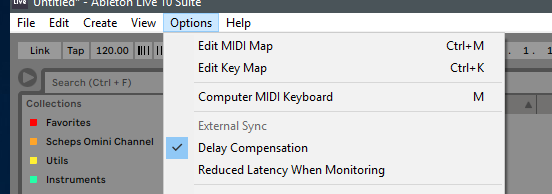
Cheers!