Lock piano roll to key scale & mode
-
TaoEntropy
- Posts: 76
- Joined: Thu Jul 30, 2009 6:42 am
Lock piano roll to key scale & mode
I would like Ableton to have the ability to lock the piano roll to a particular key scale and mode, especially the key the Push controller is locked to, and for the piano roll to show the correct name of the note letter along the left side according to that scale.
I realize that you can load/draw in the notes of the scale and fold, but this is kind of a lot of unnecessary steps and it still displays the wrong note letter name. A drop down menu to select scale would be much easier. You should be able to toggle this locking behavior on and off quickly for incedental notes that don't fall within the scale.
Thanks!
I realize that you can load/draw in the notes of the scale and fold, but this is kind of a lot of unnecessary steps and it still displays the wrong note letter name. A drop down menu to select scale would be much easier. You should be able to toggle this locking behavior on and off quickly for incedental notes that don't fall within the scale.
Thanks!
-
Richie Witch
- Posts: 1018
- Joined: Mon Feb 10, 2014 10:10 pm
- Location: Washington, DC
- Contact:
Re: Lock piano roll to key scale & mode
It seems like most of what you're asking for is already in the Scale MIDI effect native to Ableton.
If I remember correctly, you can adjust the setup of Scale to create your own custom scales, which would allow you to set up each of the key modes your looking for and save them as presets.
Displaying the correct note name would still be an issue.
If I remember correctly, you can adjust the setup of Scale to create your own custom scales, which would allow you to set up each of the key modes your looking for and save them as presets.
Displaying the correct note name would still be an issue.
"Watching the Sky" ~ A 4-track EP of piano, strings, and Native American flute
-
TaoEntropy
- Posts: 76
- Joined: Thu Jul 30, 2009 6:42 am
Re: Lock piano roll to key scale & mode
I want the left hand side of the piano roll to display the correct note name accirding to the scale I'm in. If I'm in B flat minor, I don't want it to display A sharp next to the b flat note. Etc...
Re: Lock piano roll to key scale & mode
That would be sweet.TaoEntropy wrote:I want the left hand side of the piano roll to display the correct note name accirding to the scale I'm in. If I'm in B flat minor, I don't want it to display A sharp next to the b flat note. Etc...
Re: Lock piano roll to key scale & mode
Oh yes, Push-style piano roll would be incredibly helpful!
Trance producer, DJ, sound engineer, synth programmer
http://djwarmonger.wordpress.com/
https://open.spotify.com/playlist/1vgP3 ... zUR4MpD4Sm
https://soundcloud.com/djwarmonger/
http://www.mixcloud.com/Warmonger/
http://djwarmonger.wordpress.com/
https://open.spotify.com/playlist/1vgP3 ... zUR4MpD4Sm
https://soundcloud.com/djwarmonger/
http://www.mixcloud.com/Warmonger/
Re: Lock piano roll to key scale & mode
Bump: Is this still not possible in 9.5? I really don't want to look at sharps when my key has flats...
Re: Lock piano roll to key scale & mode
+1 for this feature request. Would be really handy.
-
TaoEntropy
- Posts: 76
- Joined: Thu Jul 30, 2009 6:42 am
Re: Lock piano roll to key scale & mode
Furthermore, I would like to see Live develop key/scale features similar to or better than what Cubase has been implementing where tracks can be easily transposed to other keys and scales with a single assignable "global project key" parameter change and other tracks can be harmonized / put in key instantly.
-
Idonotlikebroccoli
- Posts: 1205
- Joined: Thu Aug 11, 2005 12:29 pm
- Location: Norway
Re: Lock piano roll to key scale & mode
+1 for global project key - this would often make things even easier than my most wanted feature, layered MIDI editing.
Re: Lock piano roll to key scale & mode
I think this is what you are looking for?
Not the solution but a quick workaround..
https://youtu.be/UHObRwb_FYw
Not the solution but a quick workaround..
https://youtu.be/UHObRwb_FYw
Re: Lock piano roll to key scale & mode
I've created a simple tool that automatically places "ghost notes" in the selected MIDI clip. You can use one of the 39 included scales or roll your own. You can trigger placement of ghost notes via keyboard shortcut or assigned MIDI, then click the fold button in the MIDI clip to only display those notes. More info here - http://tetmusic.com/scale_fold_features.html.
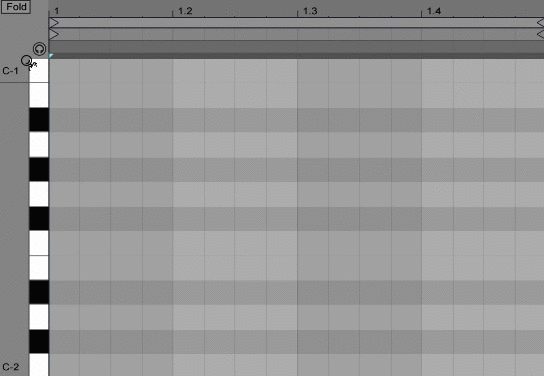
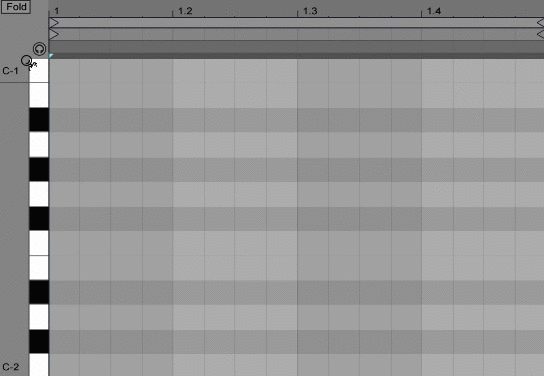
Re: Lock piano roll to key scale & mode
That has to be done per each clip on a track, correct? I used to think that placing ghost notes at the beginning of a track was good, but then saw that when making a new clip on the existing track, it didn’t retain the ghost notes.
It would be best if Live supported scale highlighting (see FL Studio) and/or folding to a scale natively.
It would be best if Live supported scale highlighting (see FL Studio) and/or folding to a scale natively.
Re: Lock piano roll to key scale & mode
Takes manual work, but you can make a MIDI Effect Rack with the scale you want, that works like Drum Racks (shows names, doesn't need to Fold).
Gotta make a (empty) Chain for each note, with key zones set to each note too (and name each Chain with the note name).
Then you right-click any chain and enable "Show Names in MIDI Editor".
Then only the notes with key zones will appear on the MIDI Editor.
Extra work, but after spending a couple boring days making Racks for your favorite scales, then you will have Racks that are re-usable and modular.
Probably someone could make a bunch of those for selling or marketing (like people did with the ghost notes trick).
Gotta make a (empty) Chain for each note, with key zones set to each note too (and name each Chain with the note name).
Then you right-click any chain and enable "Show Names in MIDI Editor".
Then only the notes with key zones will appear on the MIDI Editor.
Extra work, but after spending a couple boring days making Racks for your favorite scales, then you will have Racks that are re-usable and modular.
Probably someone could make a bunch of those for selling or marketing (like people did with the ghost notes trick).
♥♥♥
Re: Lock piano roll to key scale & mode
That's correct. New MIDI clips need to be tagged again. Or you could duplicate a tagged clip. The "tag" button on the device can be keyboard or MIDI-learned so it's quick to access via shortcut. But I agree - I would love to see a native ability to do this.gbert wrote: ↑Tue Jul 09, 2019 5:42 amThat has to be done per each clip on a track, correct? I used to think that placing ghost notes at the beginning of a track was good, but then saw that when making a new clip on the existing track, it didn’t retain the ghost notes.
It would be best if Live supported scale highlighting (see FL Studio) and/or folding to a scale natively.