step advance automatically- midi recording
-
bishbo2000
- Posts: 49
- Joined: Sat Apr 17, 2010 5:08 am
step advance automatically- midi recording
Hi
Apologies if this is a dumb question.
I want to record midi in note by note by hitting the keys on my midi keyboard, without the track running, just banging in an arpeggio set by step and have the notes recorded one at a time with the sequencer advancing one step after reach note is pressed. then when I hit play it will playback the sequence.
How is this achieved in Ableton without using the arrow key to advance the cursor.
cheers
Apologies if this is a dumb question.
I want to record midi in note by note by hitting the keys on my midi keyboard, without the track running, just banging in an arpeggio set by step and have the notes recorded one at a time with the sequencer advancing one step after reach note is pressed. then when I hit play it will playback the sequence.
How is this achieved in Ableton without using the arrow key to advance the cursor.
cheers
Re: step advance automatically- midi recording
I did google search on "step advance automatically- midi recording"
and found
https://sonicbloom.net/en/ableton-live- ... recording/
1. Make sure the MIDI track you want to record into contains a MIDI instrument and is armed.

2. Create a MIDI clip by double-clicking on a clip slot in Session View. By default a MIDI clip is only one bar long. You can change its length in the clip's Notes Box.

3. Enable the Preview switch in the clip's MIDI editor.
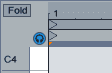
4. In the MIDI editor click the position where you want to start recording. You can use the left and right arrow keys to navigate.
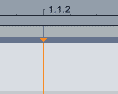
5. If you want to use the computer keyboard to play, make sure the Computer MIDI Keyboard button in the top right corner of Live is turned on.

6. Now hold down the keys/pads you want to add, press the right arrow key on your computer keyboard to add the notes. The length is determined by the grid settings. Pressing the right arrow key again while still holding down the keys while double the note length and so on.
7. You can change the grid settings for different note length. To delete just added notes, use the left arrow key on your computer keyboard while still holding down the keys.
and found
https://sonicbloom.net/en/ableton-live- ... recording/
1. Make sure the MIDI track you want to record into contains a MIDI instrument and is armed.

2. Create a MIDI clip by double-clicking on a clip slot in Session View. By default a MIDI clip is only one bar long. You can change its length in the clip's Notes Box.

3. Enable the Preview switch in the clip's MIDI editor.
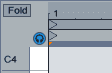
4. In the MIDI editor click the position where you want to start recording. You can use the left and right arrow keys to navigate.
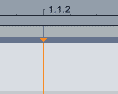
5. If you want to use the computer keyboard to play, make sure the Computer MIDI Keyboard button in the top right corner of Live is turned on.

6. Now hold down the keys/pads you want to add, press the right arrow key on your computer keyboard to add the notes. The length is determined by the grid settings. Pressing the right arrow key again while still holding down the keys while double the note length and so on.
7. You can change the grid settings for different note length. To delete just added notes, use the left arrow key on your computer keyboard while still holding down the keys.
In my life
Why do I smile
At people who I'd much rather kick in the eye?
-Moz
Why do I smile
At people who I'd much rather kick in the eye?
-Moz
-
bishbo2000
- Posts: 49
- Joined: Sat Apr 17, 2010 5:08 am
Re: step advance automatically- midi recording
Yes I found that article. It’s not the method I am after. I shouldn’t have to advance the note by hitting the arrow keys. Just play it on my keyboard and have it auto advance.
-
chapelier fou
- Posts: 6021
- Joined: Mon May 15, 2006 12:15 pm
Re: step advance automatically- midi recording
What you describe is called “recording”.
MacBook Pro 13" Retina i7 2.8 GHz OS 10.13, L10.0.1, M4L.
MacStudio M1Max 32Go OS 12.3.1
MacStudio M1Max 32Go OS 12.3.1
Re: step advance automatically- midi recording
I'm not a fan of this implementation as well. An auto advance feature would have been nice.bishbo2000 wrote: ↑Tue Jun 02, 2020 4:42 amYes I found that article. It’s not the method I am after. I shouldn’t have to advance the note by hitting the arrow keys. Just play it on my keyboard and have it auto advance.
Re: step advance automatically- midi recording
There’s this device if you have maxforlive
https://maxforlive.com/library/device/6345/step-input
https://maxforlive.com/library/device/6345/step-input
-
chapelier fou
- Posts: 6021
- Joined: Mon May 15, 2006 12:15 pm
Re: step advance automatically- midi recording
Simple and smart.gross9978 wrote: ↑Tue Jun 02, 2020 3:56 pmThere’s this device if you have maxforlive
https://maxforlive.com/library/device/6345/step-input
Did you create it ? (If not, I might add rest input)
MacBook Pro 13" Retina i7 2.8 GHz OS 10.13, L10.0.1, M4L.
MacStudio M1Max 32Go OS 12.3.1
MacStudio M1Max 32Go OS 12.3.1
Re: step advance automatically- midi recording
No I didn’t create it, I just happend to see it on there this morning:)
-
chapelier fou
- Posts: 6021
- Joined: Mon May 15, 2006 12:15 pm
Re: step advance automatically- midi recording
Well, sorry, the core of the patch is written in javascript, so I want be able to modify it.
I need to learn this.
I need to learn this.
MacBook Pro 13" Retina i7 2.8 GHz OS 10.13, L10.0.1, M4L.
MacStudio M1Max 32Go OS 12.3.1
MacStudio M1Max 32Go OS 12.3.1
-
bishbo2000
- Posts: 49
- Joined: Sat Apr 17, 2010 5:08 am
Re: step advance automatically- midi recording
Step Input
that's what I was after, thanks
that's what I was after, thanks