Global MIDI mapping
Global MIDI mapping
waddup party people ?
I'm using Ableton Live10 with BeatStepPro (BSP) as a controller.
I MIDI mapped the transport (Play/Stop/Rec) buttons of Ableton to those of BSP, so I can press the physical knobs on BSP and it controls Ableton. Nice.
However these settings are saved on that project only, if I open another project - I need to re do that again.
So, I want to know if there is way to MIDI map knobs globally so that within any new (or even existing) project that I open with Ableton Live, the transport will be MIDI mapped to the BSP controller.
Any ideas ?
I'm using Ableton Live10 with BeatStepPro (BSP) as a controller.
I MIDI mapped the transport (Play/Stop/Rec) buttons of Ableton to those of BSP, so I can press the physical knobs on BSP and it controls Ableton. Nice.
However these settings are saved on that project only, if I open another project - I need to re do that again.
So, I want to know if there is way to MIDI map knobs globally so that within any new (or even existing) project that I open with Ableton Live, the transport will be MIDI mapped to the BSP controller.
Any ideas ?
Re: Global MIDI mapping
You can open a new project. Assign all the MIDI stuff you want. Save that as a template. You can open that template every time you want to start a new project/song.
Greetings from Miyaru.
Prodaw i7-7700, 16Gb Ram, Focusrite Scarlett 18i20 3rd gen, ESI M4U eX, Reason 12, Live Suit 10, Push2, Presonus Eris E8 and Monitor Station V2, Lexicon MPX1,
Korg N1, Yamaha RM1x
Prodaw i7-7700, 16Gb Ram, Focusrite Scarlett 18i20 3rd gen, ESI M4U eX, Reason 12, Live Suit 10, Push2, Presonus Eris E8 and Monitor Station V2, Lexicon MPX1,
Korg N1, Yamaha RM1x
-
romain.nowaczyk
- Posts: 2
- Joined: Mon Feb 15, 2021 10:54 pm
Re: Global MIDI mapping
hello
I also have a question regarding midi mapping.
I have a novation launch control XL. I would like to know how i can midi map so the effect is applied only own i hold a pad and turn the nob and when i release the pad the effect automatically stops thanks for your help have been trying to figure this out for days
I also have a question regarding midi mapping.
I have a novation launch control XL. I would like to know how i can midi map so the effect is applied only own i hold a pad and turn the nob and when i release the pad the effect automatically stops thanks for your help have been trying to figure this out for days
Re: Global MIDI mapping
You need to make the midi button "momentary". This can be done using the Novation Components editing software. In the Press Type box change from Toggle to Momentary.
-
romain.nowaczyk
- Posts: 2
- Joined: Mon Feb 15, 2021 10:54 pm
Re: Global MIDI mapping
hello unfortunately the template editor doesn't work with Mac OS catalina,
anyway i could change this directly in ableton ?
thanks for your help
anyway i could change this directly in ableton ?
thanks for your help
Re: Global MIDI mapping
Global MIDI Mapping is a feature of CLyphX Pro's bindings add-on, you write the mappings in a text file and they carry across all of your Live sets, they can go far deeper though and can be switched on the fly as well...
Cheers
D
Cheers
D
Re: Global MIDI mapping
Hey for global MIDI mappings you want to recall across Ableton Live sets you can use Max for Live devices like this:
https://blog.abletondrummer.com/global- ... eton-live/
It lets you set up persistent MIDI Mapping presets for dials and faders of your MIDI controller for RACK Macros. You are able to quickly recall those and just need to drag and drop your custom presets from the User Library into your Audio/MIDI or Instrument Rack in Ableton Live.
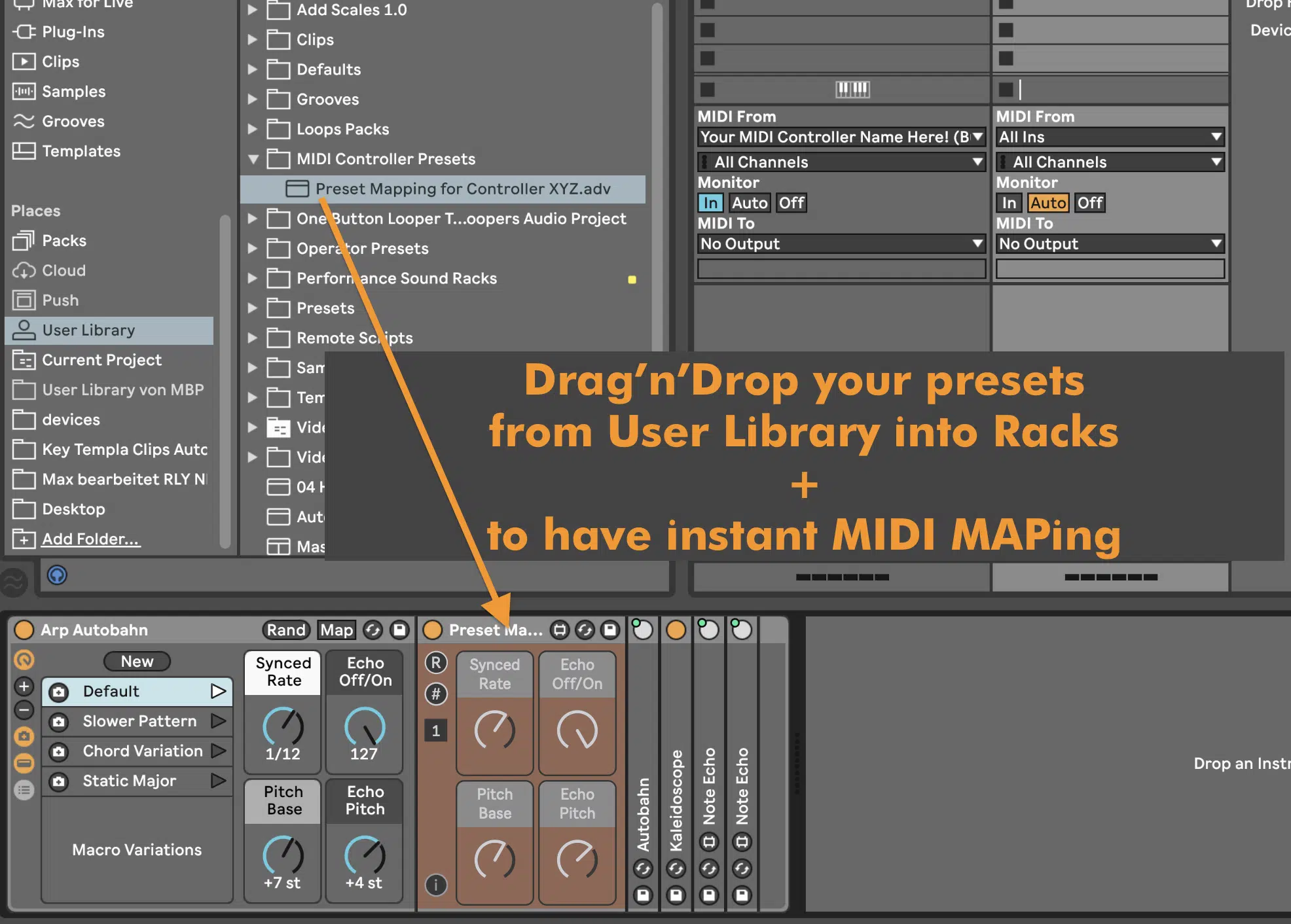
https://blog.abletondrummer.com/global- ... eton-live/
It lets you set up persistent MIDI Mapping presets for dials and faders of your MIDI controller for RACK Macros. You are able to quickly recall those and just need to drag and drop your custom presets from the User Library into your Audio/MIDI or Instrument Rack in Ableton Live.
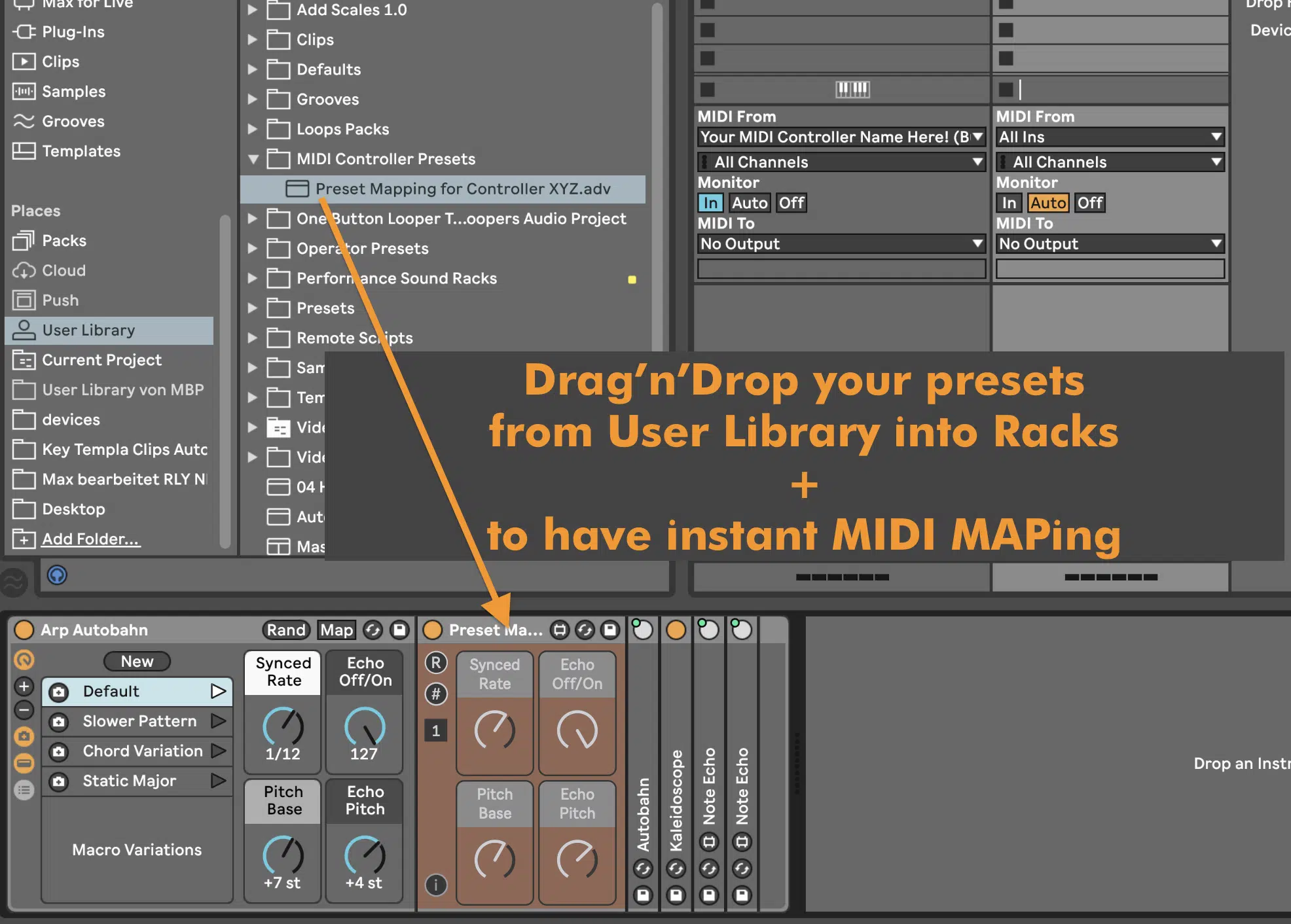
(FREE) MAX for LIVE devices
http://blog.abletondrummer.com/free-max ... e-devices/
ABLETON LIVE for (but not only) DRUMMERS
http://www.abletondrummer.com
http://blog.abletondrummer.com/free-max ... e-devices/
ABLETON LIVE for (but not only) DRUMMERS
http://www.abletondrummer.com