Thanks
Is there any way to make the text bigger?
Is there any way to make the text bigger?
In the file browser? I have a 1680x something resolution and it is hard to read from far.
Thanks
Thanks
-
serotoninsteve
- Posts: 1094
- Joined: Wed Jan 28, 2004 2:27 pm
- Location: Luxembourg
this is also not a solution, but a thought I've been thinking.
what if we combine some kind of 'visually impaired' screen magnifying software with that hotkeys app that is in another thread right now?
I am thinking that we could not only open and close the browser but set up zoomed visibility for certain areas such as the browser, the current clip, the session window.
it might help get around that 'always peering at the screen' look of so many laptop musicians/DJs. If you could tap a key and see your 'record box' fill the screen (with the fonts at the equivalent of 30 point type) it would only need a glance.
I will investigate sometime soon.
what if we combine some kind of 'visually impaired' screen magnifying software with that hotkeys app that is in another thread right now?
I am thinking that we could not only open and close the browser but set up zoomed visibility for certain areas such as the browser, the current clip, the session window.
it might help get around that 'always peering at the screen' look of so many laptop musicians/DJs. If you could tap a key and see your 'record box' fill the screen (with the fonts at the equivalent of 30 point type) it would only need a glance.
I will investigate sometime soon.
Thank you all for reply.Angstrom wrote:this is also not a solution, but a thought I've been thinking.
what if we combine some kind of 'visually impaired' screen magnifying software with that hotkeys app that is in another thread right now?
I am thinking that we could not only open and close the browser but set up zoomed visibility for certain areas such as the browser, the current clip, the session window.
it might help get around that 'always peering at the screen' look of so many laptop musicians/DJs. If you could tap a key and see your 'record box' fill the screen (with the fonts at the equivalent of 30 point type) it would only need a glance.
I will investigate sometime soon.
Magnify should be great!!
Something I have tried is to have a regular windows window open behind live with icons for the trax, different like record sleevs
It works. only thing is I would like to configure windows window so there is no side crap bar, asd's are not visible (Shortcuts will work,save half the space!!) and a few more out of the explorer. A plain square black background window.
Any info on advanced view options and configurations for windows?
Thanks.
just googling and brainstorming,
have a look at this program - http://tasktracker.wordwisesolutions.com/
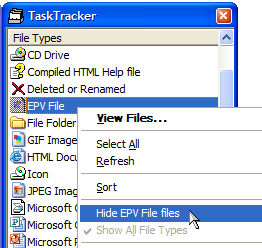
for hiding asd files??
have a look at this program - http://tasktracker.wordwisesolutions.com/
for hiding asd files??